Using the advanced auto volume function, Using the advanced auto volume f, Unction – Sony STR-DA3700ES User Manual
Page 73
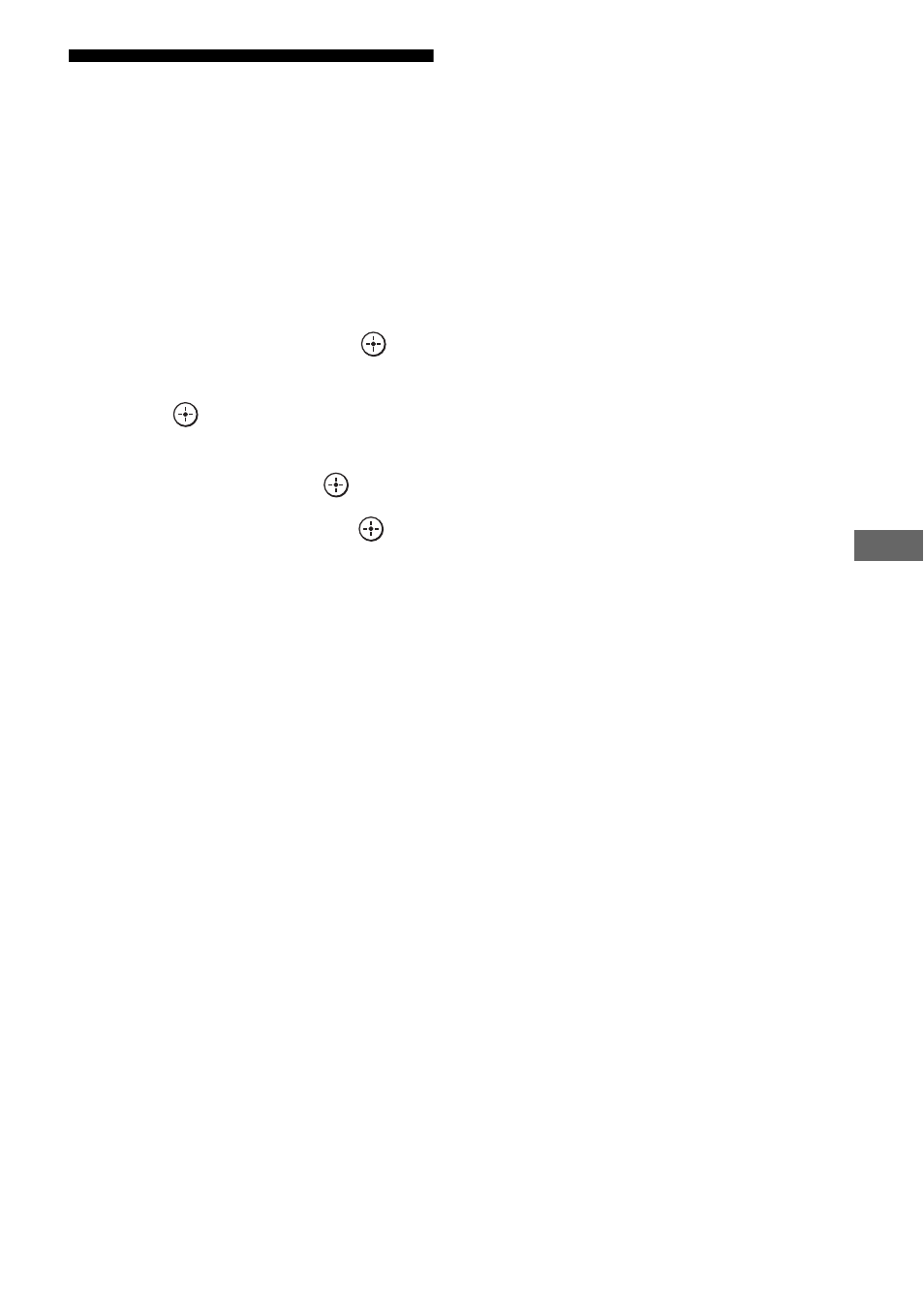
73
US
Enjo
yi
ng Sou
nd Eff
e
cts
Using the Advanced Auto
Volume function
You can adjust the volume appropriate to each
type of content automatically.
This function is useful, for example, when the
sound of a commercial is louder than the TV
programs.
1
Select “Settings” from the
home menu, then press
.
2
Select “Audio Settings,” then
press .
3
Select “Advanced Auto
Volume,” then press
.
4
Select “On,” then press
.
Notes
• Be sure to reduce the volume level before you turn
off this function.
• The Advanced Auto Volume function may not
work, depending on the audio format.
• This function does not work in the following case.
– “2ch Analog Direct” is being used.
See also other documents in the category Sony Home Theater Systems:
- HT-SL40 (44 pages)
- HT-SF800M (2 pages)
- DHC-FL7D (76 pages)
- DAV-S880 (84 pages)
- DHC-FL5D (76 pages)
- DHC-FL5D (224 pages)
- HT-SL40 (216 pages)
- HT-SL40 (2 pages)
- DAV-S550 (84 pages)
- DAV-LF1 (488 pages)
- DAV-LF1 (2 pages)
- DAV-LF1 (1 page)
- DAV-LF1 (116 pages)
- DAV-FC8 (92 pages)
- DAV-HDZ273 (92 pages)
- DAV-FR8 (2 pages)
- DAV-FR8 (1 page)
- HCD-FR8 (108 pages)
- DAV-FR8 (1 page)
- IZ1000W (88 pages)
- IPELATM PCS-HG90 (2 pages)
- BLU-RAY DISC BDV-T37 (80 pages)
- HT-DDW990 (2 pages)
- HT-DDW990 (80 pages)
- 4-130-029-13(1) (64 pages)
- HT-SS100 (2 pages)
- HDX267W (104 pages)
- RHT-G2000 (12 pages)
- HCD-HDX265 (1 page)
- DAV-DZ660 (116 pages)
- HT-1750DP (48 pages)
- HT-SF1200 (68 pages)
- HT-CT350 (180 pages)
- HT-CT350 (180 pages)
- HT-DDW890 (80 pages)
- HT-DDW790 (64 pages)
- DX255 (100 pages)
- 4-178-247-11(1) (76 pages)
- NHS-130C (3 pages)
- DAV-SR4W (108 pages)
- HT-SF1300 (72 pages)
- HCD-HDX267W (104 pages)
- DAV-DZ171 (76 pages)
- DAV-DZ170 (2 pages)
- DAV-DZ170 (76 pages)
