Sony STR-DA3700ES User Manual
Multi channel av receiver, Operating instructions
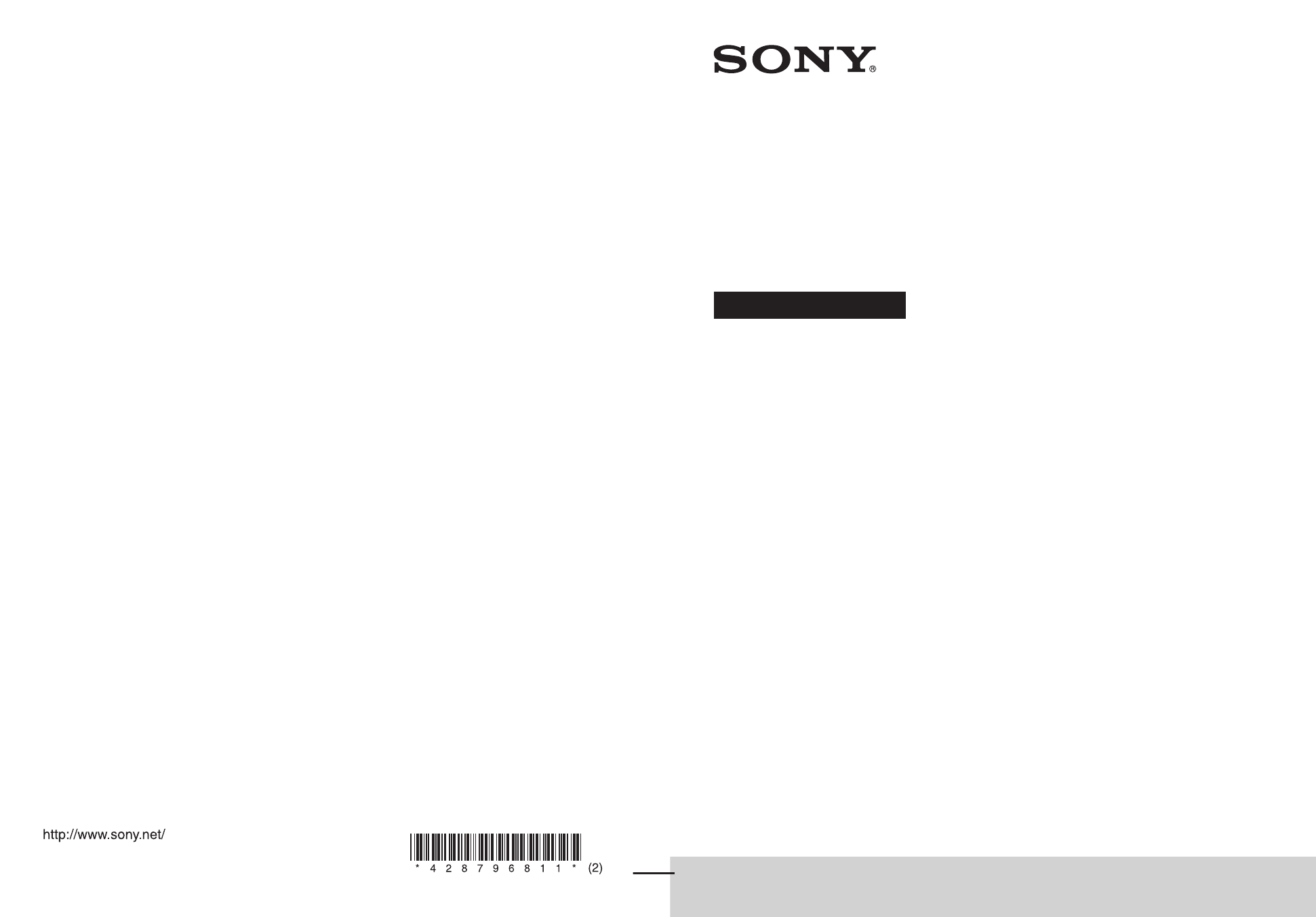
E:\STR-DA5700ES_3700ES\02_STR_DA3700ES\4-287-968-xx\-
11(1)_US\4287968111\4287968111STRDA3700ESUC\00COV-
STRDA3700ESUC\010COVBCO.fm
masterpage: Left
STR-DA3700ES
4-287-968-
11(2)
©2011 Sony Corporation Printed in Malaysia
010COVBCO.fm Page 2 Wednesday, August 29, 2012 11:32 AM
E:\STR-DA5700ES_3700ES\02_STR_DA3700ES\4-287-968-xx\-
11(1)_US\4287968111\4287968111STRDA3700ESUC\00COV-
STRDA3700ESUC\010COVBCO.fm
masterpage: Right
STR-DA3700ES
4-287-968-
11(2)
STR-DA3700ES
4-287-968-11(2)
Multi Channel
AV Receiver
Operating Instructions
010COVBCO.fm Page 1 Wednesday, August 29, 2012 11:26 AM
Table of contents
Document Outline
- Cover
- Main features of the receiver
- Table of Contents
- Description and location of parts
- Getting Started
- Read the following before you connect any equipment
- 1: Installing speakers
- 2: Connecting the monitor
- 3: Connecting the video equipment
- 4: Connecting the audio equipment
- 5: Connecting to the network
- 6: Preparing the receiver and the remote control
- 7: Setting up the receiver using the Easy Setup
- 8: Setting up connected equipment
- 9: Preparing a computer to use as a server
- Guide to on-screen display operation
- Enjoying images/sound
- Enjoying an iPhone/iPod
- Playing via a Network
- Tuning
- Enjoying Sound Effects
- Using Multi-zone Features
- Using Other Features
- Using “BRAVIA” Sync features
- Outputting the HDMI signals even when the receiver is in standby mode (Pass Through)
- Switching between digital and analog audio
- Using other video/audio input jacks
- Operating the receiver using a smartphone
- Saving various settings for the receiver and recalling those settings all at one time (Easy Automation)
- Using the sleep timer
- Recording using the receiver
- Switching the command mode of the receiver and the remote control
- Using a bi-amplifier connection
- Adjusting Settings
- Using the Remote Control
- Operating each equipment using the remote control
- Turning off all connected equipment (SYSTEM STANDBY)
- Programming the remote control
- Performing several commands in sequence automatically (Macro Play)
- Setting remote control codes that are not stored in the remote control
- Clearing the memory of the remote control
- Additional Information
