Locking picture adjustment – Sony KDL-60W850B User Manual
Page 162
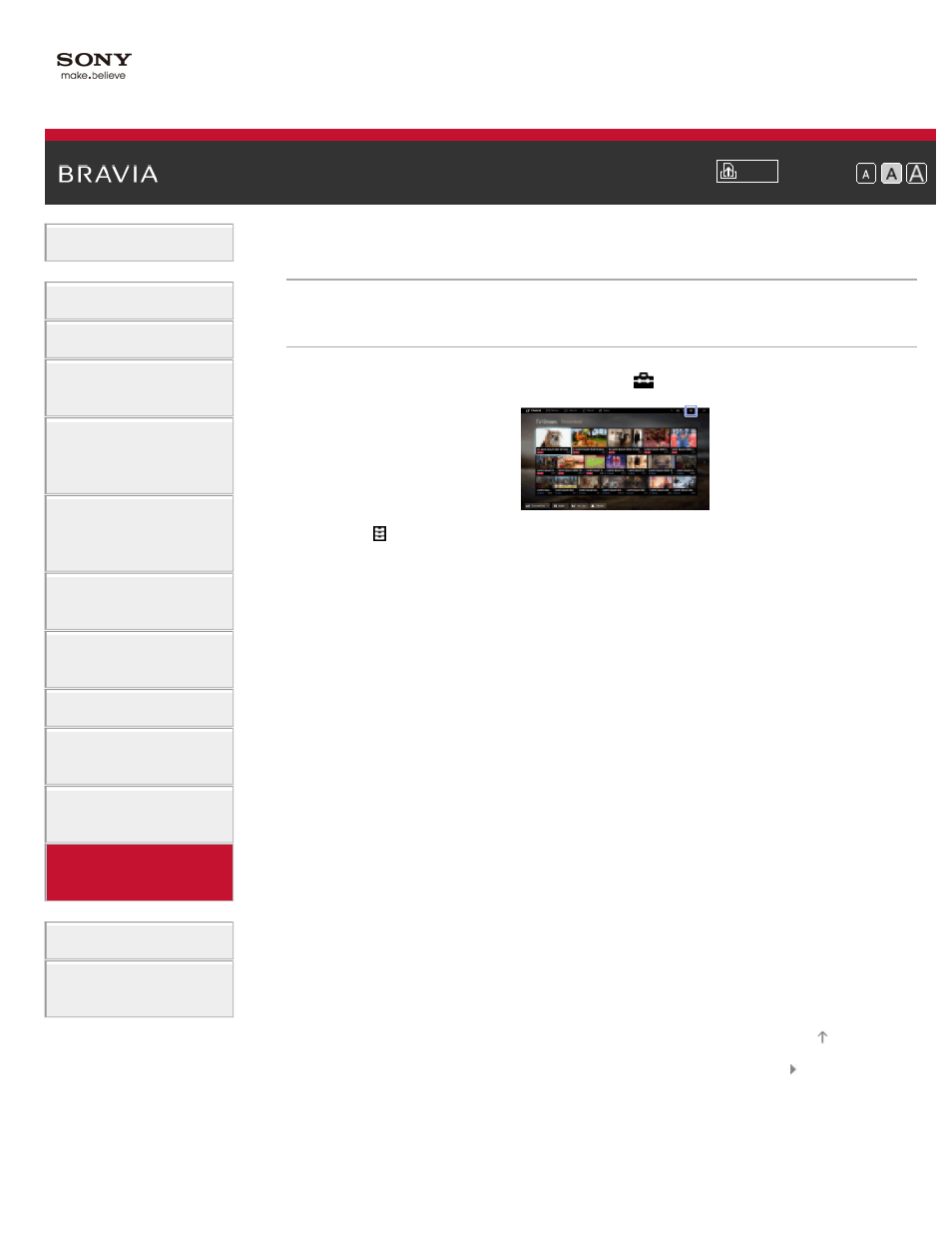
Font Size
> Locking picture adjustment
Locking picture adjustment
Steps
1.
Press the HOME button, then select [Settings].
2.
Select [Preferences] → [Picture Adjustments Lock] → [Lock] to
prevent the picture adjustments from being changed.
To return to the last viewed source, press the HOME button twice.
© 2014 Sony Corporation
156
This manual is related to the following products:
