Sony ERS-210N User Manual
Page 17
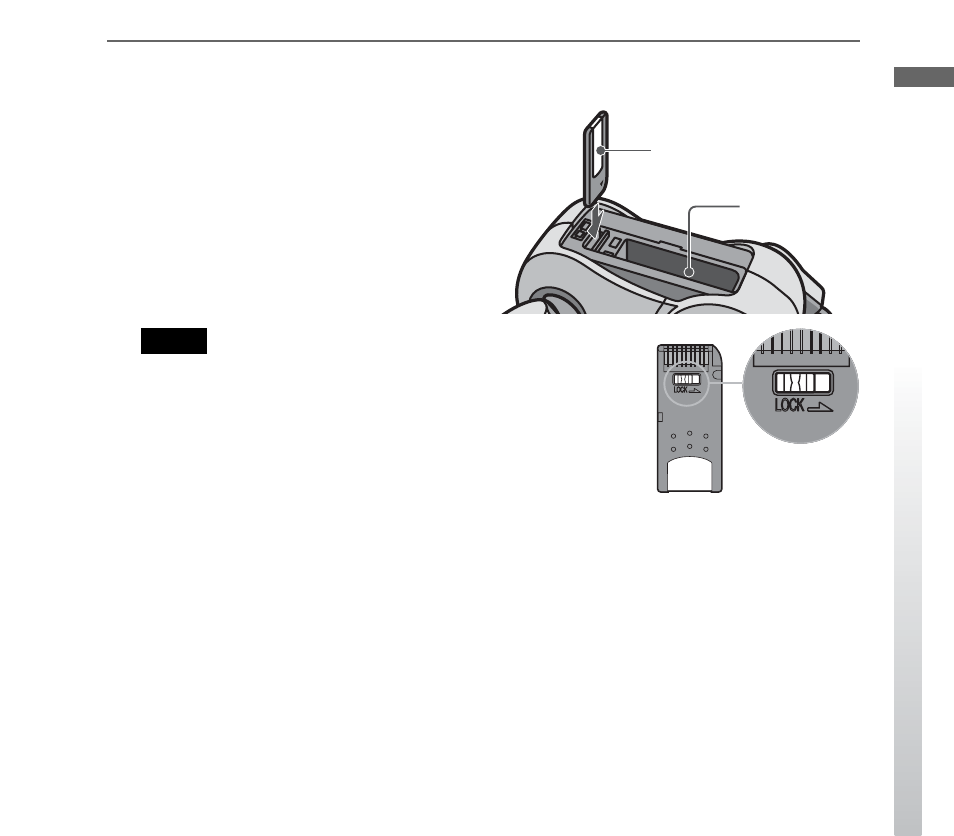
17
Getting Star
ted
3
Check that you are holding the “Memory Stick” in the right direction,
and insert it into AIBO.
With the V mark pointing down and the
label facing the direction of the battery slot,
insert the “Memory Stick” until you hear it
click into place.
Notes
• Make sure that you orient the “Memory Stick” correctly.
If you insert it incorrectly oriented, you may damage the
“Memory Stick” or AIBO.
• Do not set the safety switch of the “Memory Stick” to
“LOCK.” Doing so will make it impossible for AIBO’s
learning and taking photo functions to work.
Label side
Battery slot
