Sony CFD-ZW770 User Manual
Page 11
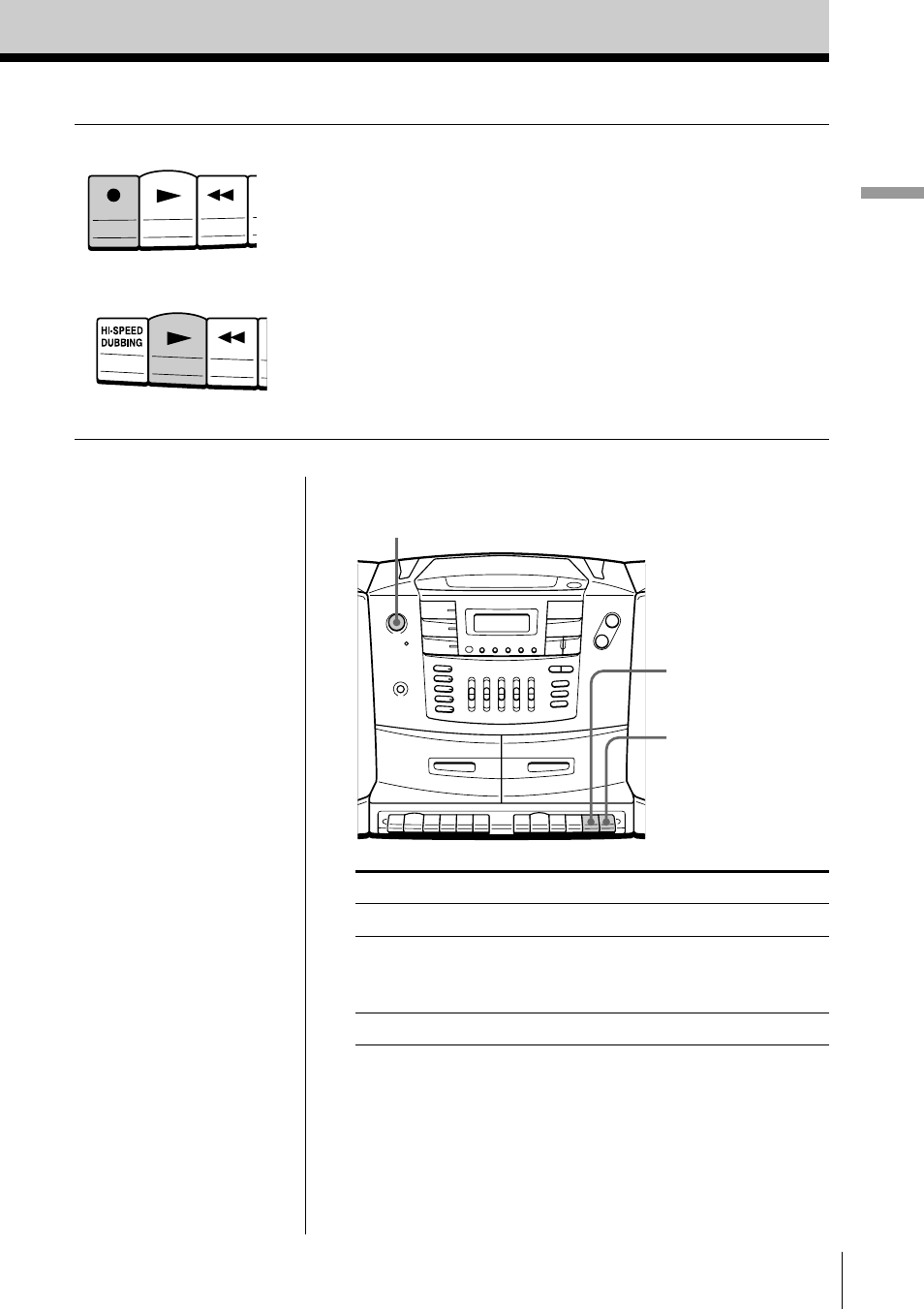
Basic Operations
Basic Operations
11
3
Start recording.
To record from the CD player and
the radio, press
r on deck B ((
is depressed automatically).
To record from the tape, press
r
on deck B (
(is depressed
automatically). Then press
( on
deck A. (For high speed dubbing,
press HIGH-SPEED DUBBING
instead of
( on deck A).
Deck B
To
Press
stop recording
p6 on deck B
pause recording
P on deck B
Press the button again to
resume recording.
turn on/off the player
POWER
Use these buttons for additional operations
Tips
• Adjusting the volume or
the audio emphasis (see
pages 28 and 29) will
not affect the recording
level.
• If the AM program
makes a whistling
sound after you have
pressed
r in step 3, set
the ISS (Interference
Suppress Switch) at the
rear of the player to the
position that most
decreases the noise.
• For the best results, use
the AC power as a
power source.
POWER
p6
P
To erase a recording, proceed as follows:
1 Insert a tape whose recording you want to erase into deck
B.
2 Press TAPE untill “TAPE” appears in the display.
3 Press
r.
Deck A
