Sony KDL-40NX700 User Manual
Page 86
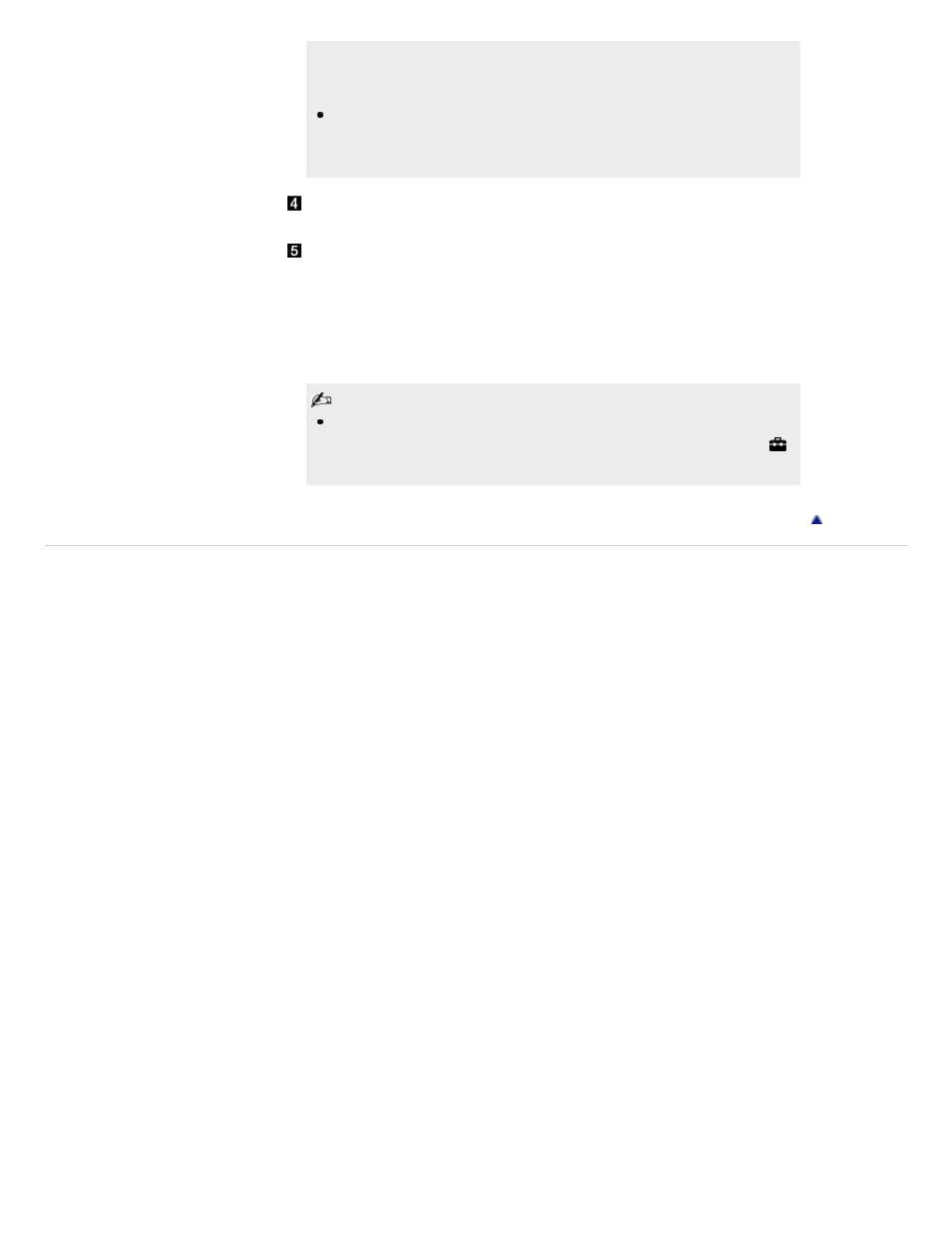
Channel (ARC) technology, use the HDMI IN 1 on the rear of the TV. If
not, an additional connection with DIGITAL AUDIO OUT (OPTICAL) is
necessary.
If the equipment has a DVI jack, connect it to the HDMI IN 2 through a DVI
- HDMI adapter interface (not supplied), and connect the equipment’s
audio out jacks to the PC/HDMI 2 AUDIO IN which is located in the PC IN.
SERVICE ONLY
This port is only for service.
VIDEO IN 2, COMPONENT IN (1080p/1080i/720p/480p/480i)
This input can be used as a composite video input or as a component video
input.
For composite use, connect to VIDEO IN 2 for video, and to AUDIO (L/R) of
COMPONENT IN for audio signals.
For component connection, use Y, PB, PR for video signals and also connect to
AUDIO (L/R) for audio signals.
The TV will automatically detect and switch between VIDEO IN 2 and
COMPONENT IN. To manually set the input type, press HOME, select
> Channels & Inputs > Video 2/Component Selection.
Copyright 2010 Sony Corporation
86
