Right, Tv controls and indicators (right part) – Sony KDL-40NX700 User Manual
Page 81
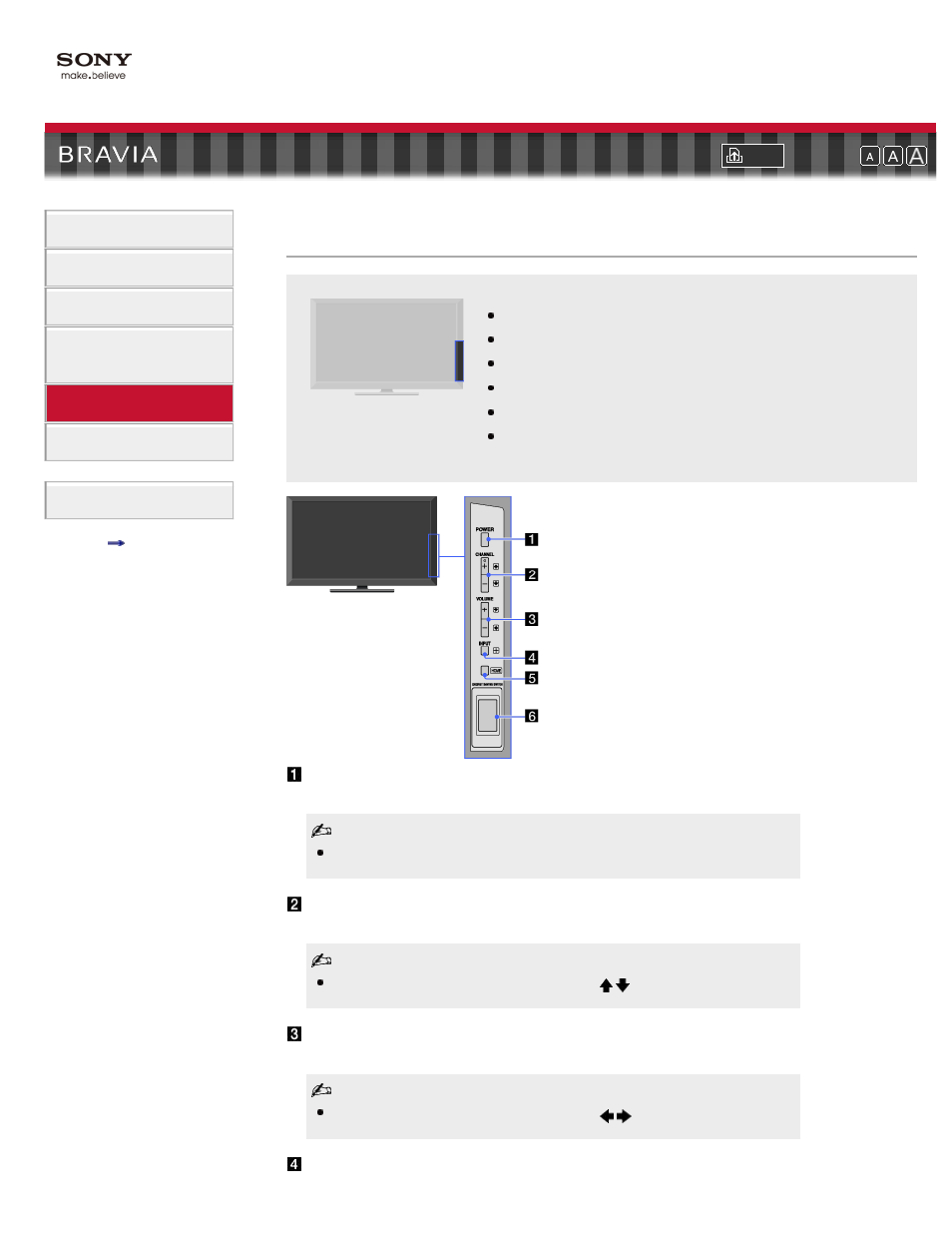
Font Size
Fun Features with
Connected Equipment
POWER
CHANNEL +/–
VOLUME +/–
INPUT
HOME
ENERGY SAVING SWITCH
>
> Right
Right
POWER
Press to turn on the TV or to enter standby mode.
When ENERGY SAVING SWITCH is off, the TV cannot be turned on.
CHANNEL +/–
Press to select the next (+) or previous (–) channel.
In the TV menu, these buttons will work as
/
.
VOLUME +/–
Press to adjust the volume.
In the TV menu, these buttons will work as
/
.
INPUT
81
This manual is related to the following products:
