Transferring the documents to your clié handheld – Sony PEG-TJ35 User Manual
Page 14
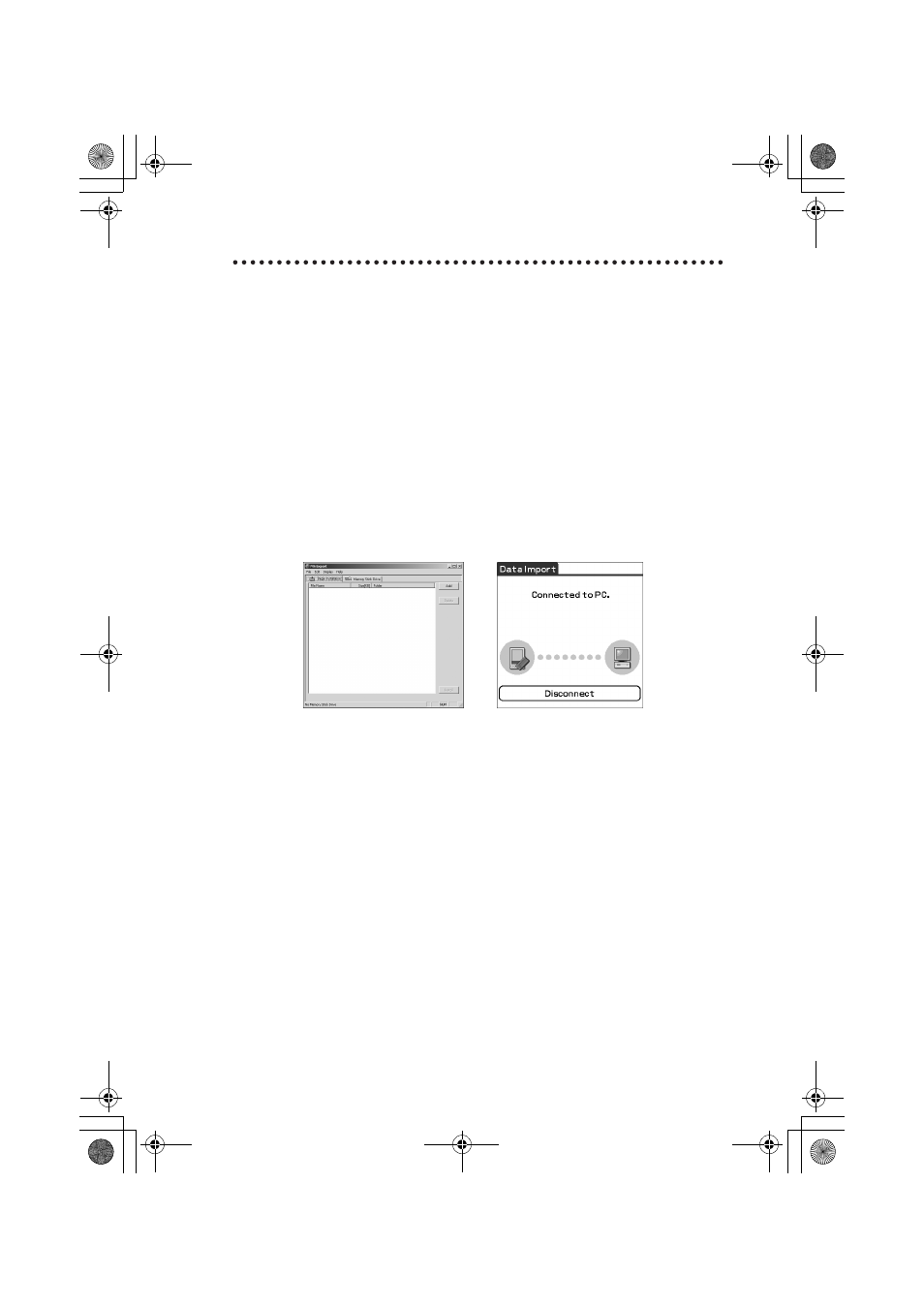
14
Sony Personal Entertainment Organizer PEG-TJ35/TJ25 US A-BQL-100-11 (1)
Transferring the documents to your CLIÉ
handheld
1
Prepare the documents on your computer that you wish to
view on your CLIÉ handheld.
2
Connect your CLIÉ handheld to your computer with a USB
cable.
3
Insert the “Memory Stick” media into your CLIÉ handheld.
b
For details on “Memory Stick” media, refer to “Using “Memory Stick” media” in
“Read This First (Operating Instructions)”.
4
Transfer the selected documents to the “Memory Stick”
media inserted into your CLIÉ handheld.
Use Data Import and Data Export to transfer documents to the “Memory
Stick” media in your CLIÉ handheld.
Data Export (for PC)
Data Import (for CLIÉ handheld)
01US01COV.book Page 14 Tuesday, August 19, 2003 1:52 PM
