Exchanging date book and, Outlook, Intellisync – Sony PEG-TJ35 User Manual
Page 12: Lite) on your computer, Outlook (intellisync
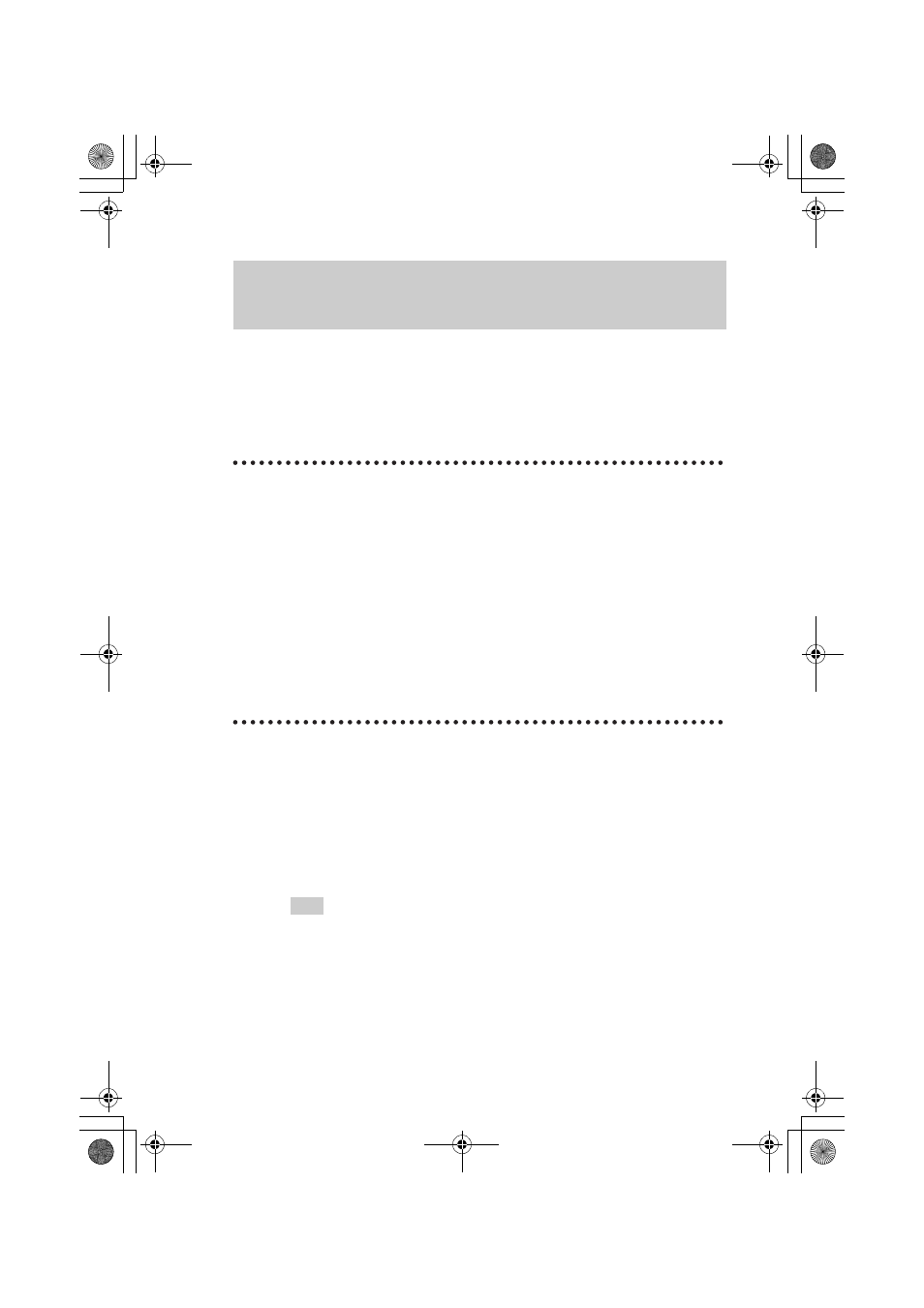
12
Sony Personal Entertainment Organizer PEG-TJ35/TJ25 US A-BQL-100-11 (1)
The HotSync
®
operation enables you to exchange Date Book data and the
Address Book data between your CLIÉ handheld and computer.
Depending on the software on your computer, there are two ways to exchange
data.
Exchanging data between your CLIÉ
handheld and the Palm™ Desktop for CLIÉ
software on your computer
You can synchronize data between Date Book or Address Book managed
by Palm™ Desktop for CLIÉ on your computer, and your CLIÉ handheld.
• Setup: You need to install Palm™ Desktop for CLIÉ on your computer.
b
For details on how to exchange data with Palm™ Desktop for CLIÉ, refer to
“Synchronizing data between your CLIÉ handheld and computer (HotSync
®
)” in
“Read This First (Operating Instructions)”.
Exchanging data between your CLIÉ
handheld and Microsoft
®
Outlook
(Intellisync
®
Lite) on your computer
• Setup: You need to install Intellisync Lite on your computer.
b
For details on how to install, refer to “Intellisync Lite” in “CLIÉ Application Manual”
(HTML format)
Tip
Intellisync Lite can be installed by clicking [CLIÉ Data Management] on the Installation
CD-ROM screen of the installation CD-ROM and following the on-screen instructions.
b
For details on how to start and set up, refer to the help text of Intellisync Lite.
To view the help text, click [Start], select [Programs] (for Windows XP, select [All
Programs]) - [Intellisync Lite] - and click [Intellisync Help].
Exchanging Date Book and Address Book data
between your CLIÉ handheld and computer
01US01COV.book Page 12 Tuesday, August 19, 2003 1:52 PM
