Configuring clone mac address – ALFA WLAN Outdoor Bridge AWAP08O-11gHP User Manual
Page 54
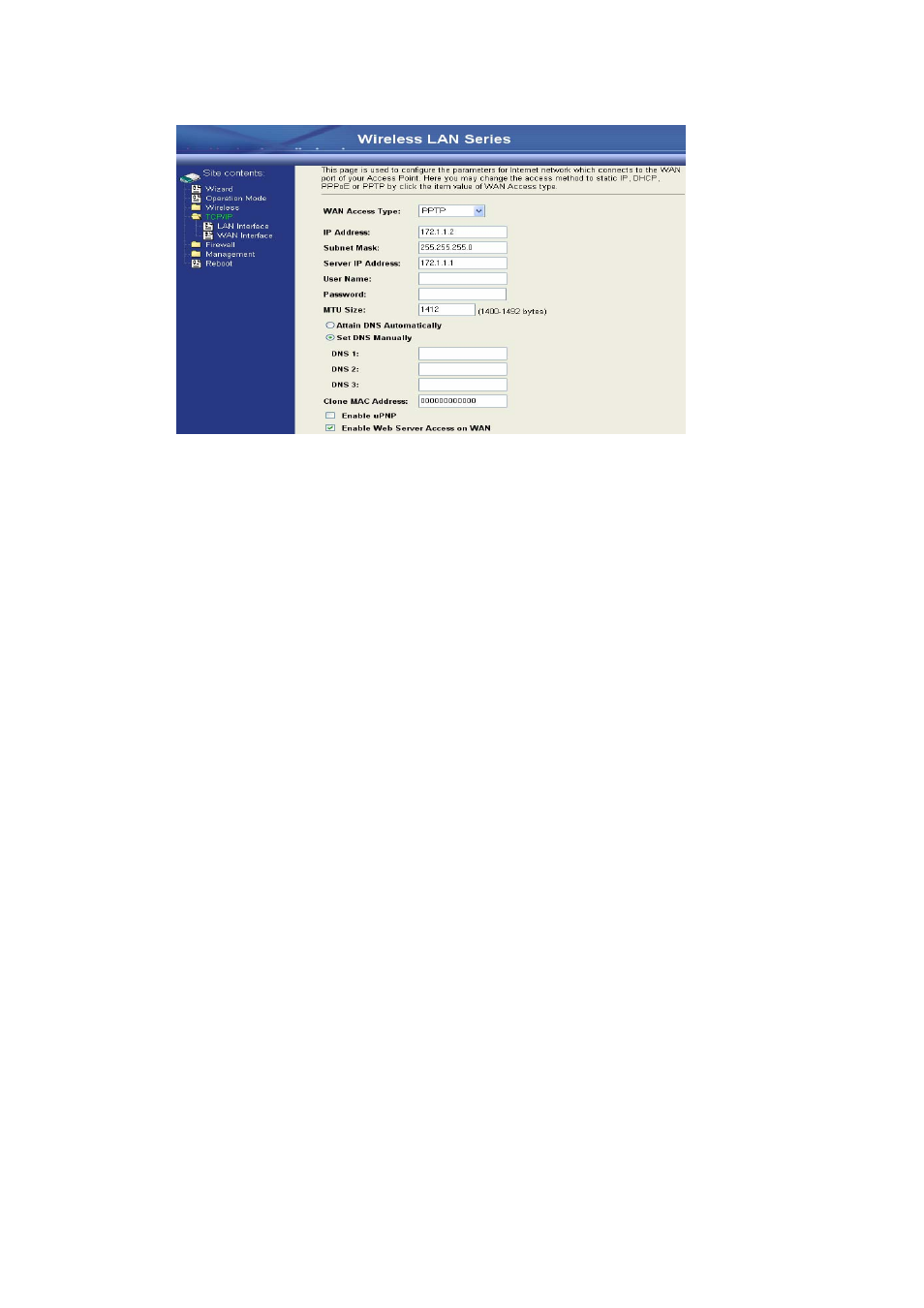
54
IP Address:
The Internet Protocol (IP) address of WAN interface provided by
your ISP or MIS. The address will be your network identifier
besides your local network.
Subnet Mask:
The number used to identify the IP subnet network, indicating
whether the IP address can be recognized on the LAN or if it
must be reached through a gateway.
Server IP Address:
(Default Gateway)
The IP address of PPTP server
User Name:
The account provided by your ISP
Password:
The password of your account
MTU Size:
Maximum Transmission Unit, 1412 is the default setting, you
may need to change the MTU for optimal performance with your
specific ISP.
DNS1~3:
The IP addresses of DNS provided by your ISP.
DNS (
Domain Name Server) is used to map domain names to IP
addresses. DNS maintain central lists of domain name/IP
addresses and map the domain names in your Internet requests
to other servers on the Internet until the specified web site is
found.
Clone MAC Address:
Clone device MAC address to the specify MAC address required
by your ISP.
Enable uPnP:
Enable uPnP, this function allows the device to be found and
configured automatically by the system. (Ex. Window XP)
Configuring Clone MAC Address
The device provides MAC address clone feature to fit the requirement of
some ISP need to specify the client MAC address.
Physical WAN interface MAC Address clone
1. Clone MAC address for DHCP Client WAN access type
