Sony VPL-EX175 User Manual
Page 2
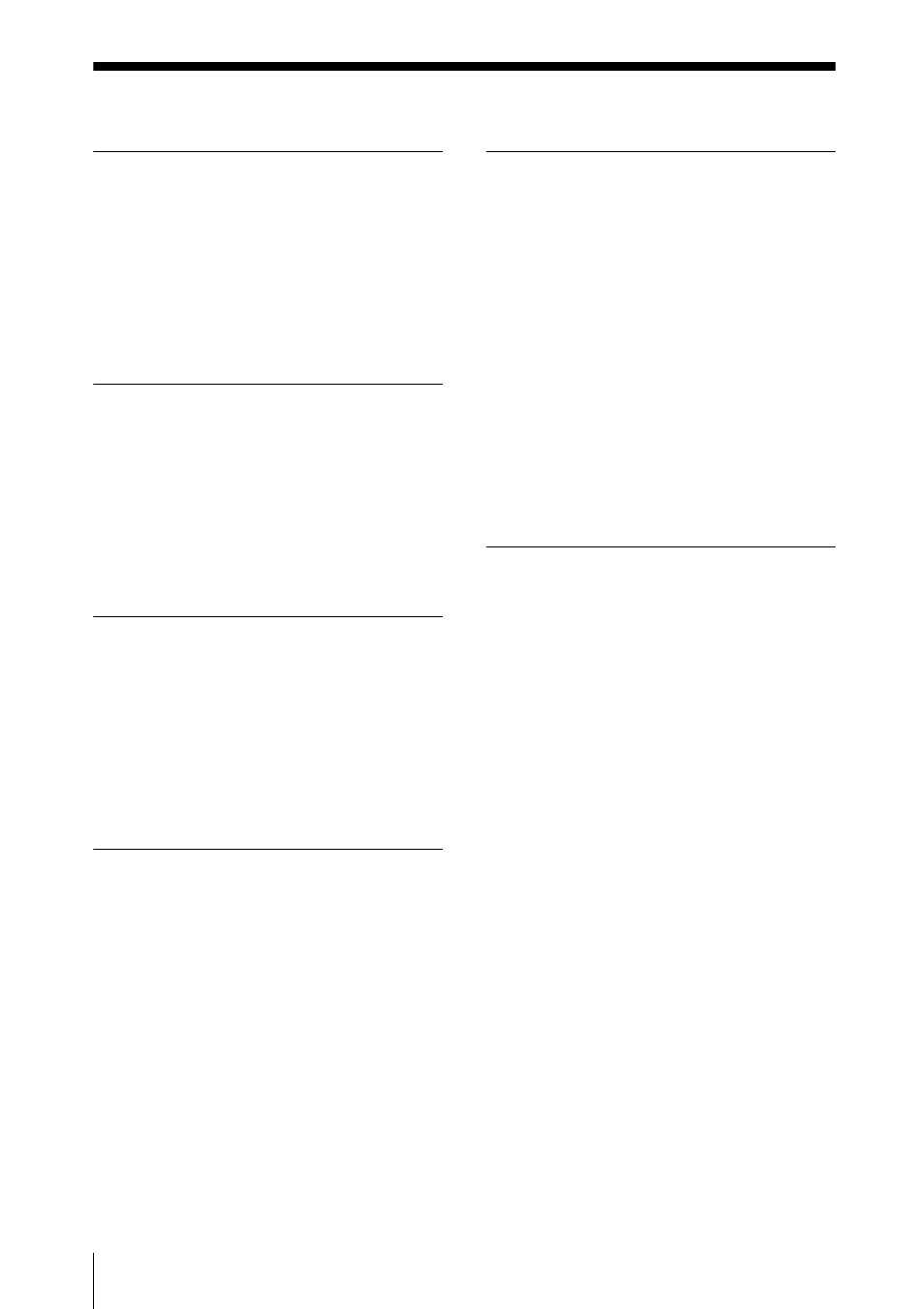
2
Table of Contents
Table of Contents
Location and Function of Controls .... 3
Main unit ...................................... 3
Connector Panel ........................... 4
Panel .......................................... 5
Connecting the Projector ................... 7
Connecting a Computer ................ 7
Connecting a Video equipment .... 8
Connecting an External Monitor and
Audio Equipment ...................... 9
Projecting an Image ......................... 10
image ....................................... 11
Turning Off the Power ................ 13
Adjustments and Settings
Using a Menu
Using a MENU ................................ 14
The Picture Menu ............................. 15
The Screen Menu ............................. 16
The Function Menu .......................... 18
The Operation Menu ........................ 19
The Connection/Power Menu .......... 20
The Installation Menu ...................... 21
The Information Menu ..................... 22
Using Network Features (VPL-EX145/
EX175 only) ..................................23
Displaying the Control Window of
the Projector with a Web
Browser ...................................23
regarding the Projector ............24
Operating the Projector from a
Computer .................................24
Function ...................................24
Indicators ..........................................26
Messages List ...................................27
Troubleshooting ................................28
Replacing the Lamp ..........................30
Cleaning the Air Filter ......................32
Specifications ...................................33
Projection Distance ...........................38
