Before you use the remote commander – Sony VGC-LS1 User Manual
Page 59
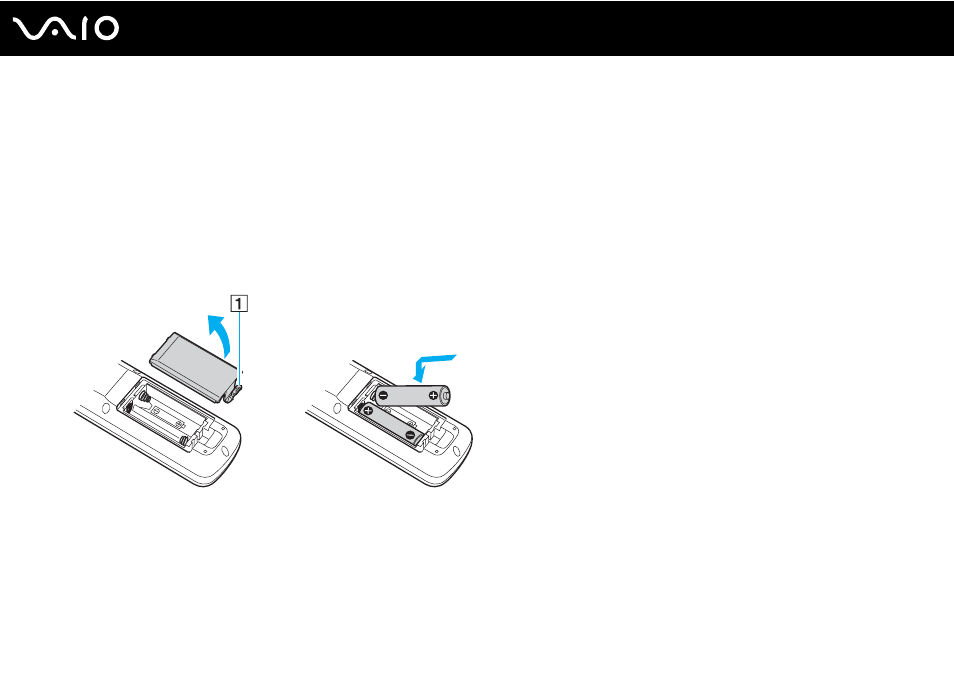
59
Using Your VAIO Computer
Before you use the remote commander
Before using the remote commander, you need to insert the supplied AA manganese batteries and connect the remote sensor
to enable communication between the computer and the remote commander.
To insert batteries
1
Turn the remote commander over.
2
Press the tab (1) and lift the battery cover up.
3
Insert the supplied two AA batteries into the remote commander.
4
Align the battery cover to the remote commander.
5
Press down until the cover clicks into place.
✍
If the remote commander does not operate properly, you may need to replace the batteries. When the remote commander has not been used for an
extended period of time, remove the batteries to avoid possible damage from battery leakage.
See also other documents in the category Sony Computers:
- USER GUIDE V G N - C S 2 0 0 (184 pages)
- PCG-V505DH (152 pages)
- PCG-V505DX (40 pages)
- VGN-TX00 (177 pages)
- NAS-SV20DI (2 pages)
- VAIO VGN-SZ600 (216 pages)
- VPCYB (28 pages)
- VAIO VGN-CR (197 pages)
- VGN-FE500 (20 pages)
- VGN-FS800 (175 pages)
- VAIO VPCZ12 SERIES (209 pages)
- VAIO VPCCW1 Series (168 pages)
- VGC-LT20E (197 pages)
- VGN-AR300 (20 pages)
- PCV-RX480DS (101 pages)
- PCV-RX450 (32 pages)
- PCV-RX465DS (134 pages)
- PCV-RS710G (44 pages)
- PCV-RX670 (88 pages)
- VGN-FS Series (150 pages)
- PCV-R553DS (62 pages)
- PCV-R558DS (118 pages)
- VGN-TZ100 (226 pages)
- PCV-RS511P (1 page)
- PCV-RS511P (143 pages)
- PCV-RS530G (44 pages)
- VAIO VGN-P500 (165 pages)
- VGC-RC320P (177 pages)
- VAIO VPCF2 (174 pages)
- PCV-L600 (48 pages)
- PCV-L600 (106 pages)
- PCV-RX260DS (114 pages)
- CRX1600L (40 pages)
- VAIO VPCS13 (192 pages)
- PCG-V505DC2 (44 pages)
- PCG-V505DC2 (152 pages)
- VGC-JS270J (136 pages)
- PCV-RX490TV (12 pages)
- VAIO PCV-RX490TV (142 pages)
- PCV-RS724GX (2 pages)
- PCV-MXS10 (105 pages)
- PCV-MXS10 (92 pages)
- PCV-MXS10 (56 pages)
- PCV-MXS10 (1 page)
- MX (112 pages)
