Connecting the speakers – Sony PCV-RS600CG User Manual
Page 21
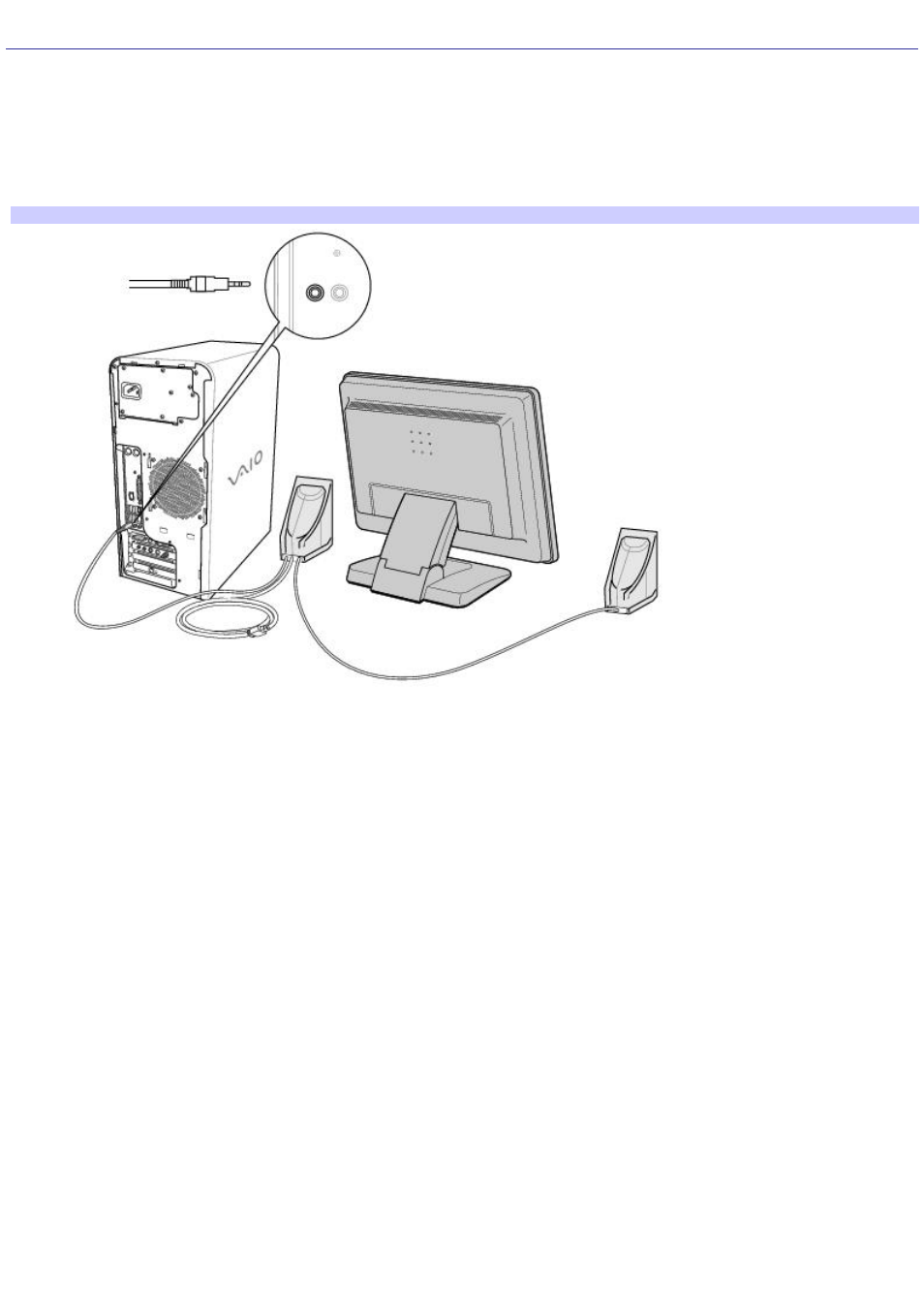
Connecting the Speakers
The right and left speakers are attached. The right speaker has a speaker wire with a jack connector and an AC power cord
that supplies power to both speakers.
1.
From the right speaker, plug the jack connector into the Headphones jack located on the back panel of your
computer.
2.
From the right speaker, plug the AC power cord into a grounded AC wall outlet or surge suppressor.
To connect the speakers
Page 21
This manual is related to the following products:
