Clock setup, Energy station dismount setup, Development control setup mode – Sony ERS-7 User Manual
Page 41
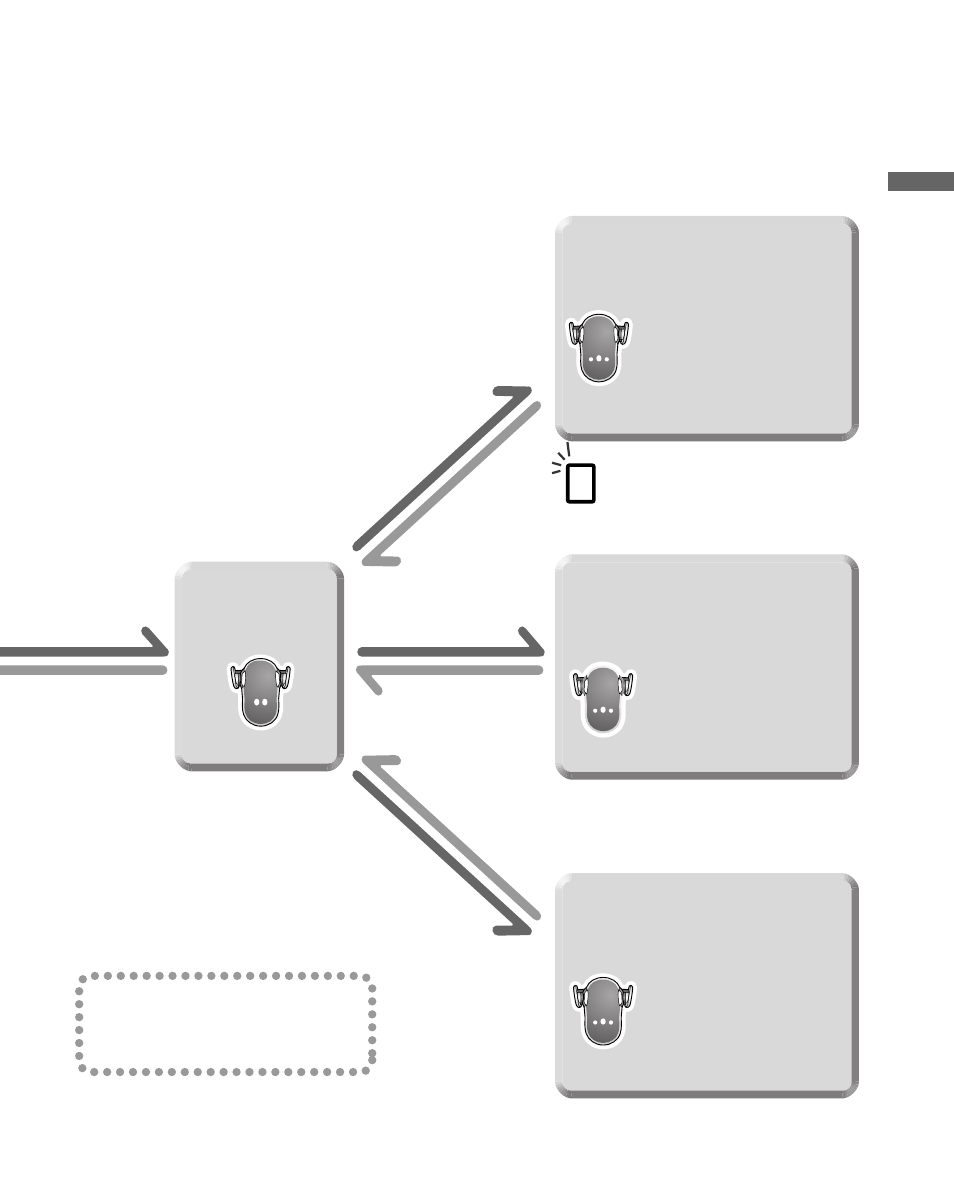
Mo
des
and
Condi
tions
of th
e AIBO
®
Ente
rt
ain
m
en
t Robo
t
41
• Touch the center
(orange) back
sensor
• Touch the front
(blue) back
sensor
• Touch the rear
(red) back
sensor
• Wake-up time for the
• Bedtime for the AIBO
When you show the AIBO robot the
“Alarm Clock Set Up (I)” card in
Autonomous mode, it goes straight
into the mode to set up the time you
want it to wake up.
You can set up the
following:
Clock setup
When self-charging is
complete, the AIBO robot
will dismount the Energy
Station by itself.
Energy Station
dismount setup
You can also have fun
raising the AIBO robot
from the baby stage.
Development control
Setup
mode
• Touch the center
(orange) back
sensor
I
To cancel setup by voice guide,
touch the head sensor for 3 seconds
to return the AIBO
®
Entertainment
Robot to Autonomous mode.
- SNC-RZ30P/2 (8 pages)
- VPCS1 (4 pages)
- Metz SCA 3302 M7 (160 pages)
- CD-R Drive Unit CDU948S (29 pages)
- SS2624 (91 pages)
- Ethernet Network Adapter (12 pages)
- 486DX (71 pages)
- MSA-4A (2 pages)
- VPCSB (4 pages)
- BKS-R3203 (158 pages)
- BKMW-E3000 (50 pages)
- CRX - 160E (13 pages)
- BKM-FW31 (100 pages)
- PCWA-A320 (65 pages)
- SU-WL100 (40 pages)
- DRX-510UL (2 pages)
- RHK40U2 (48 pages)
- AITi200STS (2 pages)
- CRX160E (2 pages)
- CRX-1611 (15 pages)
- AC-SQ950D (2 pages)
- CRX230A (2 pages)
- PCWA-A100 (61 pages)
- PCWA-A100 (28 pages)
- PCWA-A100 (17 pages)
- NAC-SV10I (92 pages)
- NAC-SV10I (11 pages)
- NAC-SV10I (2 pages)
- CLIE A-AVZ-100-11 (42 pages)
- PCLK-MN10A (113 pages)
- USM1GH (2 pages)
- USM1GH (2 pages)
- PCWA-C100 (68 pages)
- PCWA-C100 (1 page)
- PCWA-C100 (48 pages)
- PCWA-AR800 (2 pages)
- DRU-510A (2 pages)
- VPCEB Series Hard Disk Drive (Replacement Instructions) (3 pages)
- PCWA-A500 (32 pages)
- PCWA-A500 (61 pages)
- BKM-FW32 (100 pages)
- BKM-FW32 (1 page)
- ECM-3711 (101 pages)
- PCNA-MR10 (132 pages)
- PCNA-MR10 (1 page)
