Hdmi inputs and switching – Sony STR-DA9000ES User Manual
Page 16
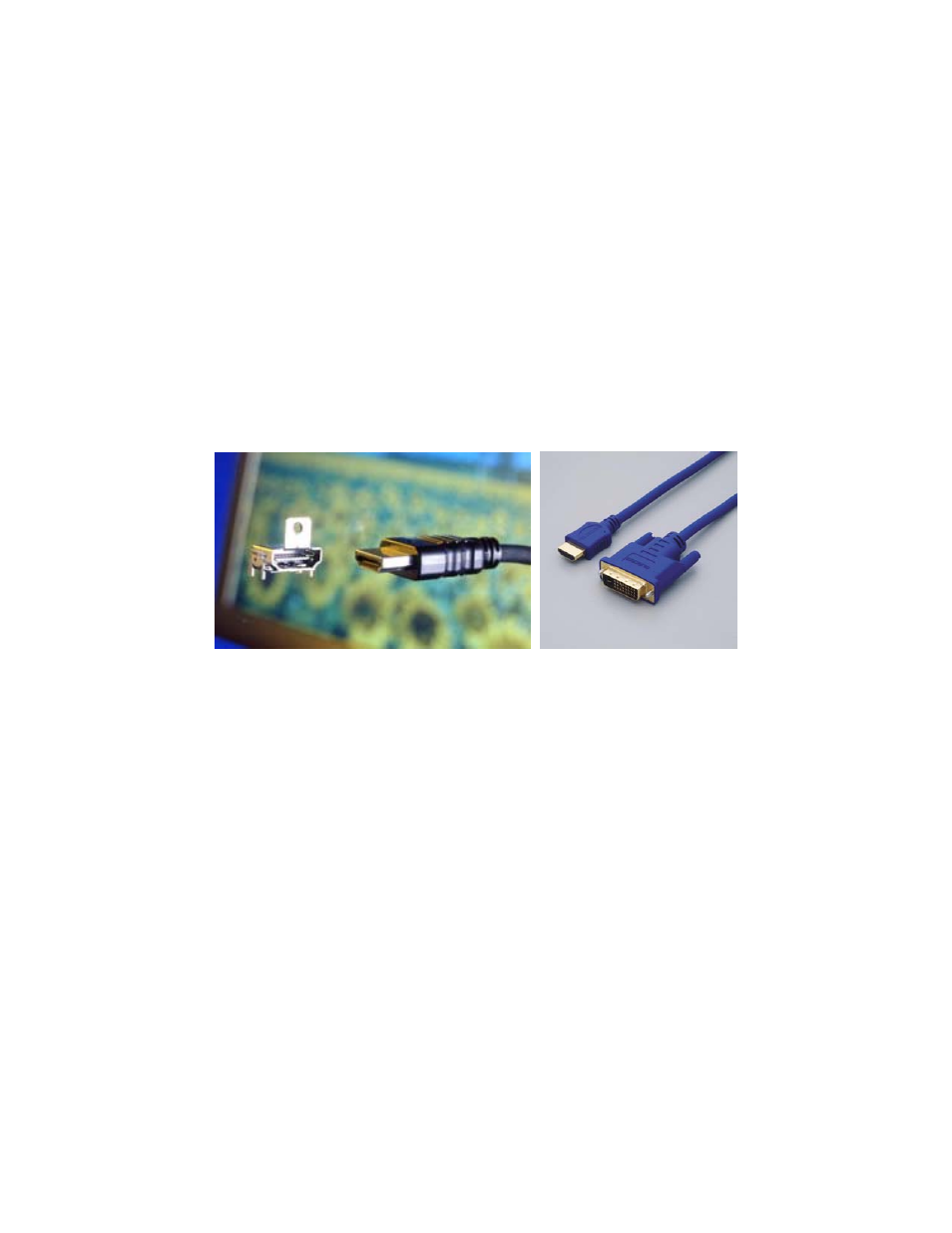
ES Receivers v1.0
Page 16
HDMI inputs and switching
Home video connections represent a definite hierarchy of picture quality.
At the bottom rung of the ladder, almost not worth mentioning, is the RF
connection, which conveys a home video signal to your television as TV Channel
3 or 4. Far better is the composite video connection. Better still is S-Video. One
of the best analog connections is Y/Pb/Pr component video, which is capable of
going beyond conventional 480i Standard Definition signals and supporting 480p
and High Definition 720p and 1080i.
But the best available connections are in the digital domain. And Sony
has been quick to take advantage. Our STR-DA9000ES was one of the first A/V
receivers to offer not one, but two Digital Visual Interface (DVI) inputs, with
switching between them and a DVI output to the television.
On the left, an HDMI plug and its corresponding jack. On the right, an
optional DVI-to-HDMI adaptor cable enables you to connect DVI
equipment to the STR-DA7100ES receiver,
Now the STR-DA7100 goes a giant step further with the High Definition
Multimedia Interface (HDMI). Established in September 2003, HDMI is an
extension of the DVI digital interface. While DVI is limited to video only, HDMI
can transmit uncompressed High Definition digital video and digital audio via a
single cable. This greatly simplifies system set-up, replacing as many as ten
analog and digital connections with just one cable! In addition to providing 480p,
720p or 1080i, the HDMI output of Sony ES Series DVD players can support
digital video in both RGB and Y/Cb/Cr form.
- STR-DA333ES STR-V555ES STR-DA5ES STR-DA2000ES STR-V444ES STR-DA3000ES STR-GX700ES STR-DA777ES STR-DA30ES TA-P9000ES TA-MR2ES STR-DA3100ES STR-DA7ES STR-GX800ES STR-GX900ES ST-SA50ES STR-DA80ES STR-V333ES STR-DA3ES STR-DA1000ES STR-DA50ES STR-DA2100ES STR-DA555ES STR-DA2ES TA-E9000ES STR-DA5000ES STR-DA7100ES STR-DA4ES
