Aigo UM-F158 User Manual
Page 30
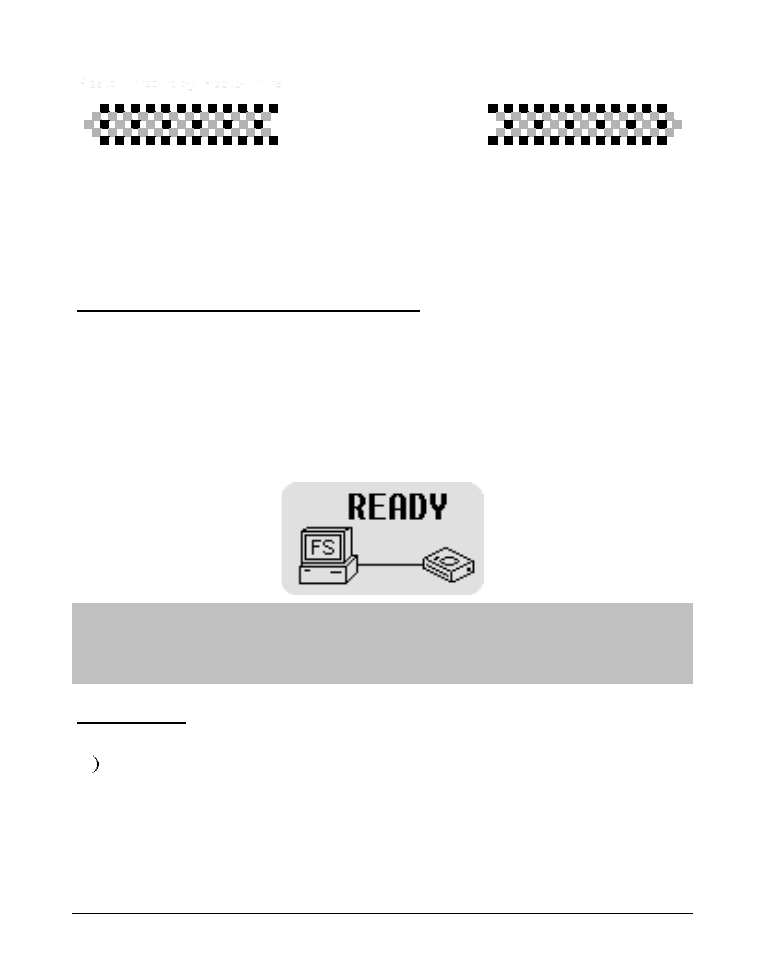
30
Freedom in technology,Freedom in life
! Reference: If you are using WIN ME /WIN2000/ WINXP, the
player will support Plug and Play. The mp3 Manager is needed only
when you want to upgrade the firmware or reformat.
3 Connecting the player to your PC
Connect the player to your PC by plugging one end of the USB ca-
ble to the USB port of your PC, the other end into the MP3 player.
Turn on the player. The Ready symbol will display on the LCD,
indicating a successful connection.
! Note: When the player is connected to the PC, it will receive its
power through the USB cable. Therefore it will not need any
battery during that time.
4 Basis Use
1 Download/upload files
The computer will automatically detect and distinguish the player
as a portable driver. Use Windows file management to download,
upload or delete files.
