Aigo UM-F158 User Manual
Page 11
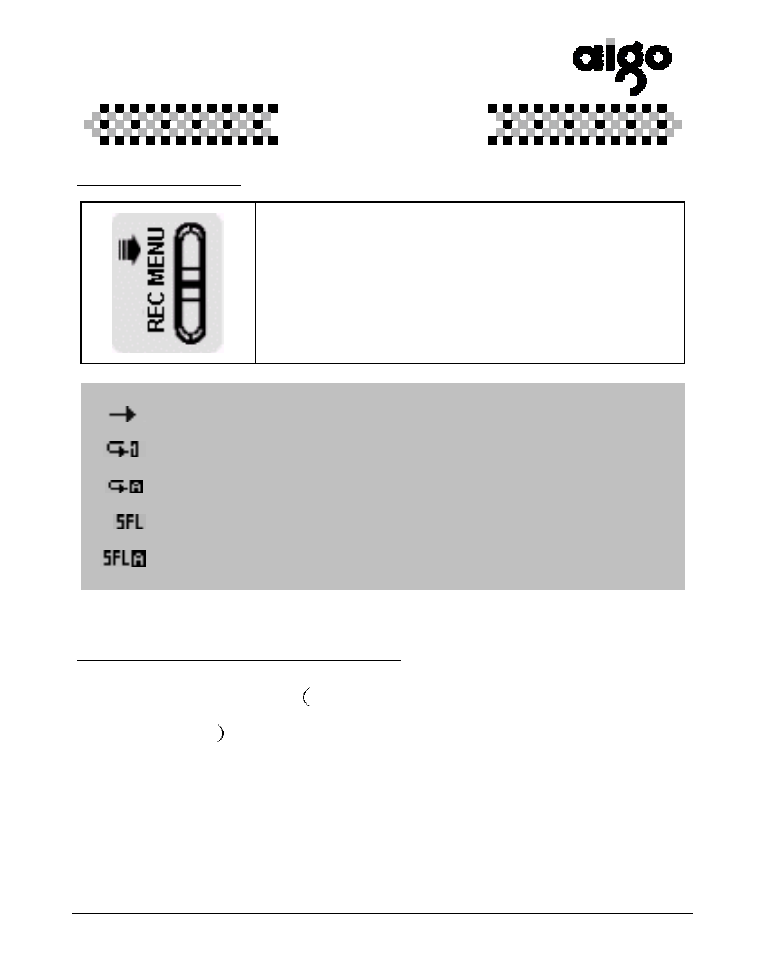
11
6 Repeat/Exit
Press Mode to change modes. Press and
hold to exit the playing state and enter the
Menu.
Normal all songs are played normally
Repeat one one song is played repeatedly
Repeat all all songs are played repeatedly
Play random all songs are played randomly
Random all all songs are played randomly and repeatedly
7 Synchronized Lyrics display
Download the lyric file same file name as the music file, with an
LRC extension to the MP3 player. While playing music, you can
read the lyrics displayed on the screen.
