Using the cord reel – Sony HVL-MT24AM User Manual
Page 18
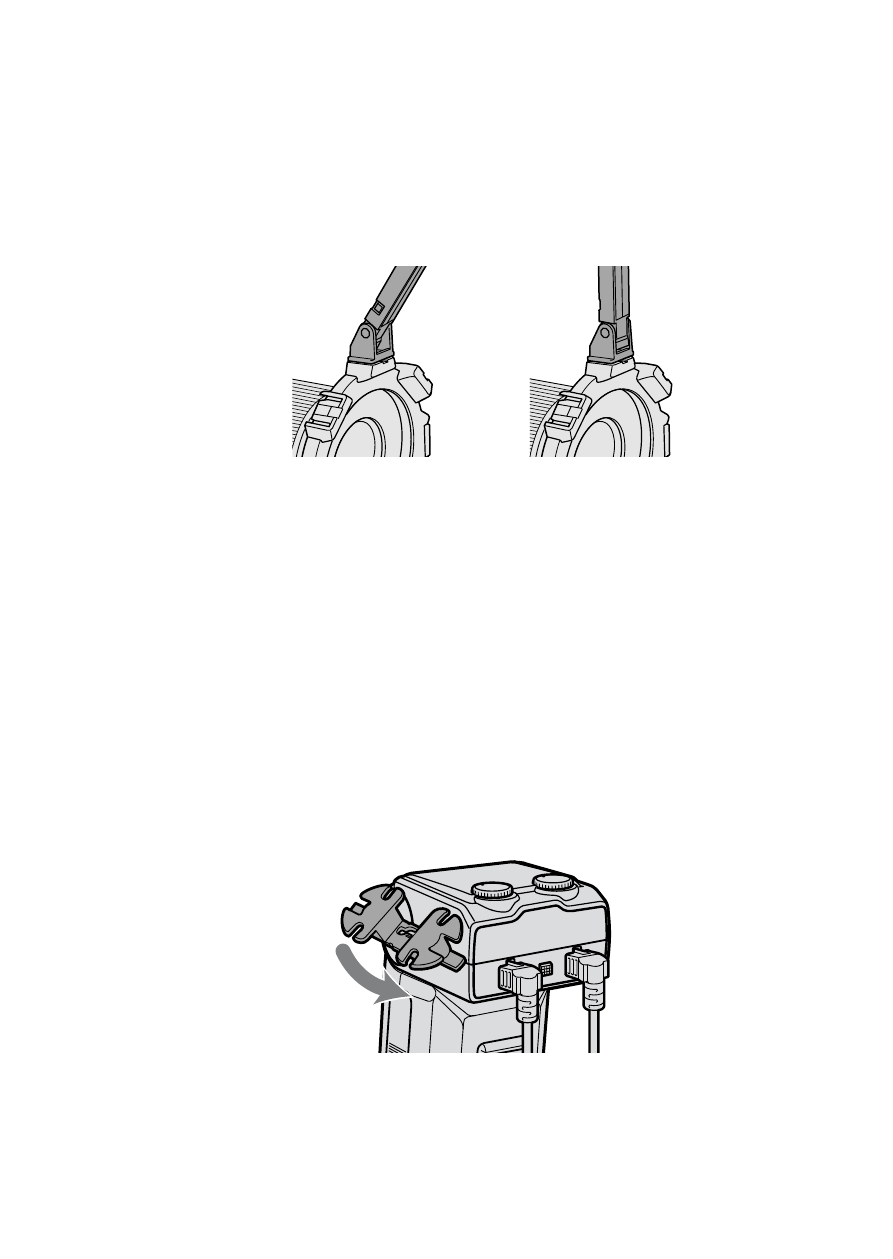
HVL-MT24AM_GB 2-889-493-01 (1)
1
4
When changing the angle to 60° position, hold both ends
of the arm and move it so that it clicks twice into place.
The angle of the arm can be adjusted to either of two positions, 60° or 90°
position.
Although the arm can be moved past the 60° and 90° positions to prevent
breakage, only use in these two positions. Also, do not attach the two arms
in combination. Doing so may damage the arms.
60° position
90° position
Using the cord reel
The cord reel can be attached to the side of the macro flash controller to take up
slack in the connecting cord of the twin flash unit.
Attaching the cord reel to the macro flash
controller
As illustrated, first check the up-down direction of the cord
reel, and then attach the top of the cord reel followed by the
bottom of the cord reel to the reel-attachment points on the
side of the macro flash controller.
