Getting started, Resetting the unit, Preparing the cd changer – Sony CDX-454RF User Manual
Page 4
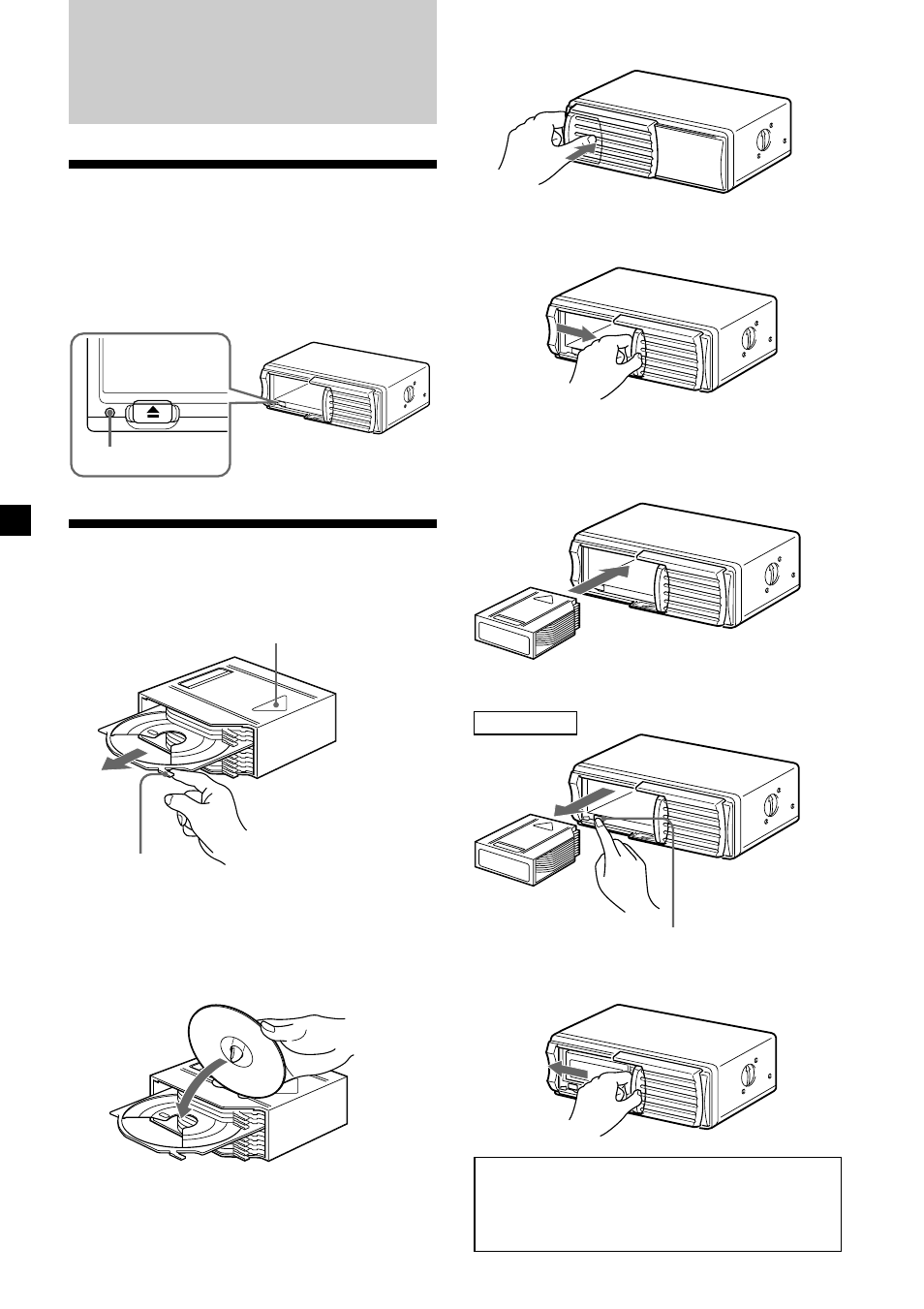
4
Getting Started
Resetting the unit
Before operating the unit for the first time or
after replacing the car battery, you must reset
the unit.
Press the reset button with a pointed object,
such as a ball-point pen, etc.
Preparing the CD changer
1
x
Disc magazine
To remove
Z
(EJECT)
Tab
Labelled surface up
10 discs, one in each tray
With the arrow side facing up
Reset button
x
Push to unlock the door
Slide open
2
Note
To prevent injury, do not insert your hand in the
CD changer.
3
4
Use the supplied disc magazine or the disc
magazine XA-250. The disc magazine XA-10B/
XA-350 cannot be used with this unit. If you
use any other disc magazine, it may cause a
malfunction.
See also other documents in the category Sony Car radio:
- XAV-W1 (196 pages)
- XAV-W1 (344 pages)
- XAV-W1 (2 pages)
- CDX-CA650 (170 pages)
- CDX-CA650X (28 pages)
- CDX-C5850R (124 pages)
- CDX-C5850R (4 pages)
- CDX-4000R RU (124 pages)
- CDX-4000R (100 pages)
- CDX-4000RV (4 pages)
- CDX-M600R (212 pages)
- CDX-C4850R (120 pages)
- CDX-GT710 (2 pages)
- XR-C7500R (212 pages)
- XR-C5300RX (152 pages)
- MEX-R1 (2 pages)
- MEX-R1 (288 pages)
- XR-L200 (112 pages)
- XR-M510 (2 pages)
- XR-M510 (212 pages)
- XAV-A1 (184 pages)
- XAV-A1 (44 pages)
- MDX-M690 (206 pages)
- MDX-M690 (2 pages)
- CDX-M770 RU (254 pages)
- XR-3100R (132 pages)
- XR-C453RDS (120 pages)
- XR-L500V (172 pages)
- XR-CA600X (28 pages)
- CDX-L550V (146 pages)
- CDX-M770 (108 pages)
- CDX-M670 (108 pages)
- CDX-C7850R (144 pages)
- MEX-DV1000 (2 pages)
- MEX-DV1000 (300 pages)
- CDX-C5000RV (150 pages)
- CDX-GT23 (84 pages)
- MEX-DV2000 (192 pages)
- MEX-DV2000 (2 pages)
- XR-C353 (100 pages)
- CDX-L450 (146 pages)
- XR-C2300R (112 pages)
- CDX-CA750 (170 pages)
- CDX-CA750 (2 pages)
- CDX-MP30 (2 pages)
