L. 03 l .03 – Atlas COMMANDER 330 User Manual
Page 4
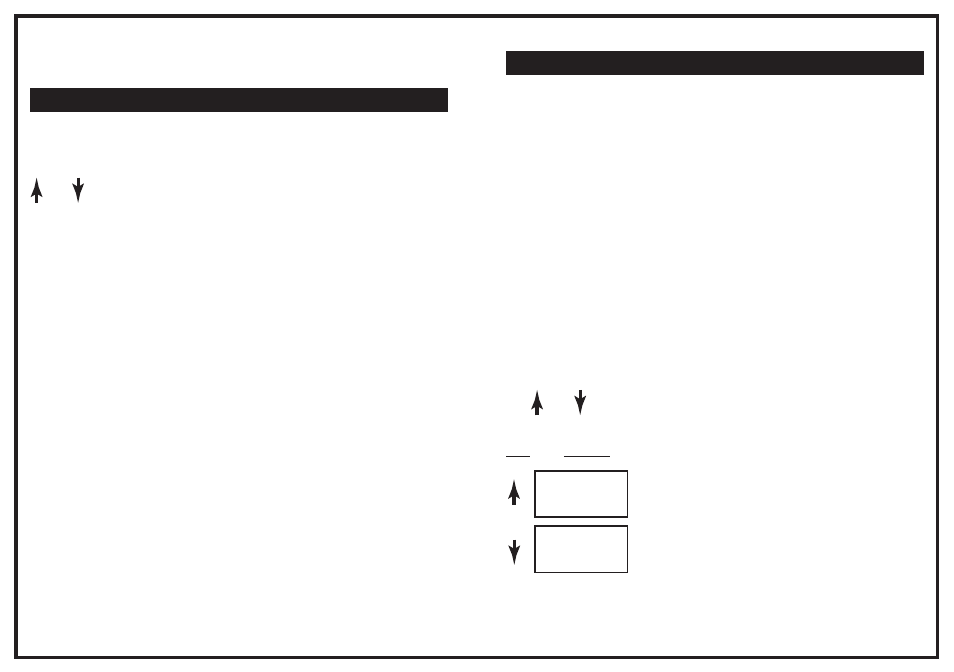
NOW YOU'RE READY TO RUN YOUR
TRAINS WITH DCC!
USING THE ATLAS MASTER DCC COMMANDER
Buttons And Their Function
Dial - Used to control the speed of the selected engine.
and - Used to select the direction of the selected engine. Pressing both
buttons together to access the Menu system.
Stop - This emergency Stop button is used to turn the track power on and off.
F0, F1, F2 - Used to access the first three functions of a decoder, if the
decoder has three-function capability. As you can see, the F0 button also func-
tions as the Enter button, when you are in the Menu system. In the same way,
F2 also functions as the Exit button.
"+" and " -" - Used to scroll to the decoder address you wish to control, or
to scroll through menu options when you are in the Menu system.
Understanding Locomotive Decoder Addressing
Each decoder-equipped locomotive has an address. The address is how the
Commander identifies which locomotive it is controlling at any given time.
Using the Commander you can easily control the speed, lights, and other func-
tions (if available) of up to 99 engines!
Most decoders come set to the default address of “03.”
To program a locomotive's address, go to page 13
RUNNING YOUR LOCOMOTIVE
When you turn the Commander "on," the display will default to L03
(Locomotive - 03). To select the locomotive you want to run by selecting its
address in the Commander display, use the + and - buttons. If the key remains
pressed, the addresses will scroll up or down quickly. Once you've reached the
desired address, that becomes the "selected" locomotive, which can be con-
trolled using the dial.
Controlling the Speed of Your Locomotive
The speed of the selected locomotive is controlled with the dial. Turning the
dial clockwise increases speed, turning it counter clockwise decreases the
speed. In full counter clockwise (ccw) position the locomotive stops and full
clockwise position sets maximum speed.
Changing Directions
The and buttons are used to control the direction of the selected loco-
motive:
Key
Display
Forward - A dot will appear to the
upper left of the centermost LED.
Backward - A dot will appear to the
lower left of the centermost LED.
The direction of travel changes only after the key is released. The display will
show the selected direction.
L
.
03
L .03
5
6
