Troubleshooting (continued) – Sony KLV-15SR1 User Manual
Page 26
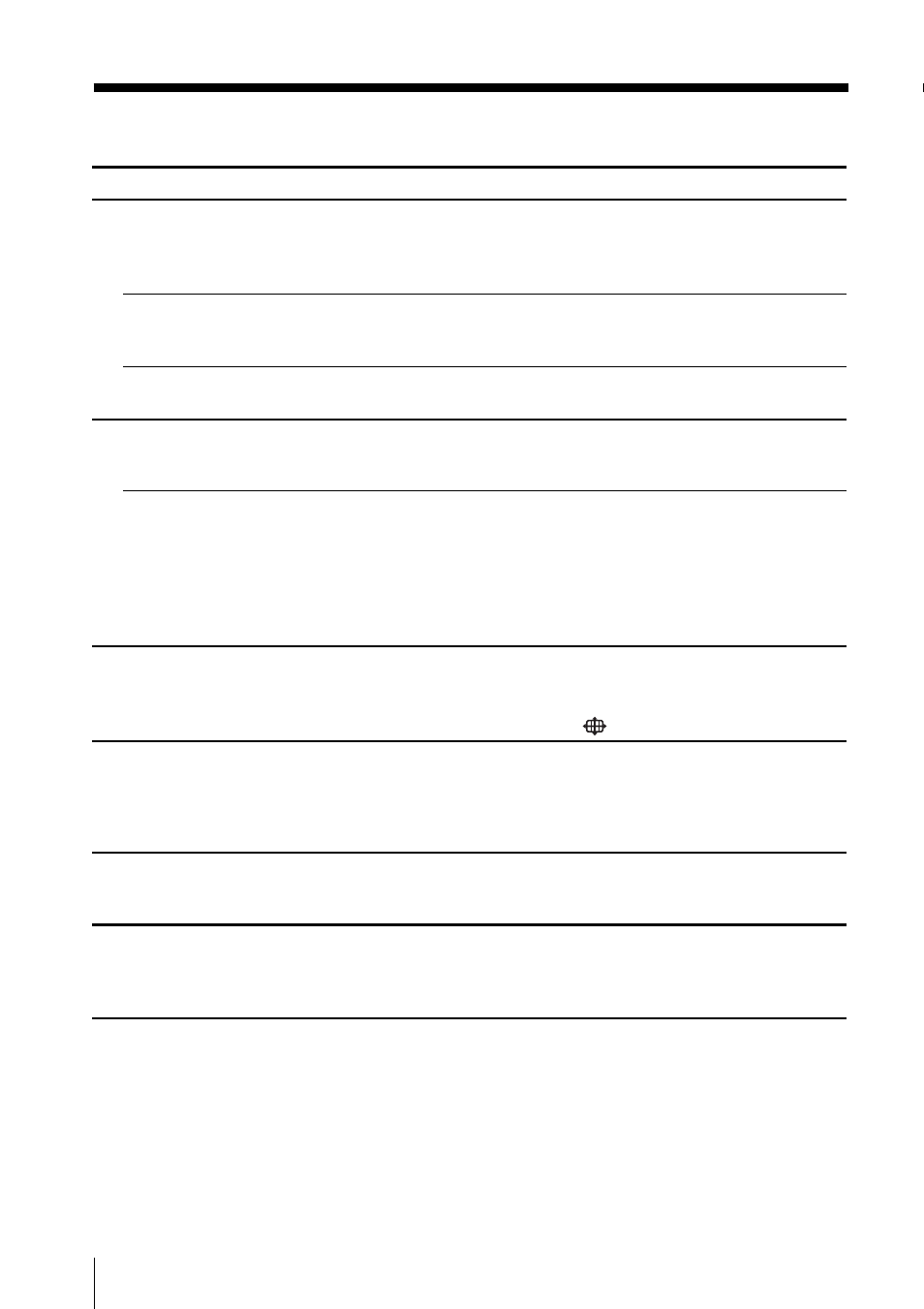
26
Additional Information
Problem
Possible remedies
No colour
Lines moving across the TV screen.
The playback picture from a VCR is
distorted.
Stereo/bilingual sound problems
TV cannot receive stereo broadcast
signal.
Stereo broadcast sound switches on
and off or is distorted, or the sound
switches between stereo and
monaural frequently.
The aspect ratio of the screen does not
change automatically even if ”AUTO
FORMAT“ in the “SET-UP” menu is set
to “ON.” (KLV-17HR1 only)
Cannot play shooting games.
TV cabinet creaks.
Static discharge is felt when touching
the TV cabinet.
• Display the “PICTURE” menu and adjust the
“COLOUR” level (page 17).
• Adjust the aerial direction. Contact a Sony dealer
for advice.
• There is interference from external sources, e.g.,
heavy machineries, nearby broadcast station.
Keep the TV away from interference sources.
• This may occur when you view a tape in special
playback modes, e.g. slow motion.
• Display the “SOUND” menu and check the
“DUAL SOUND” setting (page 19).
• Check the aerial cable and connection on the TV,
VCR and on the wall (page 7).
• Adjust the aerial direction. Contact a Sony dealer
for advice.
• Display the “SOUND” menu and change the
“DUAL SOUND” setting for the optimal sound
(page 19).
• The AUTO FORMAT function may not work for
the playback picture through video equipment,
such as VCR. In this case, select the picture size
manually using
on the remote (page 14).
• Some shooting games which involve pointing a
light beam at the TV screen with an electronic gun
or rifle cannot be used with your TV. For detail,
see the instruction manual supplied with the
video game software.
• Changes in room temperature sometimes make
the TV cabinet expand or contract, causing a
noise. This does not indicate a malfunction.
• This is the same static discharge that is felt when
touching metal door handles or car doors
especially when the air is dry, for example in
winter. This does not indicate a malfunction.
Troubleshooting (continued)
