Sony KLV-15SR1 User Manual
Page 18
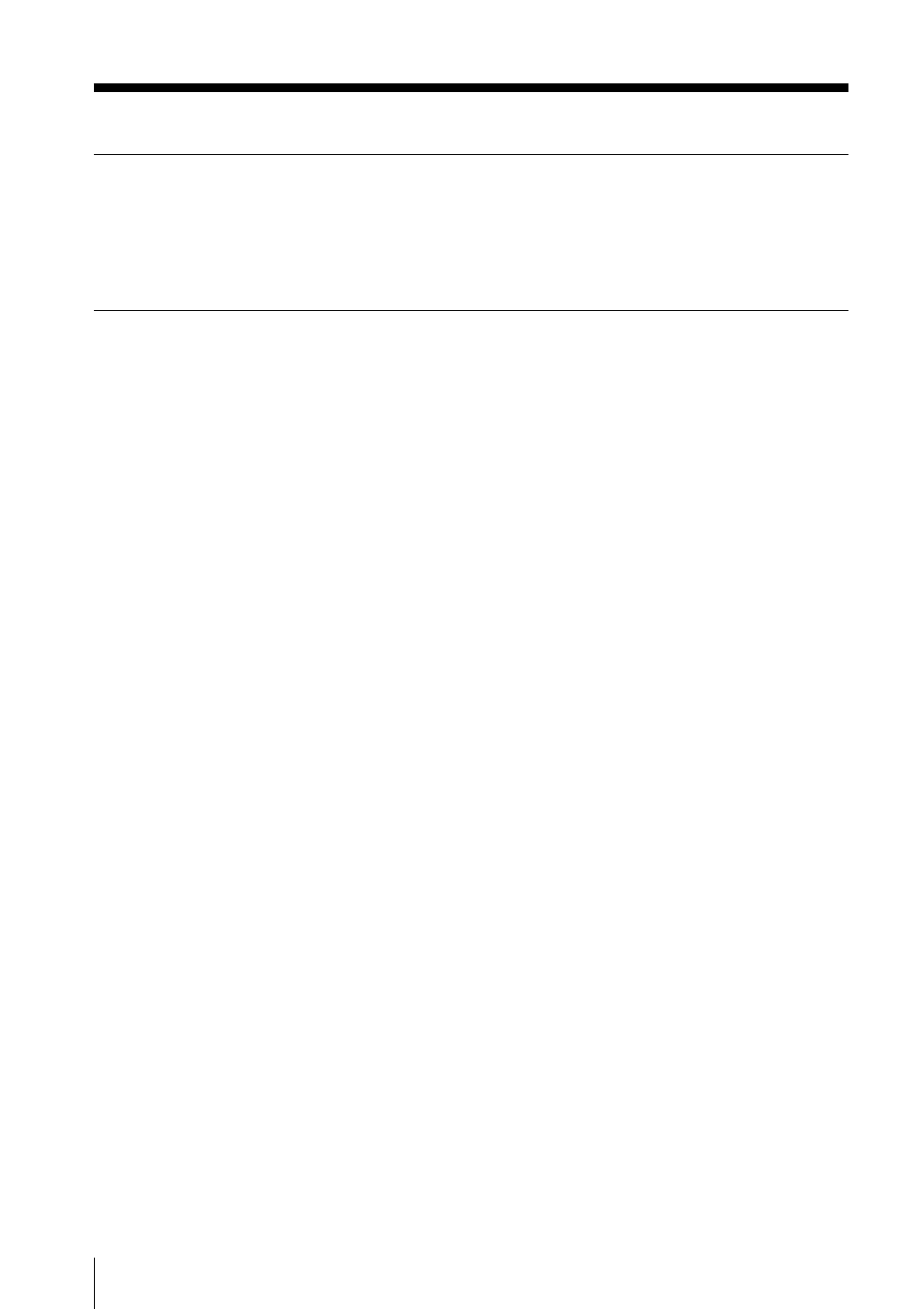
18
Adjusting Your Setup (MENU)
5
Repeat the above steps to adjust the other items.
The adjusted settings will be effective when you select the
“PERSONAL” picture mode.
Select “RESET” and press OK to reset the picture quality to the
factory preset levels.
To return to the normal screen
Press MENU.
Note
• When the picture mode is set to “LIVE” or “MOVIE,” you can only select
the “CONTRAST” or “RESET.”
Adjusting the “PICTURE” setting (continued)
This manual is related to the following products:
See also other documents in the category Sony Televisions:
- KLV-21SR2 (1 page)
- KLV-23M1 (1 page)
- KLV-23HR2 (84 pages)
- KLV-23HR2 (1 page)
- KV-29LS35K (122 pages)
- KV-14CT1K (128 pages)
- FD Trinitron KV-29XL71K (124 pages)
- KE-P37M1 (204 pages)
- KLV-21SR2 (60 pages)
- KV-34FQ75K (160 pages)
- KZ-32TS1E (135 pages)
- KLV-23HR3 (134 pages)
- FD Trinitron KV-29CL10K (122 pages)
- FD Trinitron KV-29XL70K (124 pages)
- KV-32HQ150K (148 pages)
- KLV-15SR1 (1 page)
- KLV-15SR1 (1 page)
- KLV-15SR1 (2 pages)
- KLV-15SR1 (28 pages)
- KV-14LT1K (128 pages)
- FD Trinitron KV-29LS30K (116 pages)
- KE-32TS2E (135 pages)
- KV-32FX68K (124 pages)
- KE-42MR1 (305 pages)
- KV-21LS30K (116 pages)
- KP-44PX2 (146 pages)
- WEGA KLV-30MR1 (304 pages)
- KLV-26HG2 (84 pages)
- KDL-32XBR950 (64 pages)
- KLV-26HG2 (1 page)
- KLV-21SG2 (292 pages)
- KLV-21SG2 (1 page)
- KV-21FX30K (135 pages)
- KDL-40X2000 (160 pages)
- FD Trinitron KV-32FQ70K (146 pages)
- KV-29FQ65K (160 pages)
- FD Trinitron WEGA KV-32CS71K (144 pages)
- KDL-40X2000 (160 pages)
- KV-29FQ85K (164 pages)
- KV-29FQ75K (160 pages)
- KV-21CL10K (128 pages)
- KDL-40V2500 (2 pages)
- KDL-40V2500 (48 pages)
- KDL-46V2500 (2 pages)
