Step 2: insert a battery – Aiwa AZ-RS1 User Manual
Page 7
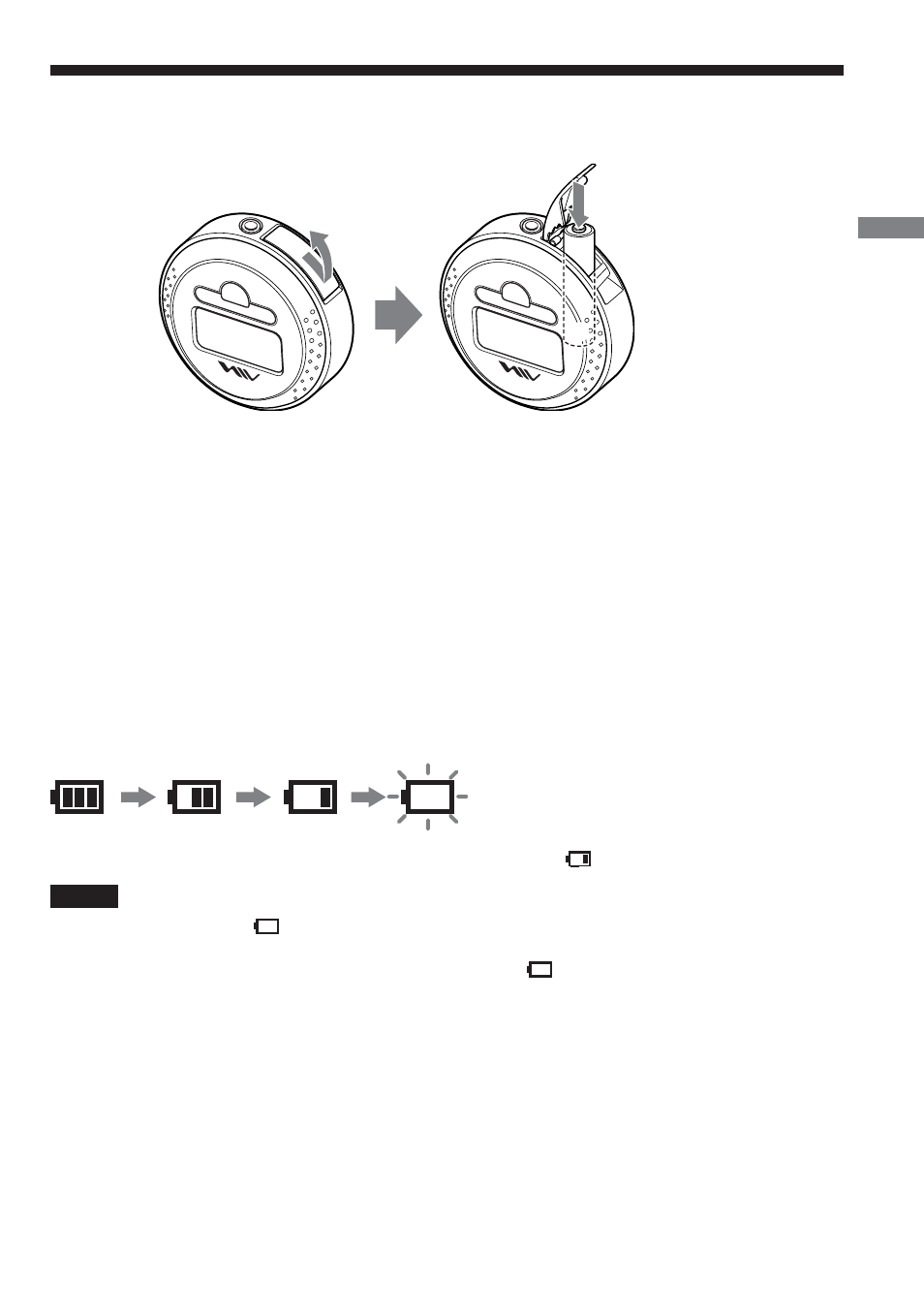
7
Getting started
Step 2: Insert a battery.
Insert one LR03 (size AAA) alkaline battery into the battery compartment as illustrated below.
e
E
Battery duration
Approximately 10 hours (continuous music data playback, with Sony LR03 (size AAA) alkaline
battery)
When the battery is drained, playback stops and the power is turned off automatically.
Operations of the buttons and switches may also become disabled. Even if you try to turn on the
power in this state, nothing will be displayed and you cannot start playback. Replace the battery
with a new one.
When you turn on the power after replacing the battery, playback starts from the track whose
playback was interrupted by battery drain.
When to change the battery
The battery level indication in the display changes as follows:
Change the battery when the battery level indication becomes “
.”
Notes
• The indicator sections of “
” roughly show the remaining battery power. One section does not always
indicate one-third of the battery power.
• Depending on the operating condition, the indicator sections of “
” may increase or decrease.
Insert with the e
side upward.
(Continued)
