Sony KLV-21SG2 User Manual
Page 44
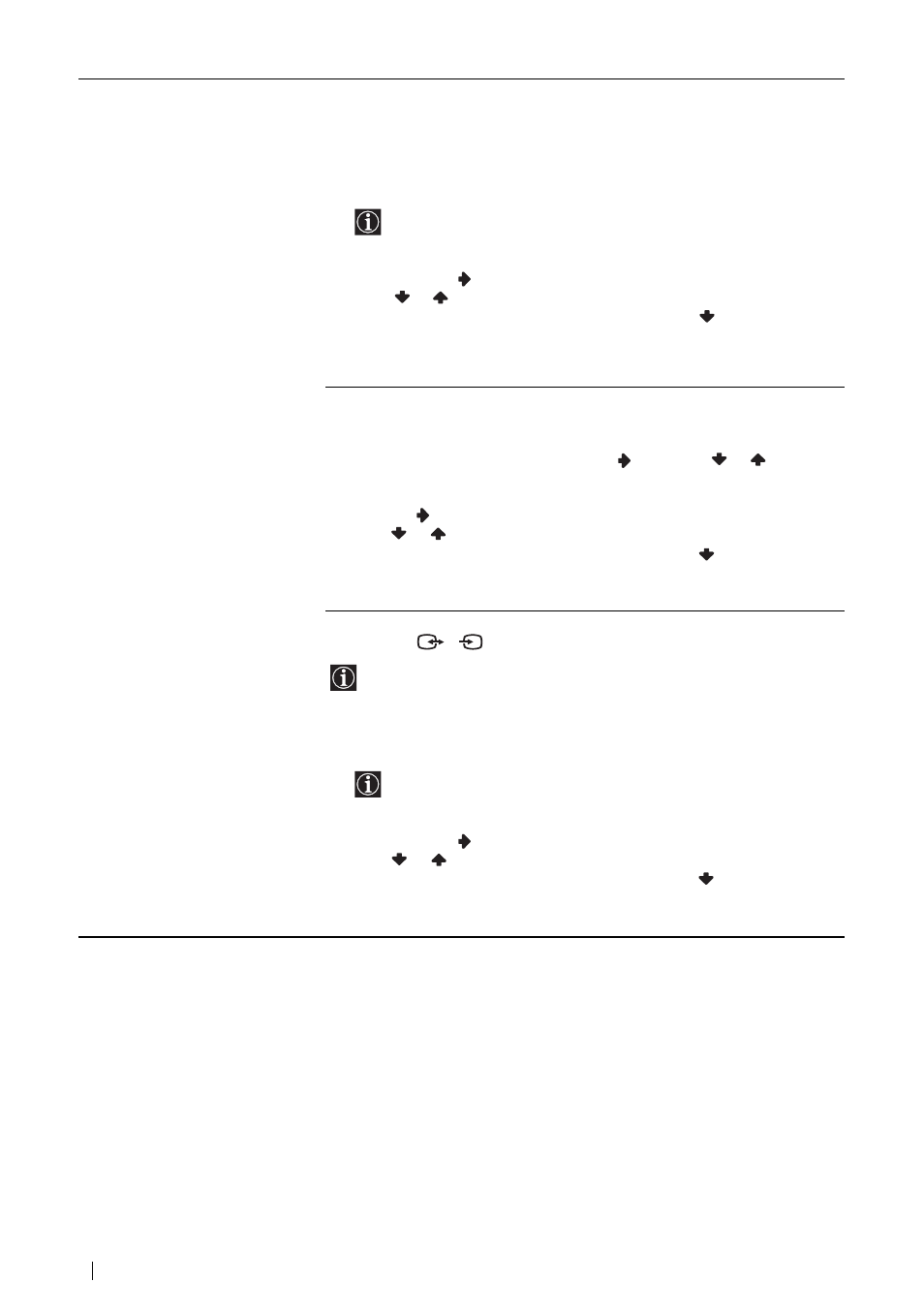
42
Menu System
C)
Normally the automatic fine tuning (AFT) option will give the best possible picture,
however you can manually fine-tune the TV to obtain a better picture if the picture
is distorted.
To do this:
1
Press PROG +/– to select the programme number with the channel you want to fine-
tune manually.
You cannot select the programme number set to skip in the “Skip” option
(see step D on page 42).
2
When the programme you want to fine-tune appears on the screen, select the AFT
option and press
.
3
Press
or
to adjust the fine tuning between –15 and +15 and press OK.
4
Highlight the Confirm option and press OK. Then press
to select OK and
finally press OK to store your choice.
To restore automatic fine tuning, select On in step 3 above.
D)
Skip any unwanted programme numbers when they are selected with the
PROG +/– buttons.
To do this:
1
Highlight the Programme option and press
. Then press
or
to select the
programme number you want to skip.
2
When the programme you want to skip appears on the screen, select the Skip option
and press
.
3
Press
or
to select Yes and press OK.
4
Highlight the Confirm option and press OK. Then press
to select OK and
finally press OK to store your choice.
To cancel this function afterwards, select No instead of Yes in step 3 above.
E)
View and record scrambled channels when using a decoder connected to the Scart
connector
2/
2 either directly or via a VCR.
Depending on the country/region you have selected in the “Country” option, this
option may not be available (see page 39).
To do this:
1
Press PROG +/– to select the programme number with the scrambled channel you
want to view.
You cannot select the programme number set to skip in the “Skip” option
(see step D on page 42).
2
When the programme you want to view appears on the screen, select the Decoder
option and press
.
3
Press
or
to select On and press OK.
4
Highlight the Confirm option and press OK. Then press
to select OK and
finally press OK to store your choice.
To cancel this function afterwards, select Off instead of On in step 3 above.
S
