Sony KLV-21SG2 User Manual
Page 25
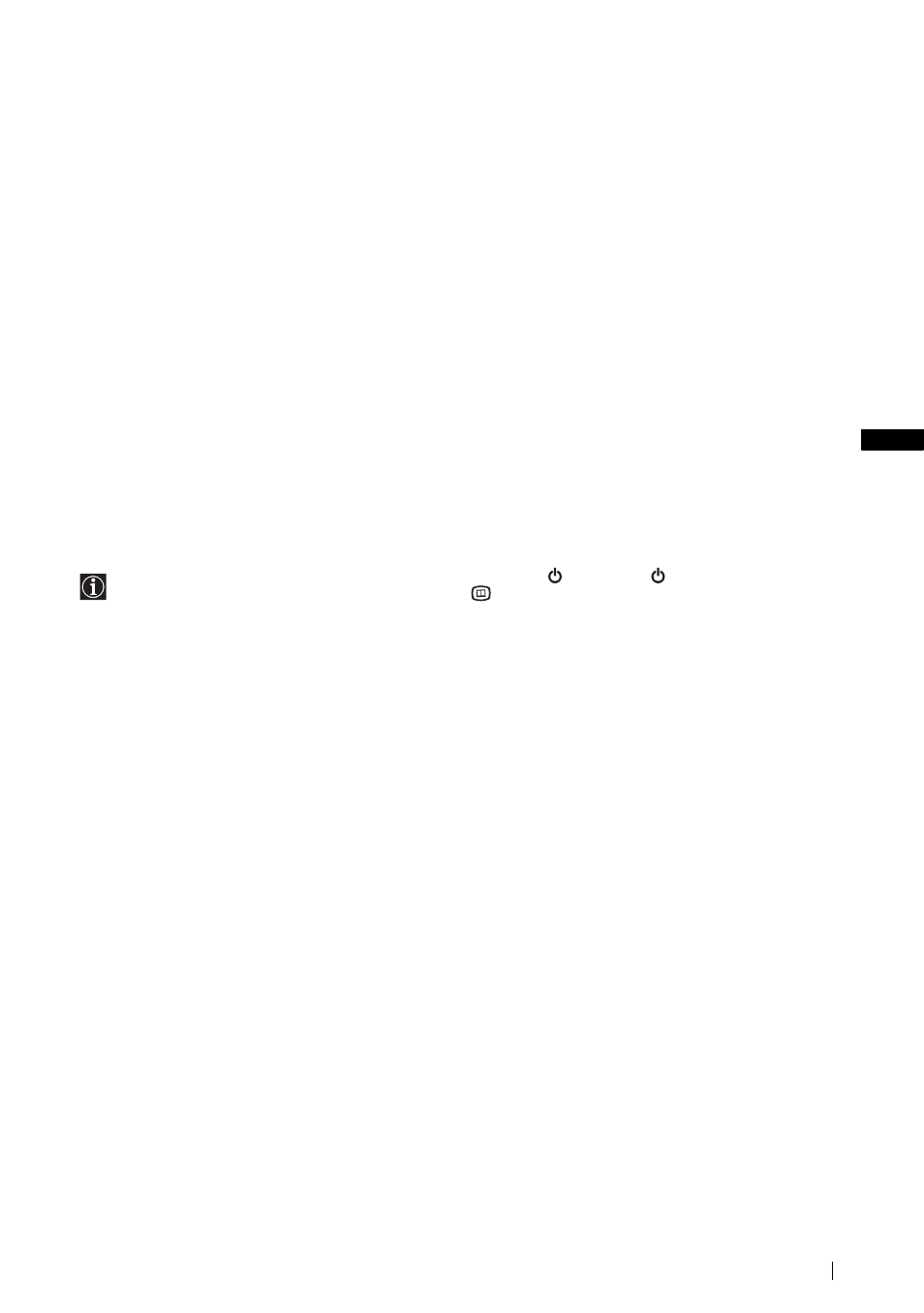
23
Overview
GB
n
Selecting channels:
Press these buttons to select the next or previous channel.
o
Adjusting the TV volume:
Press these buttons to adjust the volume of the TV.
p
Recording programmes on your VCR:
If the VCR is selected, press this button to record programmes.
q
Selecting the TV mode:
Press this button to switch off Teletext or video input.
r
Selecting a picture mode:
Press this button repeatedly to change the picture mode. For more details, refer to “Picture Adjustment” on page 32.
s
Selecting a sound effect:
Press this button repeatedly to change the style of sound used by your TV. For more details on the styles available, refer to
“Sound Adjustment” on page 33.
t
Displaying on-screen information:
Press this button to display all on-screen indicators. Press it again to cancel.
u
Turning on the Screen Memo function:
Press this button to temporarily freeze the picture on the screen. For more details, refer to “Screen Memo Function” on page 44.
v
Displaying the Memory Stick Home (“Memory Stick” picture viewer):
Press this button to display the Memory Stick Home (“Memory Stick” picture viewer). For more details, refer to “Using the
“Memory Stick” (Memory Stick Home)” on page 53.
w
Muting the sound:
Press this button to mute the sound from the TV. Press it again to restore the sound.
In addition to the TV functions, the coloured buttons (except for the TV &/
and VIDEO &/
buttons) are used for Teletext
operations. The buttons with green symbols (except for the
button) are also used. For more details, refer to “Teletext”
