Asus AP1600R-E2 User Manual
Page 36
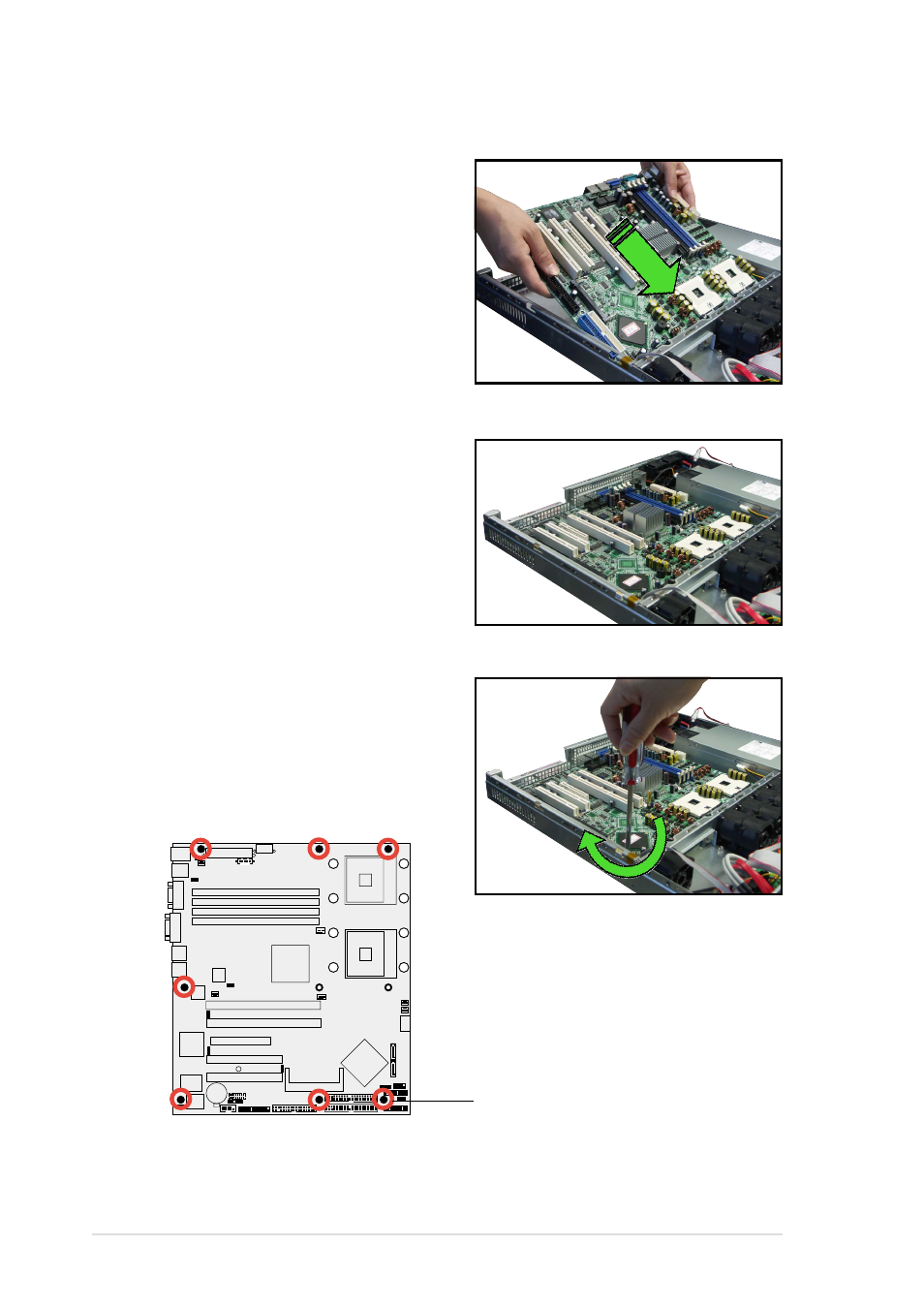
C h a p t e r 2 : H a r d w a r e s e t u p
C h a p t e r 2 : H a r d w a r e s e t u p
C h a p t e r 2 : H a r d w a r e s e t u p
C h a p t e r 2 : H a r d w a r e s e t u p
C h a p t e r 2 : H a r d w a r e s e t u p
2 - 2 0
2 - 2 0
2 - 2 0
2 - 2 0
2 - 2 0
To reinstall the motherboard:
1.
Firmly hold the motherboard by
the sides and insert it into the
chassis as shown.
3.
Use a Phillips (cross) screwdriver
to secure the motherboard with
seven (7) screws in the holes as
shown.
2.
Carefully adjust the motherboard
until the rear panel ports fit in
place.
NCLV-D
Screw hole
This manual is related to the following products:
