Iphone – Sony DSC-QX10 User Manual
Page 17
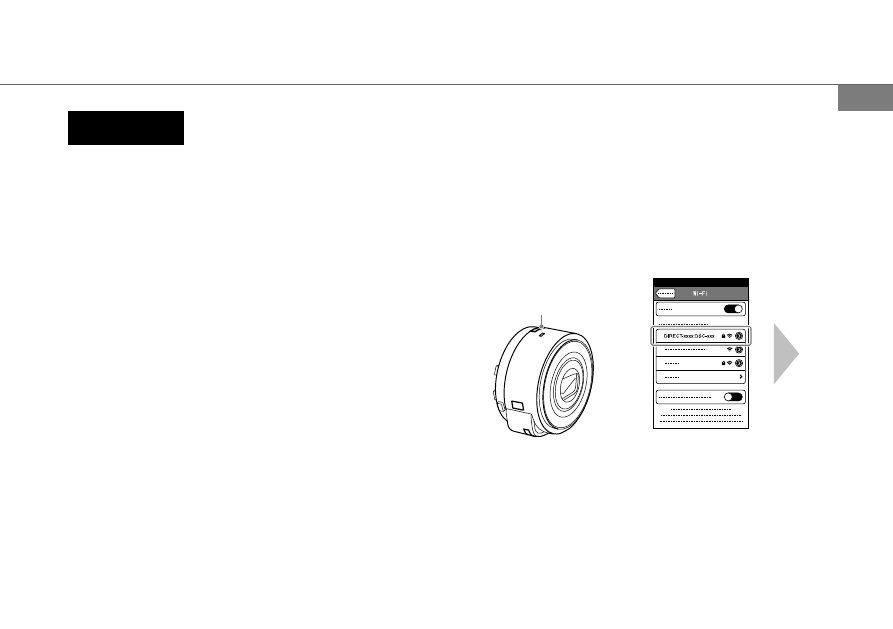
GB
17
iPhone
Turn on the power of the camera.
On the smartphone, select
[Settings], then select [Wi-Fi].
Select the SSID, as printed on the
inside of the camera’s battery
cover or on the cover of this
manual.
Input the password, as printed on
the same label (first time only).
Confirm the connection to the
SSID of the camera.
Go back to the Home screen, then
start “PlayMemories Mobile”.
Power button
Continued
This manual is related to the following products:
See also other documents in the category Sony Digital Photo Frame:
- DPF-C1000 (2 pages)
- DPF-C1000 (2 pages)
- S-FRAME DPF-A710/A700 (28 pages)
- DPF-A710 (2 pages)
- DPF-D1010 (55 pages)
- DPF-D95 (48 pages)
- DPF-V1000 (88 pages)
- DPF-V1000 (2 pages)
- DPF-D1010 (40 pages)
- DPF-D92 (68 pages)
- DPF-D82 (2 pages)
- DPF-V900 (3 pages)
- DPF-D70 (2 pages)
- DPF-D70 (1 page)
- DPF-D100 (48 pages)
- DPF-D1010 (2 pages)
- DPF-V900 (56 pages)
- S-Frame 4-262-215-12 (1) (40 pages)
- DPF-D830 (40 pages)
- DPF-D830 (54 pages)
- DPF-A72N (64 pages)
- DPF-A72N (2 pages)
- DPF-D95 (32 pages)
- S-Frame DPF-D830L (40 pages)
- S-Frame 4-155-758-11 (1) (80 pages)
- DPF-D1010 (3 pages)
- Digital Photo Frame (2 pages)
- DPF-VR100 (40 pages)
- DPF-VR100 (64 pages)
- S-Frame DPF-X85 (32 pages)
- D720 (40 pages)
- DPF-C1000 (2 pages)
- DPF-WA700 (2 pages)
- DPF-WA700 (2 pages)
- DPF-HD800 (2 pages)
- S-Frame 4-259-434-13 (1) (40 pages)
- DPF-V900/V700 (56 pages)
- HDMS-S1D (79 pages)
- HDMS-S1D (1 page)
- HDMS-S1D (4 pages)
- HDPS-M1 (44 pages)
- HDPS-M1 (24 pages)
- HDPS-M1 (46 pages)
- HDPS-M1 (8 pages)
- DPF-WA700 (84 pages)
