Labeling a cd, Locating a disc by name, 1 schubert – Sony CDX-C810DSP User Manual
Page 22
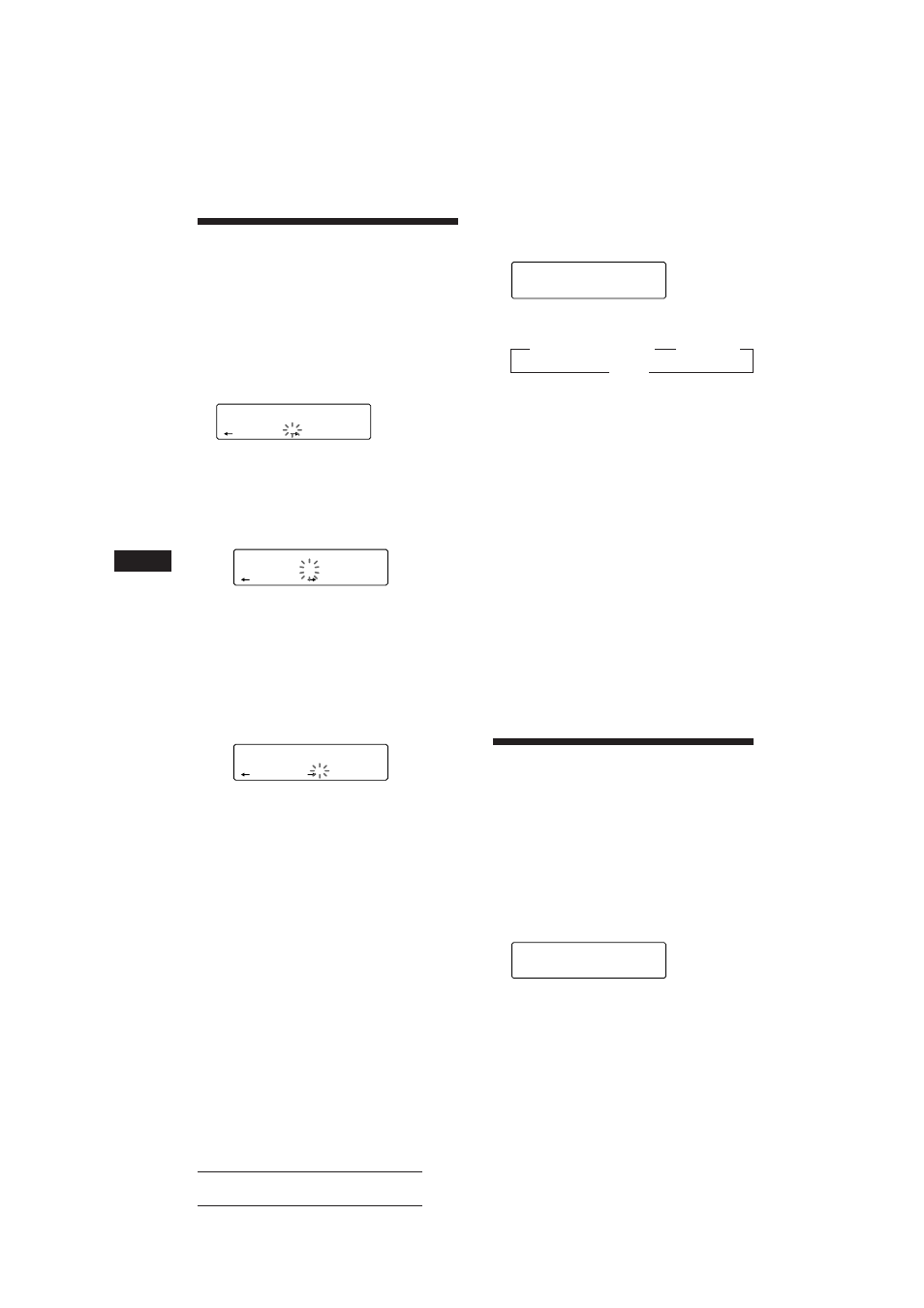
22
Actual total number:
Sony CDX-C810DSP (
E
,F,G,I) 3-856-118-11(2)
EN
SUR EQ
ENTER
1 SCHUBERT
L S T
Labeling a CD
— Disc Memo
(CD changer with custom file function)
You can label each disc with a personalized
name. You can enter up to eight characters for
a disc. If you label a CD, you can locate a disc
by name and select the specific tracks for
playback (page 23).
1
Play the CD and press (LIST) for two
seconds.
2
Enter the characters.
1 Press (+) to select the desired
characters.
(A n B n C n ··· Z n 0 n 1 n 2 n
··· 9 n + n – n * n / n \ n > n <
n
. n _ )
If you press (–), the characters appear
in the reverse order.
If you want to put a blank space
between characters, select “_” (under-
bar).
2 Press (4) (n) after locating the
desired character.
The flashing cursor moves to the next
space.
If you press (1) (N), the flashing cursor
moves to the left.
3 Repeat steps 1 and 2 to enter the
entire name.
3
To return to the normal CD playback
mode, press (LIST) for two seconds.
Tip
To erase/correct a name enter “_” (under-bar) for each
character.
SUR EQ
DISC
DISC NAME
1 ________
C D 1
SUR EQ
DISC
DISC NAME
1 S_______
C D 1
SUR EQ
DISC
DISC NAME
1 S_______
C D 1
SUR EQ
DISC
DISC NAME
1 SCHUBERT
C D 1
Displaying the disc memo
Press (DSPL) during CD playback.
Each time you press (DSPL) during CD
playback, the item changes as follows:
z Elapsed playback time
z Disc name
Clock
Z
Erasing the disc memo
1
Press (SOURCE) to select the CD changer
(for example CD 2 or CD 3).
2
Press (LIST) for two seconds.
3
Press (DSPL) for two seconds.
4
Press (+) or (–) to select the name that
you want to erase.
5
Press (5) (ENTER) for two seconds.
The name is erased.
Repeat steps 4 and 5 if you want to erase
other names.
6
Press (LIST) for two seconds.
The unit returns to the normal CD playback
mode.
Locating a disc by name
— List-up (CD changer with custom file
function or MD changer)
You can use this function for the discs that
have been assigned a custom name. For more
information on disc names, refer to “Labeling a
CD.”
1
Press (LIST) momentarily.
The name assigned to the disc currently
playing appears in the display.
2
Press (LIST) repeatedly until you find the
desired disc.
3
Press (5) (ENTER) to play back the disc.
