Maintenance and care troubleshooting – Karcher WD 3-800 M eco!ogic User Manual
Page 13
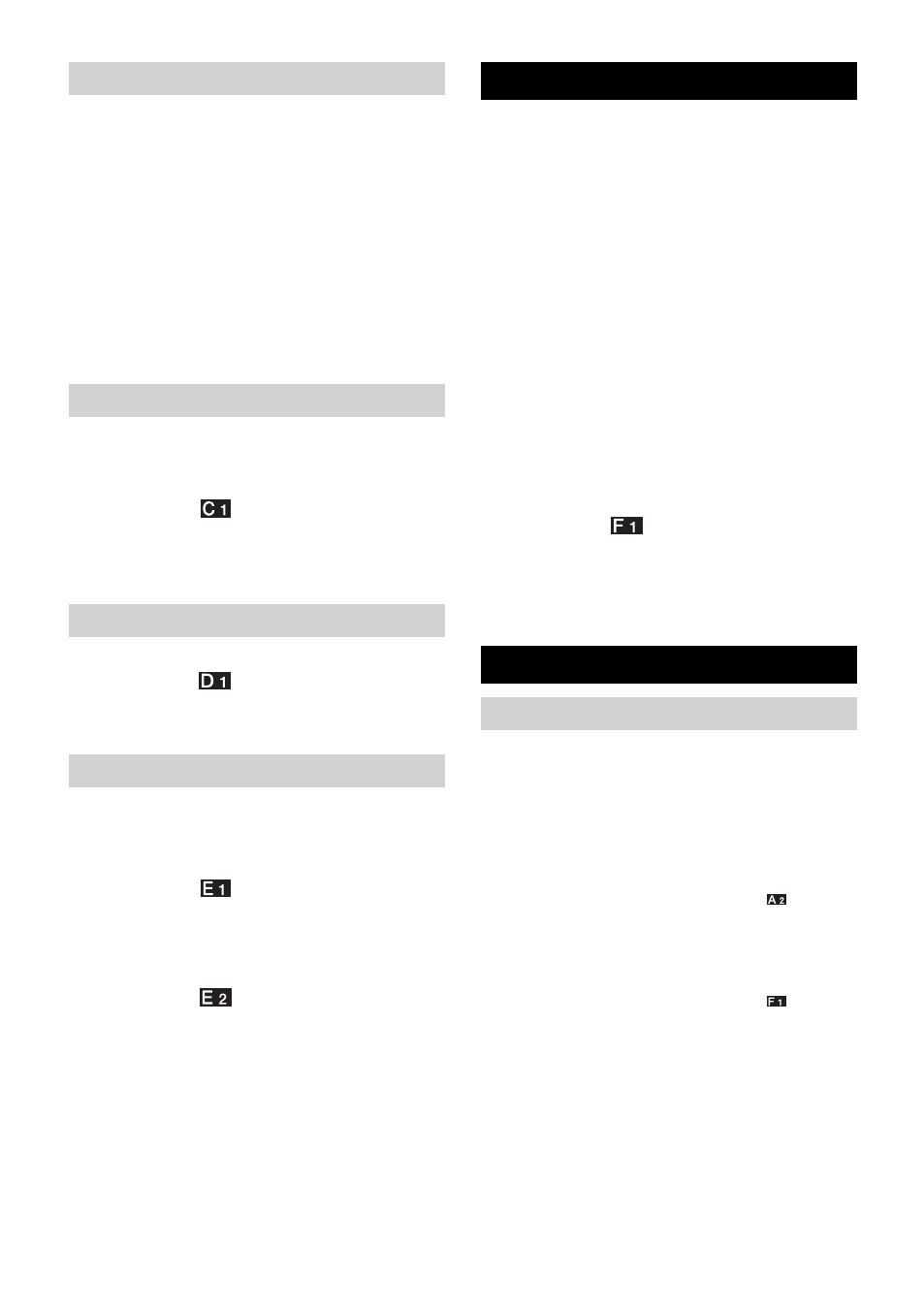
– 4
Attach the accessories to vacuum mois-
ture or wetness to the suction pipes or
directly to the handle.
ṇ
Caution:
Do not use a filter bag!
Immediately switch the appliance off if foam
forms or liquids escape!
Note: If the container is full a float closes the
suction opening and the appliance works at a
higher speed. Switch off the appliance imme-
diately and empty the container.
Cleaning hard to reach locations or, where
vacuuming is not possible, like leaves from
a gravel bed.
Illustration
Connect the suction hose to the blower
connection, this will activate the blower
function.
Turn off the appliance.
Illustration
Hook the floor nozzle into the parking
position.
Turn off the appliance and disconnect
the mains plug.
Illustration
Remove the appliance head and empty
the reservoir.
Illustration
Stow away the mains cable and acces-
sory at the machine. Store the appli-
ance in a dry room.
ƽ
Danger
Turn off the appliance and remove the
mains plug prior to any care and mainte-
nance work.
Repair works may only be performed by the
authorized customer service.
ṇ
Caution
Do not use abrasives, glass or universal
cleaners! Never immerse the appliance in
water.
Clean the appliance and accessory
parts made of plastic with a commercial
plastic cleaner.
If required, rinse the container and ac-
cessories with water properly and dry
them before reuse.
Illustration
Only clean the cartridge filter under run-
ning water; do not wipe or brush. Let it
dry completely prior to installation.
If the cleaning power of the appliance dete-
riorates please check the following:
Accessories, suction hose or suction
tubes are clogged, please remove the
obstruction using a stick.
Filter bag is full, install new filter bag.
(see description / illustration
)
Cartridge filter is dirty, knock off dirt
from cartridge filter and clean under
running water if necessary.
(see description / illustration
)
Replace damaged cartridge filter.
Wet vacuum cleaning
Blowing function
Interrupting operation
Finish operation
Empty the container
Storing the appliance
Maintenance and care
Troubleshooting
Decreasing cleaning power
13
EN
