Karcher RC 4-000 User Manual
Page 26
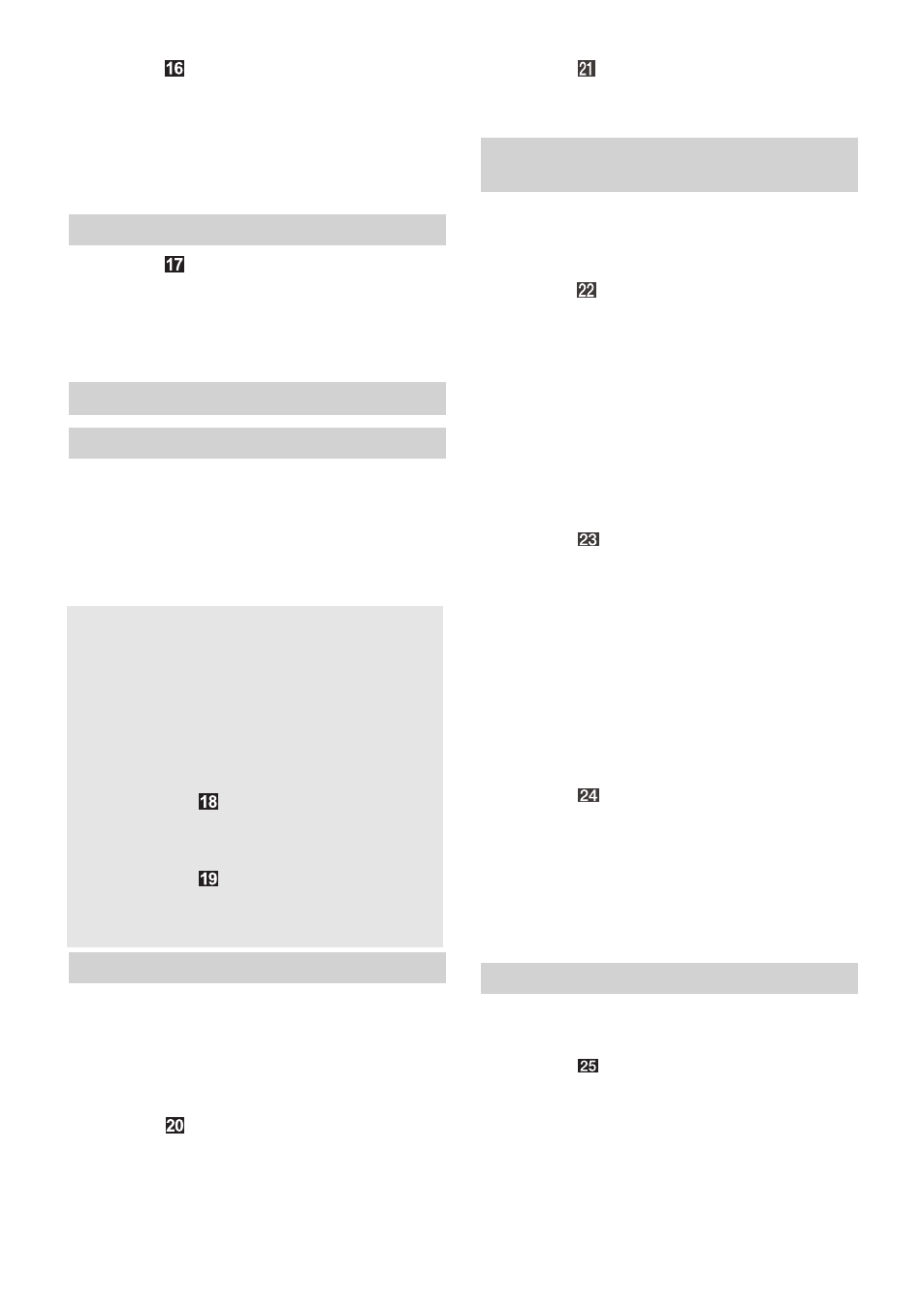
– 8
Illustration
Push the new filter bag all the way into
the holder.
Caution: Never operate the appliance
without a filter bag!
Close the filter cover.
Illustration
If you have replaced the filter bag 5
times, also exchange the motor protec-
tion filter (included in the spare filter bag
kit).
Clean the running surfaces of the
wheels when these become dirty.
Dirt particles (such as sand, etc.) can
collect on the running surface and dam-
age sensitive, smooth floor surfaces.
Clean the flat filter in the cleaning robot
every time you exchange the filter bag in
the station.
Empty the dirt receptacle and open it
(refer to the description above).
Illustration
Remove the flat filter from the dirt re-
ceptacle.
Shake out the flat filter, or clean it using
a small soft brush.
Illustration
Reinsert the flat filter, the flaps should
point toward the locking lever.
Empty the dirt receptacle and open it
(refer to the description above).
Remove the brush roller
Illustration
Pull the brush roller out of the right
guide.
Afterwards, pull the brush roller out of
the lateral holder.
Cleaning the brush roller
The dirty brush roller is automatically
cleaned during each cleaning operation in
the station. You can manually remove re-
maining hairs and wrapped up threads.
Illustration
Use a pair of scissors to cut along the
cutting edge of the brush roller.
Remove the wrapped up threads and
hairs.
Replacing the brush roller
Replace the brush roller when its bris-
tles are worn out.
Spare brush roller:
Order number: 4.250-075.0
Illustration
Install the brush roller
Insert the brush roller first into the left
holder.
Then press the brush roller into the right
hand side holder with the hook facing
down; ensure that it locks into place.
Empty the dirt receptacle and open it
(refer to the description above).
Illustration
Clean the dust sensors using a soft
cloth or a soft paintbrush.
Exchange the motor protection filter
Cleaning robot
Cleaning the wheels
Begin all maintenance work on the
cleaning robot with the following steps:
Empty the dirt receptacle; see Chapter
"Start-up“.
Opening the dirt receptacle:
Rotate the cleaning robot and place it
on a soft surface.
Illustration
Open both locking levers of the dirt re-
ceptacle.
Illustration
Remove the cover of the dirt recepta-
cle.
Cleaning the flat filter
Remove, clean, replace and install the
brush roller
Clean dust sensors
26
EN
