Karcher B 250 R Bp User Manual
Quickstart, Start up
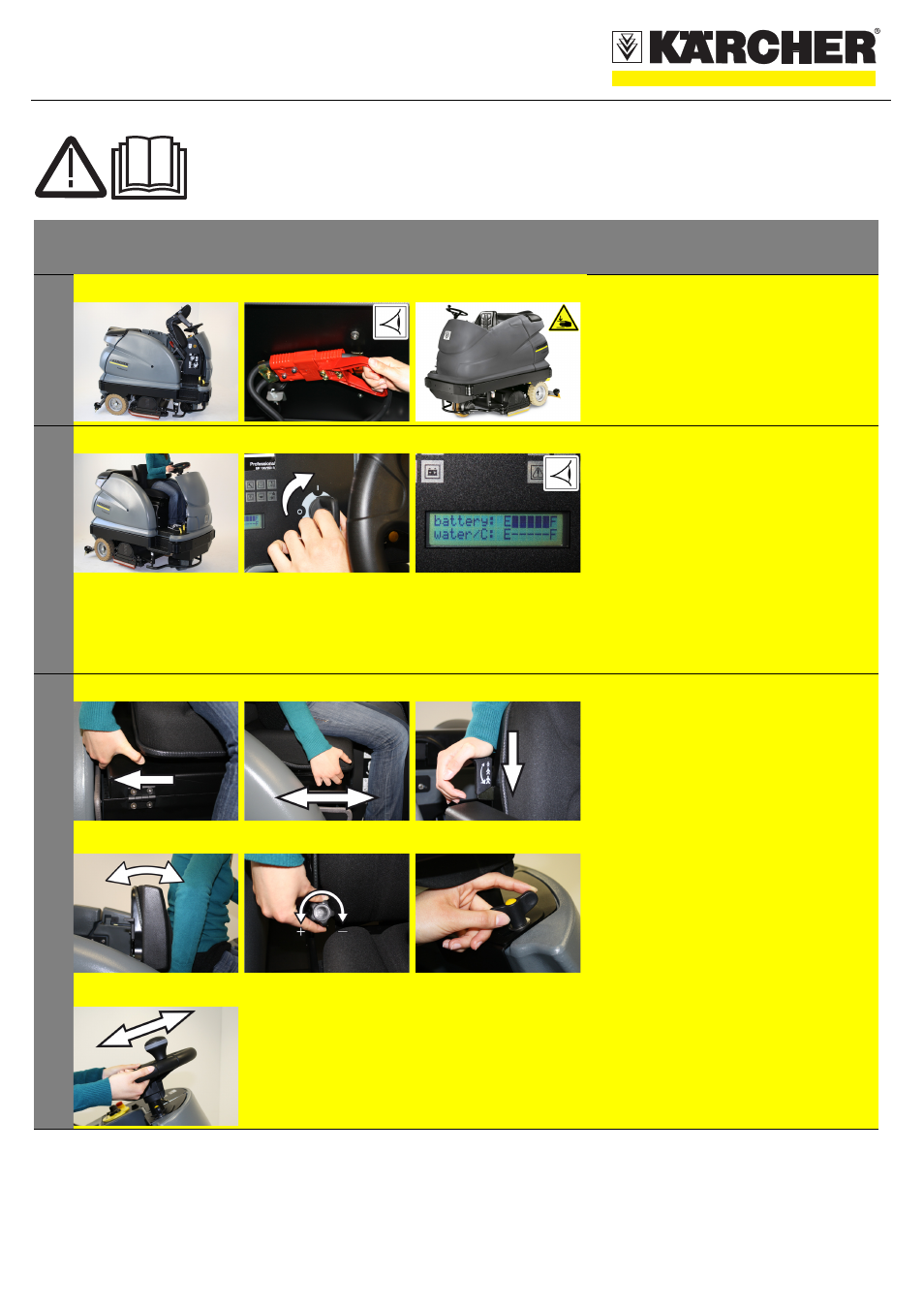
QUICKSTART
5.964-044.0 01/11
Warning
These are only brief instructions! Please read and comply with these instructions prior to using or servicing your
appliance.
The non-compliance of the operating and safety instructions may lead to damages of the appliance and to dangers
for the operator and other persons.
Start up
1
A
B
C
A Tilt the seat towards the front.
B Check if the battery plug is connected to the
appliance.
C Fold the seat backwards.
2
A
B
C
A Sit on the driver's seat.
B Set main switch to “1”.
C Check battery status.
Note
The device is equipped with a safety mechanism
to prevent total discharge, i.e. when the permissi-
ble minimum capacity is reached, then the
machine can only be driven and existing lamps
can be switched on. In such a case, the battery
monitoring symbol on the control console glows
red.
Drive the machine directly to the charging
station; avoid any steep gradients in the proc-
ess.
3
A
D
B
E
C
F
A Pull seat adjustment lever outwards.
B Slide seat, release lever and lock in place.
C Adjust the seat springs.
D Adjust the seat back.
E Set up the lumbar support.
F Loosen the wing nut to adjust the steering
wheel.
Position the steering wheel.
Tighten the wing nuts.
BR/BD 100/250
Document Outline
- 2
- A
- B
- C
- A Sit on the driver's seat.
- A Sit on the driver's seat.
- A Sit on the driver's seat.
- B Set main switch to “1”.
- C Check battery status.
- Note
- Drive the machine directly to the charging station; avoid any steep gradients in the process.
- A Sit on the driver's seat.
- 4
- A
- B
- Note
- Note
- n Warning
- Follow the safety instructions for using detergents.
- A Open the cover of the fresh water reservoir.
- 2
- A
- B
- Empty tanks.
- Empty tanks.
- n Warning
- A Take the fresh water drain hose or the dirt water drain hose from the support and lower it into a suitable collection device.
- 3
- A
- B
- n Warning
- n Warning
- A Take the dirt water discharge hose from the support and lower above a suited collection device.
- 7
- A
- A Check battery pole for oxidation; brush it if required and lubricate it using pole grease. Ensure that the connection cable sits firmly.
- 3
- A
- B
- C
- Insufficient vacuum performance
- Insufficient vacuum performance
- A Clean the seals between dirt water reservoir and cover and check for tightness, replace if required.
- A Clean the seals between dirt water reservoir and cover and check for tightness, replace if required.
- B Clean the flat-fold filters at the suction support of the suction turbine.
- C Clean the vacuum lips on the vacuum bar, replace if required
- D Check suction hose for blockages; clean if required.
- E Check if the cover on the dirt water discharge hose is closed
- F Check the setting of the vacuum bar.
- 6
- A
- Fault indication
- Fault indication
- A The display shows the existing faults at intervals of 4 seconds (example:
- Bring the key switch to "0" (switch off the machine).
- Bring the key switch to "0" (switch off the machine).
- Wait till the text on the display has disappeared.
- Bring the key switch back to "1" (switch on the machine). Carry out the troubleshooting measures in the given sequence only if the fault occurs again. At such times, always bring the main switch to the "0" position and ensure that the emergency-stop ...
- If the fault cannot be repaired, call customer service and mention the fault code(s) (H1/ 022 in the example).
