1 car dvr, 2 icons and functions, General information about the car dvr 1.1 car dvr – Ferguson SHD100 User Manual
Page 3: Name icon function description
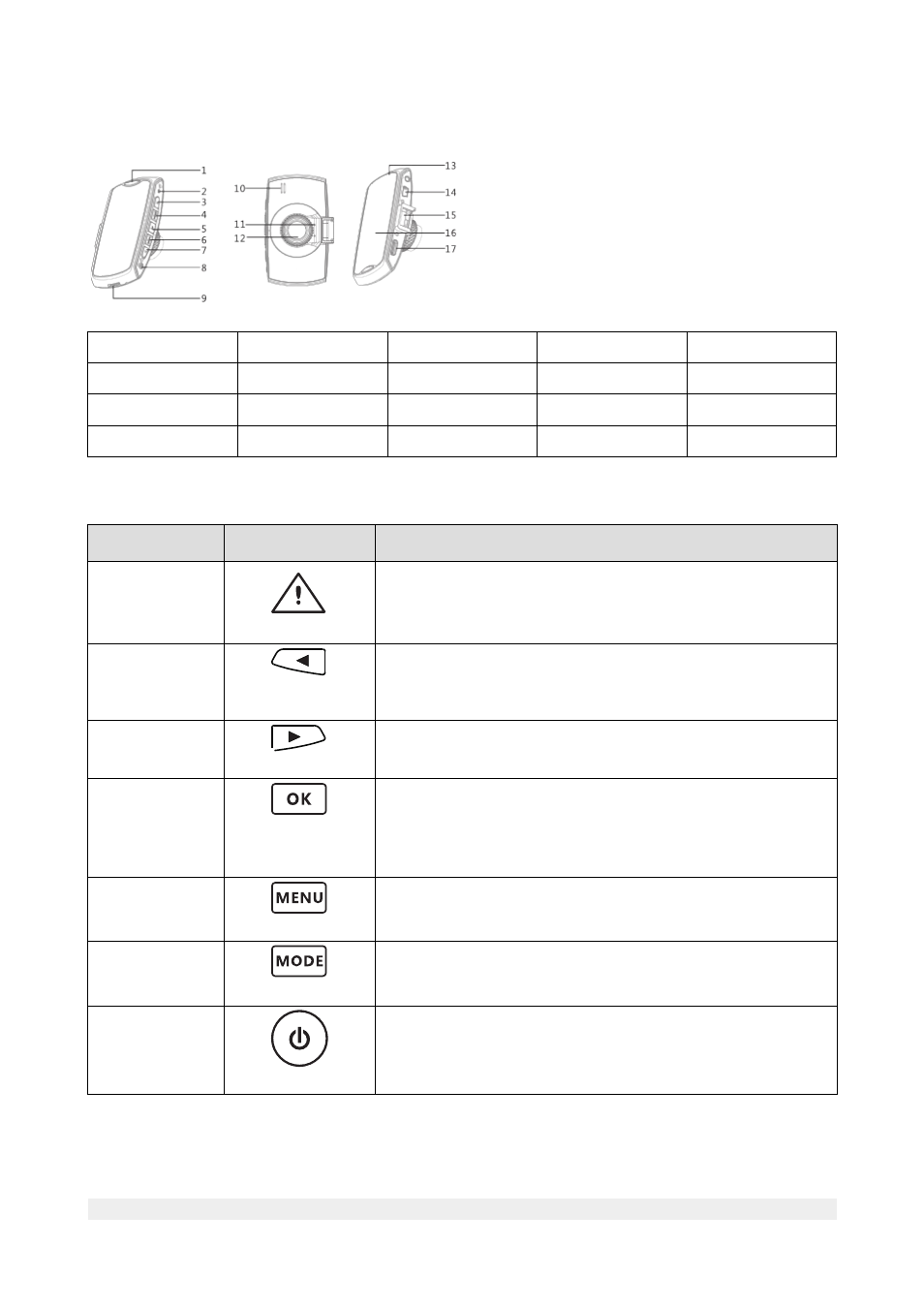
1. General information about the car DVR
1.1 CAR DVR
1.SOS Button
SOS Button
5.OK Button
9.TF Card Slot
13.Status Light
17.Micro HDMI Interface
2.Reset Button
6.MENU Button
10.Speaker
14.USB Interface
3.Right Button
7.Left Button
11.Mic
15.Car Mount Interface
4.MODE Button
8.Power Button
12.Lens
16.Display
1.2 Icons and functions
Name
Icon
Function description
SOS Button
● Protect/cancel current file or adjacent files
Left Button
● Up/Left option
● Long press backward video
● short press mute
Right Button
● Down/Right option
● Long press forward video
OK Button
● Start/Stop Recording
● Shooting
● Enter setting
● Play/Stop video
MENU Button
● Enter/Back Menu
● Back
MODE Button
● Video/Time-Lapse/Picture/Playback mode switch
Power Button
● Turn on/Turn off power
● Turn on/ Turn off panel
3
