Functional overview, English, Front, side and rear panels – Ferguson Ariva HDplayer 110 User Manual
Page 13
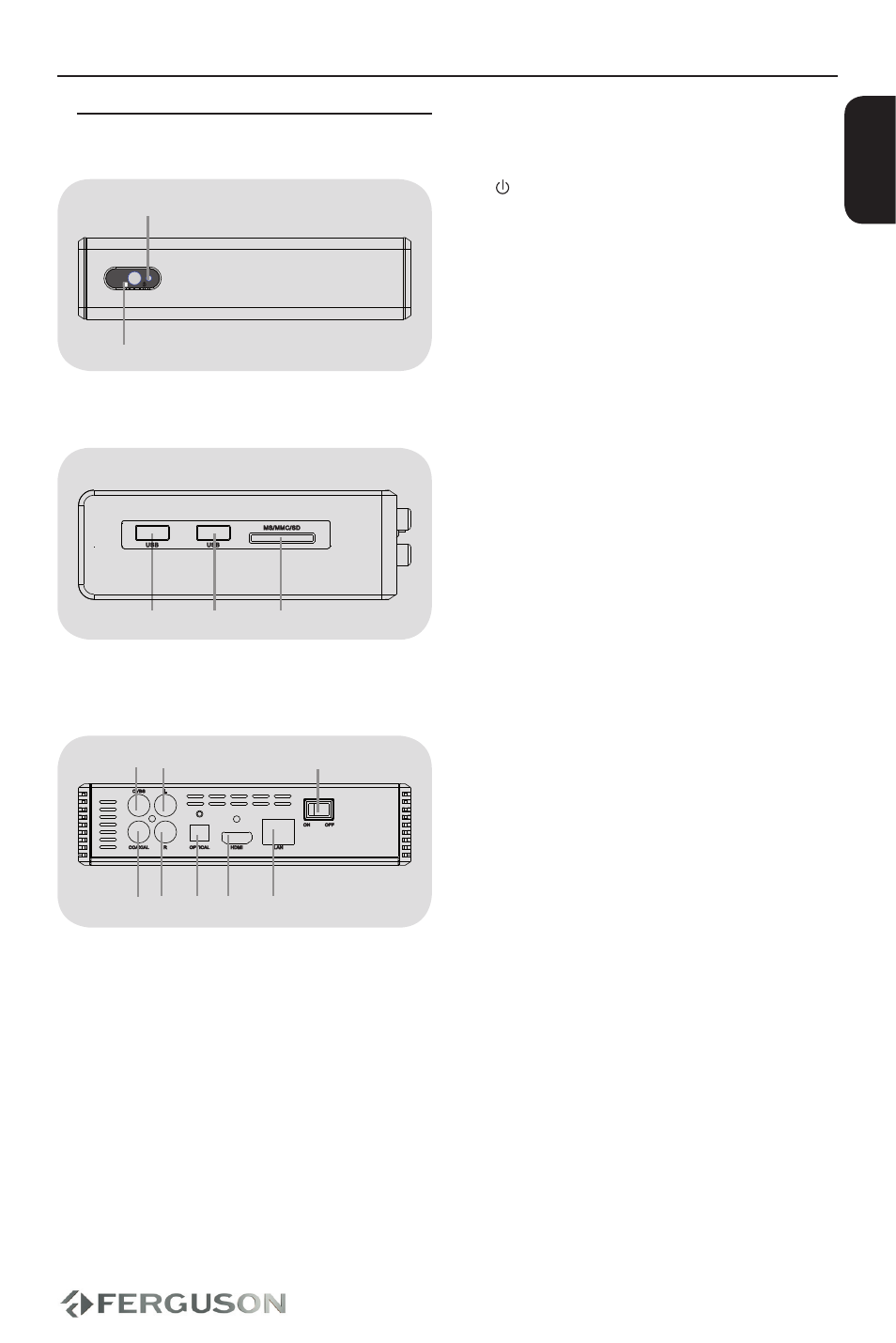
9
8
4 5
6
7
1
2
3
1
2
1
2
3
ENGLISH
Functional Overview
Front, Side and Rear panels
A
POWER Display - Shows
information about the current status of
the Player
B
IR Sensor - Point the remote control
towards this sensor
A
CVBS (Video Out) - connect to CVBS
video input of a TV
B
L Stereo Audio Out - connect to audio
left input of a stereo system
C
Power - power switch
D
COAXIAL (Digital Audio Out) - connect
to coaxial audio input of an amplifier
E
R Stereo Audio Out - connect to audio
right input of a stereo system
F
OPTICAL (Digital Audio Out) - connect
to coaxial audio input of an amplifier
G
HDMI - Audio and video output socket
for the high definition television set
H
Ethernet - Network Interface (LAN)
I
DC Power Supply Input - connect
AC power adaptor (use only supplied
adaptor)
AB
USB port - Input the supported USB
device
C
Card reader - Input the supported
flash card. SD, MMC or MS
