AOpen AK77-600N User Manual
Page 106
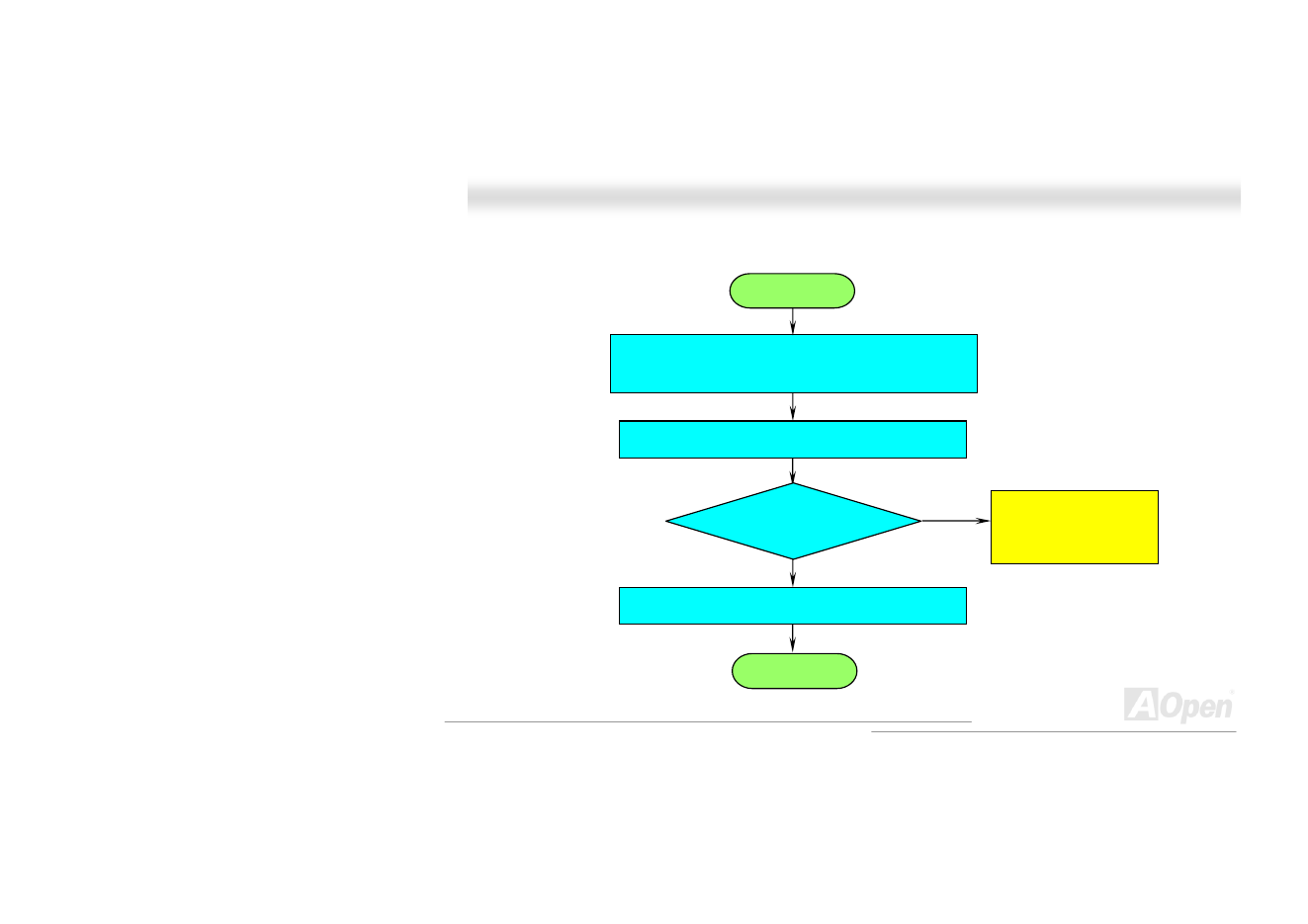
106
A
A
K
K
7
7
7
7
-
-
6
6
0
0
0
0
N
N
O
O
n
n
l
l
i
i
n
n
e
e
M
M
a
a
n
n
u
u
a
a
l
l
Continue
During system rebooting, press to enter BIOS
setup. Choose “Load Setup Default”.
Check if the system can
reboot successfully?
No
The problem should be
caused by the IDE
cable or HDD itself.
End
Yes
Turn off the system and re-connect IDE cable.
Re-install the operating system such as Windows 98.
