The last word 3.0 reference manual – Atari XL User Manual
Page 43
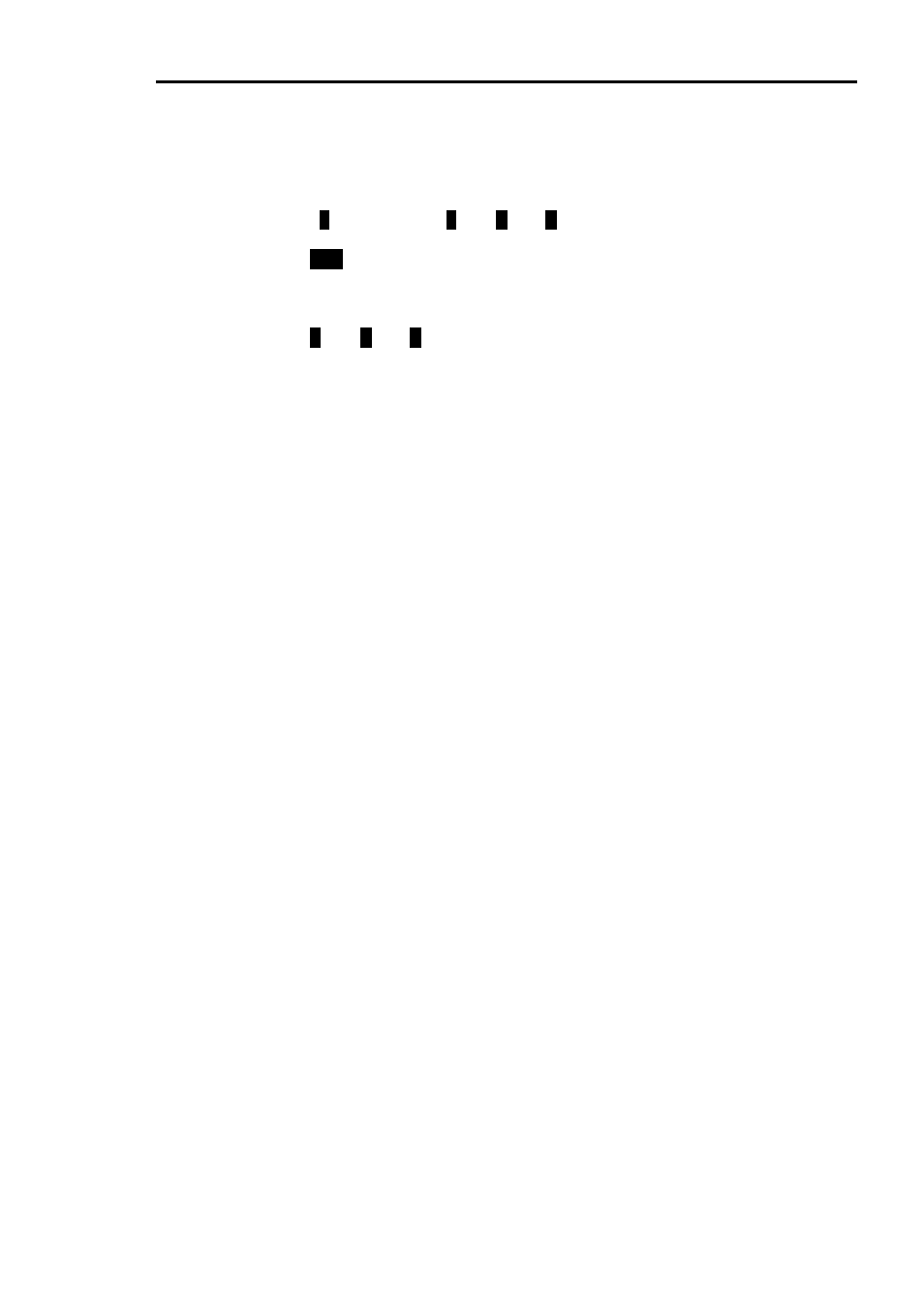
The Last Word 3.0 Reference Manual
7-43
keystroke to run (in the same order), ending the line with
For example, you could say:
#
=
L
oad,
S
ave,
P
rint
LSP
LSP
The above macro will display:
L
oad,
S
ave,
P
rint
when will attempt to run the Note : It’s still possible to omit these two extra lines of information, and the menu will simply run the macro attached to whichever key Get key. Simply waits for a key, then continues the macro. Accept line. In either the editor or an input dialogue, this character The Accept Input command no longer filters out cursor movement Print message. Follow with text terminated by Execute macro. Follow with a macro identifier. LW will attempt to
will run the macro attached to the inverse L character, the
macro on the inverse S character, and
inverse P macro. This way, you can keep all your macros off
commonly used keystrokes, but still invoke them using simple
keystrokes from within menus.
the user presses.
will pause the macro and allow user keyboard input until
Note that many features of the editor, including the icon bar, are
disabled in Accept Line mode. If you run another macro whilst in
accept line mode, the current macro will be abandoned and
accept line mode terminated. NOTE: TextPro input mode always
works in OVERTYPE mode - LW accept line mode works IN
WHATEVER MODE THE EDITOR IS IN AT THE TIME. Also, the
colon delimiters of TextPro are NOT supported by LW.
other than left/right as did Version 1.0. Only a few commands -
mostly those requiring input - are now disabled during macro input
mode. This change was implemented to allow interactive macros
far greater scope. A macro can now, for example, pause while the
user marks a block of text, then, when return is pressed, operate
on the defined block.
will print the message, which will clear on the next keystroke.
execute the macro in the form of a SUBROUTINE or
PROCEDURE. This means when the executed macro terminates,
the calling or parent macro will resume from the next instruction
following the execute command. Macros calls can be nested in
this way up to a depth of 128.
