The last word 3.0 reference manual – Atari XL User Manual
Page 25
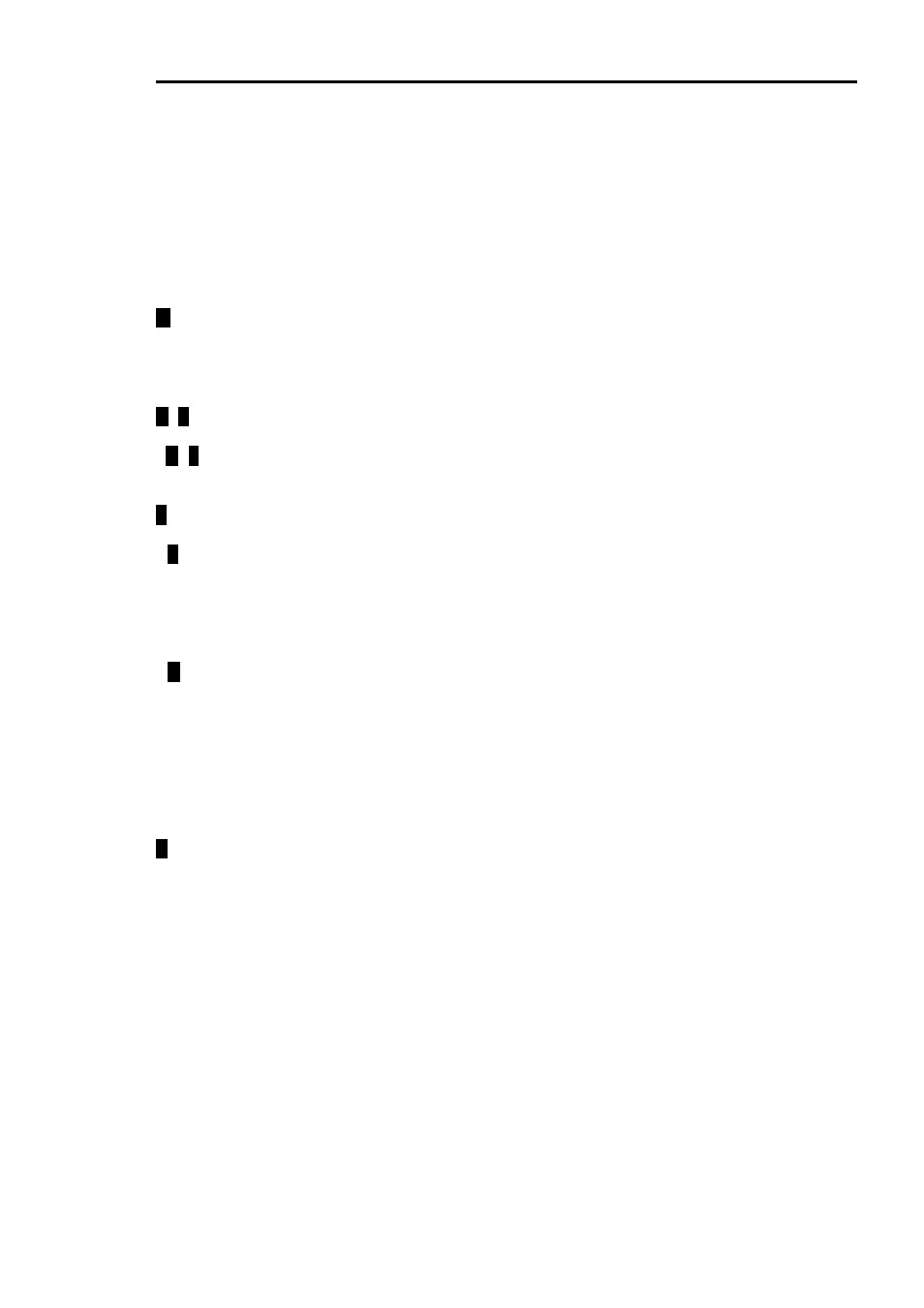
The Last Word 3.0 Reference Manual
4-25
there is, the faster the copy operation will be, so you will want to
be in the bank with plenty of unused memory before you copy
anything. A completely full bank actually has 1 spare byte, so
copy will still work with it, albeit agonizingly slowly!
Press
supported. For example, you could tag all files on the disk and
then press
destination drive will have the .BAK extender.
M
dir
Create a new directory in the current directory, providing DOS
used supports subdirectories.
Esc
Exit the directory menu.
U
n
L
ock
Lock or unlock the highlighted file.
^
U
n
T
ag
Tag/Untag the highlighted file with
files, while
F
ormat
Format the disk.
You’ll be asked for confirmation first.
E
X
it
Leave the program and go to DOS.
1
-
0
Catalogue drive. 1-9 denote the corresponding drive number, and
0 denotes an unnumbered drive ("D:"). This is important if you
want to open MyDOS subdirectories.
S
O
rt
This option will present a menu asking whether to sort the
directory by name, extender, date, size, or none. Any other key
will leave the setting, which is saved in the configuration,
unaltered. "None" will turn off the sorting function.
Tab
Toggle short/long directories (SpartaDOS X only). Pressing
will switch between DOS 2.5 directory listings and the full
SpartaDOS listings.
A
vail
Under DOS 2.5, displays the number of free sectors remaining on
the disk. With SpartaDOS X, this option displays the number of
free bytes on the disk.
