Important information – Indesit IDC-75-(EU) User Manual
Page 2
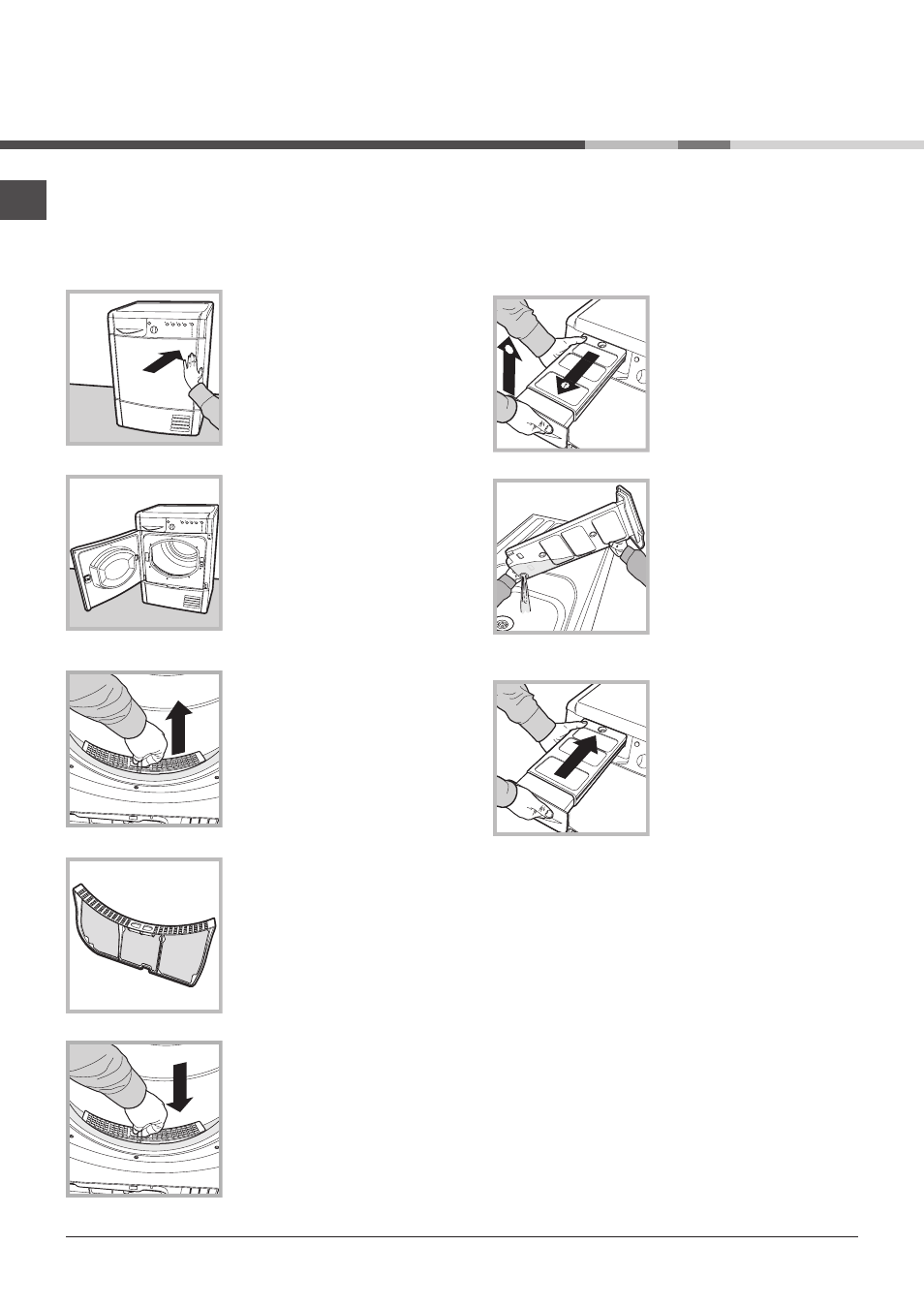
2
EN
Important information
Failure to clean the filter after each drying cycle
can undermine drying performance as the machine
takes longer to dry and thus consumes more
energy.
Water container – empty the water container after
each drying cycle.
Step 1
Pull the water container towards
you and remove it completely
from the dryer.
Step 2
Empty all the water in the water
container.
Step 3
Replace the water container
making sure that it is securely
fixed.
Failure to empty the water container may cause the
following:
- The dryer stops heating (thus the load may still be
damp at the end of the drying cycle).
- The “Empty water container” LED activates to
show that the water container is full.
Filling of the Water Container
When the dryer is first used water will not
immediately enter the water container as the pump
needs to be primed. This is done automatically
and will take a few minutes, during this period the
efficiency of the drying process is not affected.
2
To ensure that the condenser dryer functions
efficiently, the following routine maintenance
procedures must be carried out:
Fluff filter – CLEAN off any fluff build-up on the
filter after each drying cycle.
Step 1
Open the dryer door by pressing
it as shown in the picture.
Step 2
Pull out the filter (using two
fingers).
Step 3
Clean off any fluff build-up on the
internal surface of the filter.
Step 4
Replace the filter – never operate
the dryer without the filter in
place.
