Argus Camera DC2200 User Manual
Page 13
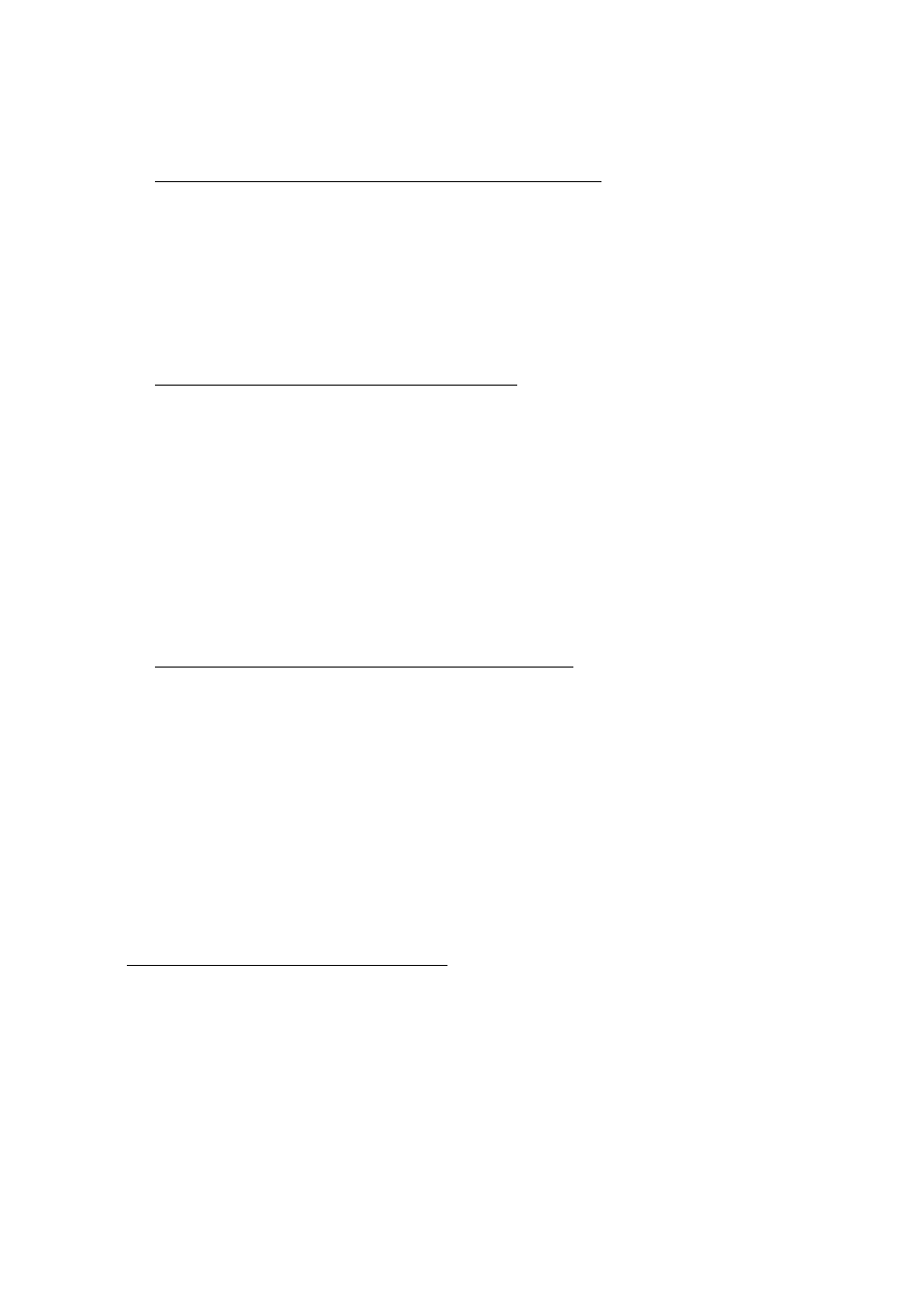
User Guide for DC2200
12
LANG – Select English, Spanish, Deutch, French or Japanese
Press Mode button to choose LANG. It is preset as English.
Press Shutter button to confirm change of languages.
Press Mode button once, the other language is shown.
Press the Shutter button to confirm. Select SAVE to update the language.
TIMEOUT (STANDBY) – Select the auto off time
Press Mode button to choose TIMEOUT.
Press Shutter button to confirm change of timeout.
Press Mode button to toggle between 5 different values of auto off time :
90 SEC, 60 SEC, 30 SEC. 15 SEC, NONE.
Press Shutter button to confirm after selection. NONE means no timeout. The camera will not
auto off.
It is recommended to use timeout (default as 60s) to save battery life.
RESTORE DEFAULTS – Reset to the ex-factory settings
Press Mode button to choose RESTORE DEFAULTS.
Press Shutter button to confirm reset to the ex-factory settings.
Actually, 4 settings are preset as below.
FORMAT
FINE
LANG
ENGLISH
TIMEOUT
60 SEC
TV SYSTEM
NTSC
FLASH
OFF
SAVE – Save the settings you have changed.
If you have changed the settings in the TV screen, you need to select the ‘SAVE’ function and
press the Shutter button to confirm.
