AB Soft Litebook Elite 2.02 User Manual
Page 10
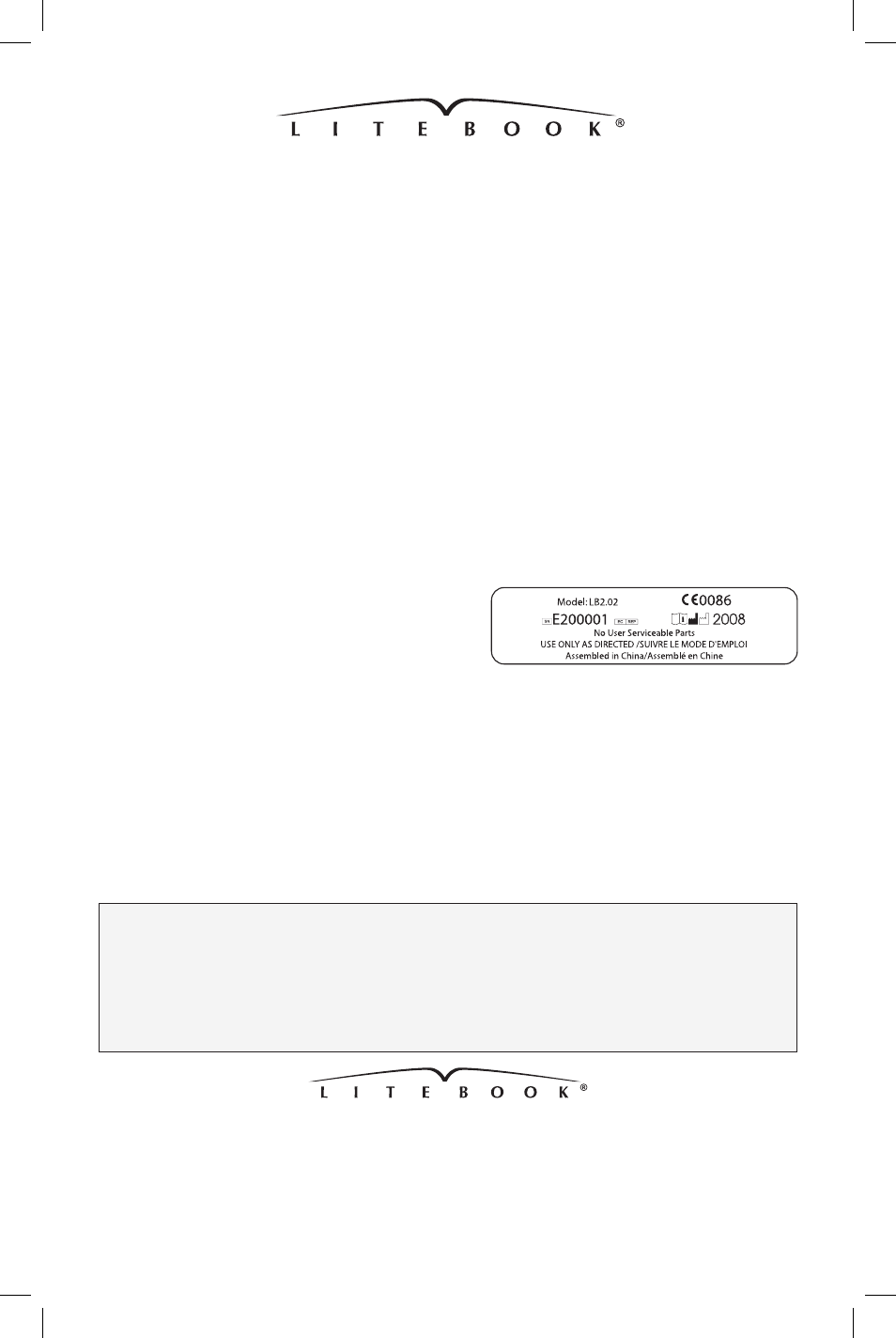
Learn more at www.litebook.com
BATTERY PRECAUTIONS:
To ensure proper performance of the Litebook Elite’s lithium-ION battery please read carefully
before using:
Charging and Discharging
• Battery must be charged using supplied AC power adapter ONLY.
• Never use a modified or damaged charger.
THIS PRODUCT CONTAINS NO USER-SERVICEABLE PARTS. REMOVING THE BATTERY
FROM THE PRODUCT WILL VOID YOUR PRODUCT WARRANTY. SEE CONDITION 1
UNDER THE WARRANTY POLICY.
CARE OF YOUR LITEBOOK ELITE:
• Do not remove battery from product.
• Do not expose Litebook Elite to fire or dispose of Elite in fire.
• Avoid excessive physical shock or vibration.
• Do not disassemble or deform the Litebook Elite.
• Do not immerse in water.
•
Clean lens and product with warm water
and a soft damp cloth.
EXPLANATION OF SYMBOLS ON LABEL:
M
Manufacturer The Litebook Company Ltd.
#6,941 South Railway St SE,
Medicine Hat, AB CANADA T1A 2W3
N
Year of manufacture
f
Serial Number
‘The Litebook’ and ‘The Light You Need...Everyday’ are registered
trademarks of The Litebook Company Ltd.
© 2008 The Litebook Company Ltd. All rights reserved.
Printed in China.
This guide provides general product information and is not intended as
a substitute for medical advice. The information provided in this guide
has not been evaluated by the FDA. This product is not intended to
diagnose, treat, cure or prevent disease.
10
P
Authorized European Representative:
Intus Healthcare Limited
11 Wey House
15 Church Street
Weybridge Surrey
KT13 8NA
Tel: +44 0870 744 6811
www.IntusHealthcare.eu
i
Consult Instructions for Use
