NETGEAR XAV101 User Manual
Page 35
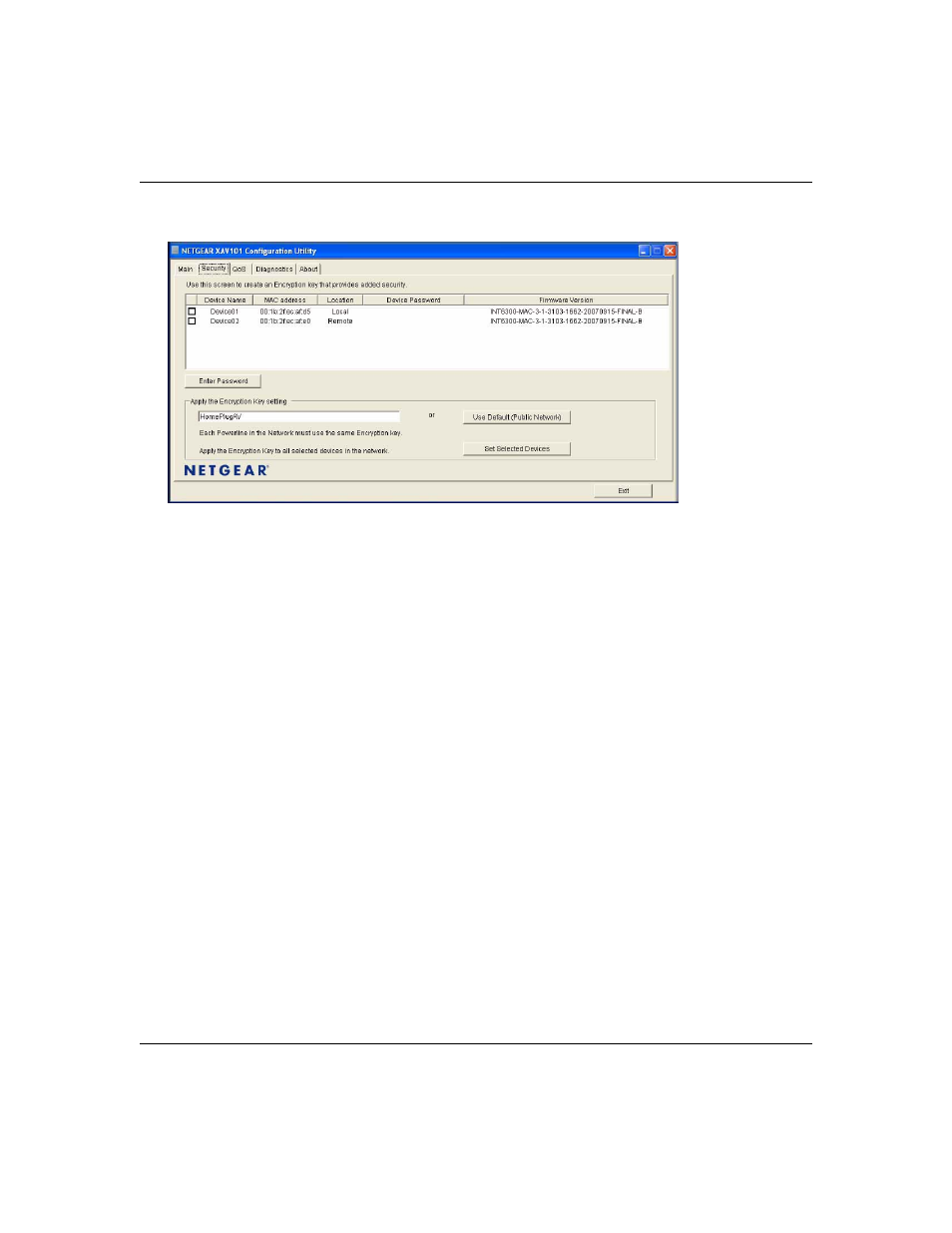
XAV101 Powerline AV Ethernet Adapter User Guide
Troubleshooting
3-3
v1.0, April 2008
1. Open the XAV101 Configuration Utility and select the Security tab.
2. Select the local device.
3. For each remote device, enter its password (printed on the product label), and then select it.
4. Click the Use Default (Public Network) button, and then click the Set Selected Devices
button.
5. Select the Main tab, and check that the utility detects all the Powerline AV Ethernet Adapters
in your Powerline network.
If the utility detects all your Powerline devices, you can specify a new network encryption key as
described in
“Changing the Network Encryption Key” in Chapter 2
. If the utility does not detect
them all, see the following section,
“Changing the Network Encryption Key for 1 Unit at a Time
Changing the Network Encryption Key for 1 Unit at a Time
If the utility does not detect all the devices, you must connect your computer to each Powerline
device and set up the network encryption key one at a time, as follows:
1. Select the Security tab in the XAV101 Configuration Utility.
2. Type the network encryption key that you want to assign in the Apply the Encryption Key
setting field, and then click Set Selected Devices.
3. Select the Main tab, and then click Scan. Check that the utility detects all the devices that have
been individually set to the same network encryption key.
Figure 3-1
