Ys. see the following section, Using the security button to change the, Encryption key in your network – NETGEAR XAV101 User Manual
Page 17
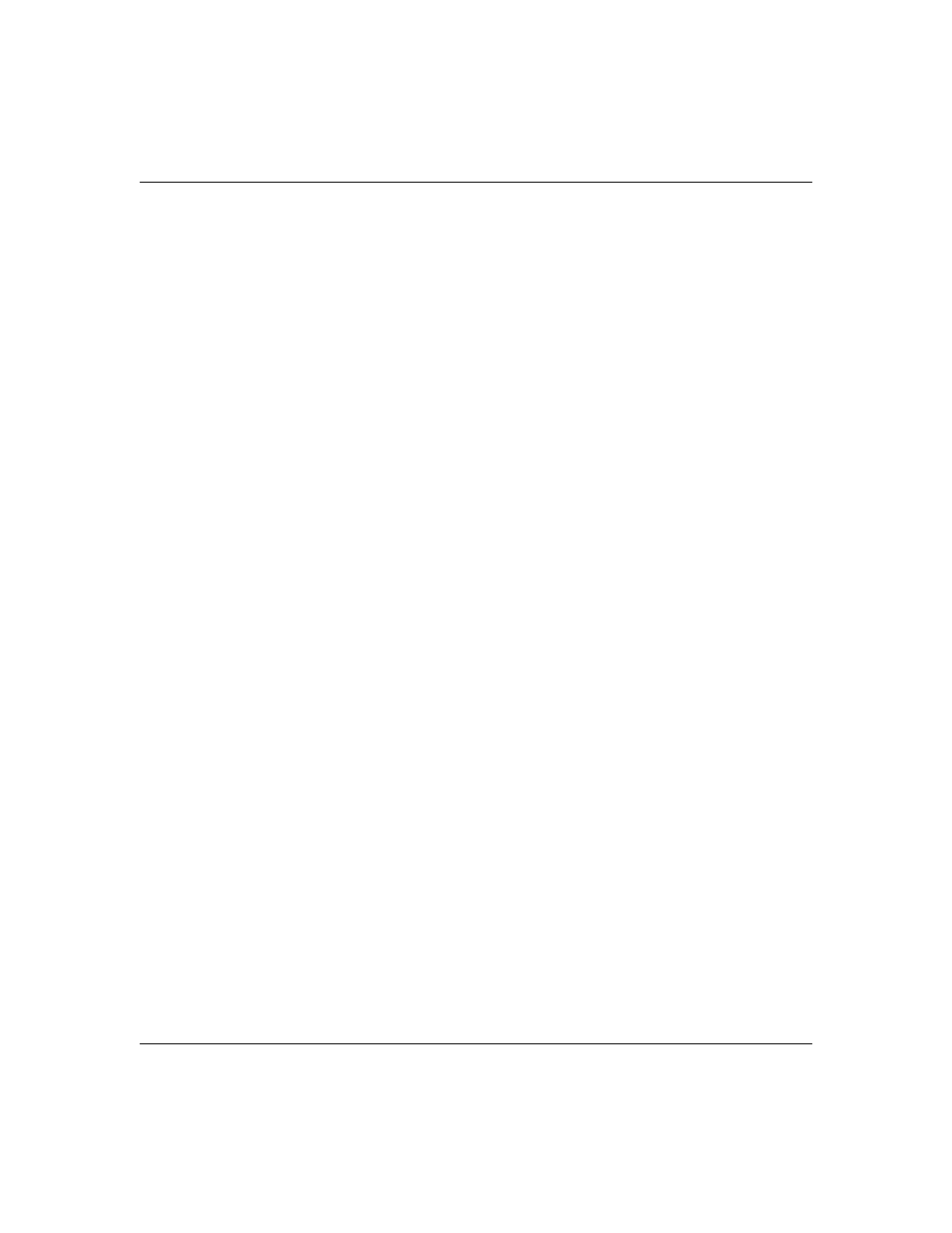
XAV101 Powerline AV Ethernet Adapter User Guide
Installation and Basic Configuration
1-7
v1.0, April 2008
•
Use the XAV101 Configuration Utility, on your Resource CD, to configure your Powerline
network with a network encryption key that you specify. If you are already using HomePlug
devices then you might need to use this utility. See
.
Using the Security Button to Change the Encryption Key in Your
Network
Follow these steps:
1. Verify that all the Powerline AV Ethernet Adapters to be configured are plugged in.
2. Generate the new key:
a. For each Powerline AV Ethernet Adapter, press its Security button for more than 10
seconds.
This generates a new, randomly generated network encryption key for each Powerline AV
Ethernet Adapter. At this point, the adapters cannot communicate with each other.
b. Push the button on one adapter for 2 seconds, then push the button on the second adapter
for 2 seconds.
Both buttons must be pushed within 2 minutes.
This securely configures your Powerline network with the same network encryption key.
The adapters retain security settings even if they are unplugged.
3. To add more adapters into your network:
a. Push the button on the new adapter for 2 seconds, then push the button on any adapter in
your existing network for 2 seconds.
Both buttons must be pushed within 2 minutes.
b. Repeat the previous step (3.a.) for any additional adapters you are adding.
