Removing the side plate and front cover – Asus Barebone Vintage-PH1 User Manual
Page 4
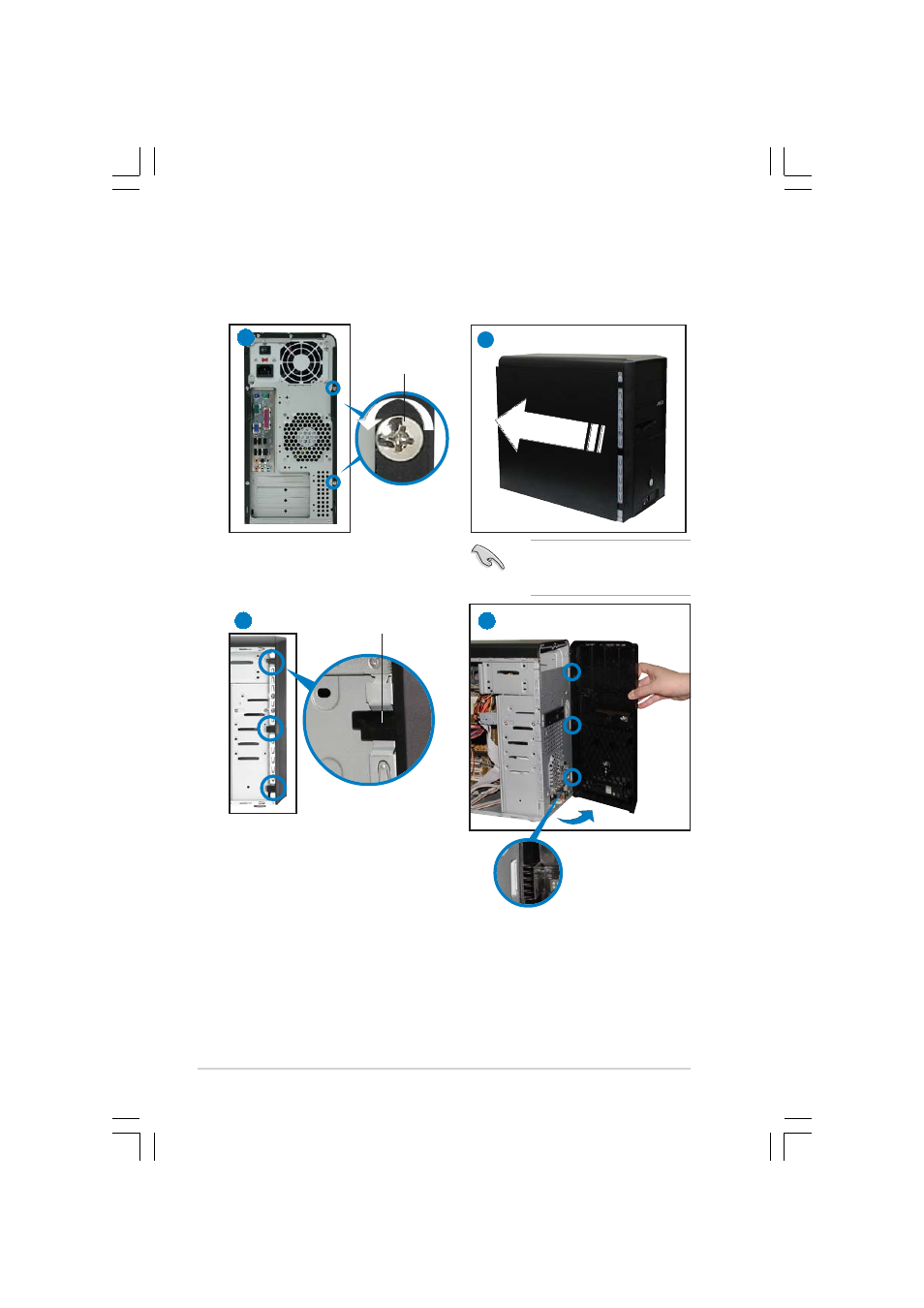
i v
i v
i v
i v
i v
Removing the side plate and front cover
I M P O R T A N T .
I M P O R T A N T .
I M P O R T A N T .
I M P O R T A N T .
I M P O R T A N T . Repeat
steps 1 and 2 to remove
the other side plate.
S c r e w
S c r e w
S c r e w
S c r e w
S c r e w
S i d e l o c k t a b
S i d e l o c k t a b
S i d e l o c k t a b
S i d e l o c k t a b
S i d e l o c k t a b
H i n g e - l i k e t a b
H i n g e - l i k e t a b
H i n g e - l i k e t a b
H i n g e - l i k e t a b
H i n g e - l i k e t a b
Remove the two screws on the rear
panel.
Release the side lock tabs.
Swing the left edge of the front
panel outward, then unhook the
hinge-like tabs from the holes on
the right side of the front panel.
2
2
2
2
2
1
1
1
1
1
4
4
4
4
4
3
3
3
3
3
This manual is related to the following products:
