When mounted on nikon digital cameras important, Focusing – Nikon 80-400mm-f-45-56D-ED-AF-VR-Zoom-Nikkor User Manual
Page 15
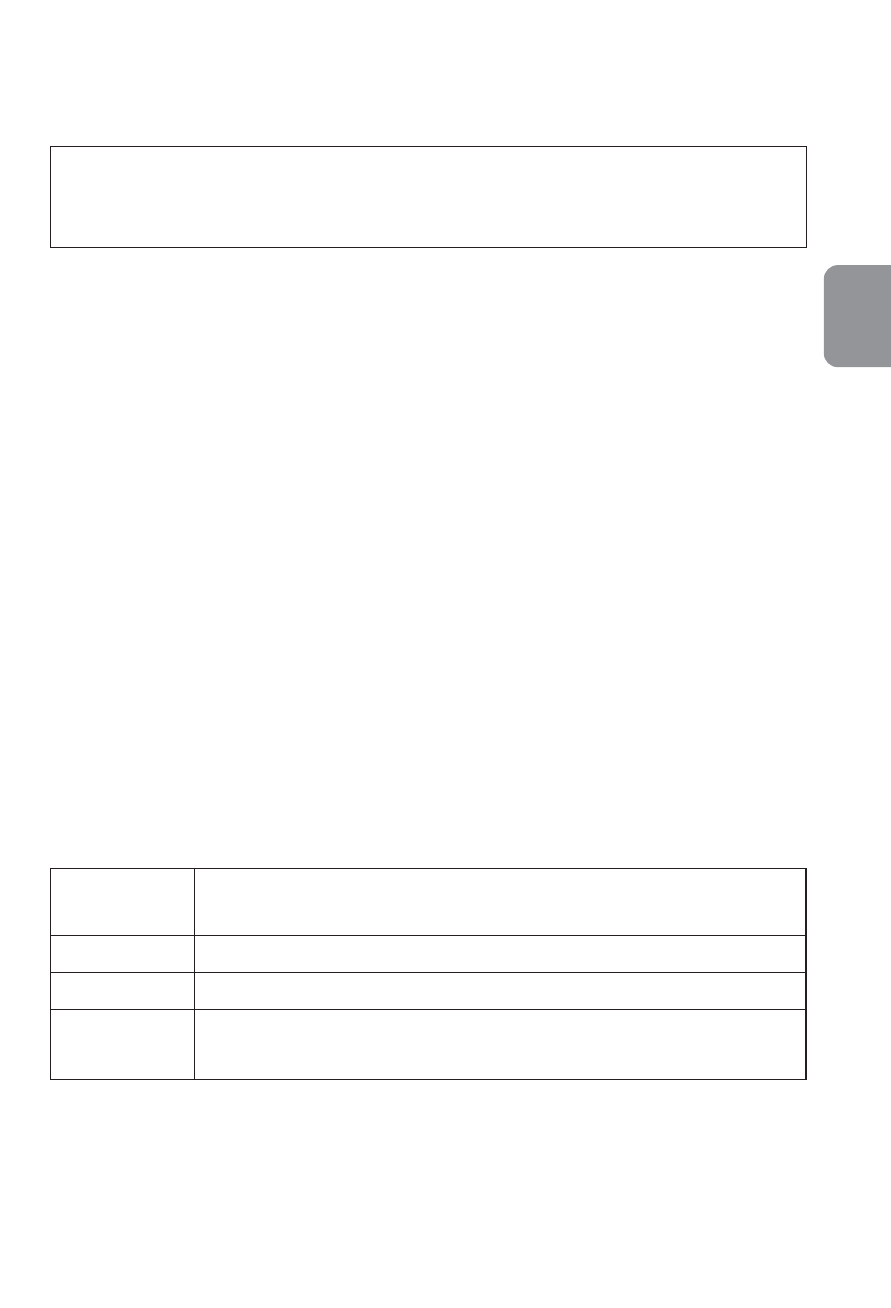
15
E
When mounted on Nikon Digital Cameras
Important!
•Be careful not to soil or damage the CPU contacts.
•Do not use the AF-I Teleconverters TC-14E/TC-20E or the AF-S Teleconverters
TC-14EII/TC-20EII.
•Do not attach the following accessories to the lens, as they might damage the lens
CPU contacts: Auto Extension Ring PK-1, PK-11/11A, Auto Ring BR-4 and K1 Ring.
Other accessories may not be suitable when this lens is used with certain camera
bodies. For details, refer to instruction manual for each product.
•This lens is not compatible when used with a Nikon F3AF camera with the AF Finder
DX-1 attached.
•When the camera is pointed down, be careful not to hold the lens at the very end as
indicated by the black marks in Fig. F, because the zoom ring or focus ring may
rotate and pinch your fingers.
•With using this lens, particularly at low temperatures and at the wide angle position,
the zoom ring may turn slightly during AF operation. Therefore, please check the
image in the viewfinder to confirm the composition before releasing the shutter.
Focusing
Focus mode select ring and focus mode release button (Fig. A)
Rotate the focus mode select ring to align the “▲” mark with
A
(autofocus) or
M
(manual focus). The
L
s on either side of
A
and
M
are the locked positions for
autofocus or manual focus.
Setting the ring at the
A
or
M
click-stop position is recommended if you frequently
change focus modes.
•Note that only manual focus (with the ring set to
M
or the
L
beside
M
) is usable
when the lens is mounted on manual focus cameras or autofocus cameras set to
the M mode.
This lens can be used as an interchangeable lens for the Nikon Digital Cameras
D2H, D1-Series, and D100. When mounted, the lens’ picture angle becomes
20°– 4° and its 35mm equivalent focal length is approx. 120–600mm.
L
beside
A
The ring is locked. Autofocus is possible. To release the lock,
rotate the ring while pressing the focus mode release button.
A
The ring click stops into place. Autofocus is possible.
M
The ring click stops into place. Manual focus is possible.
L
beside
M
The ring is locked. Manual focus is possible. To release the lock,
rotate the ring while pressing the focus mode release button.
