Programme option buttons – AEG LAVAMAT L 14840 User Manual
Page 15
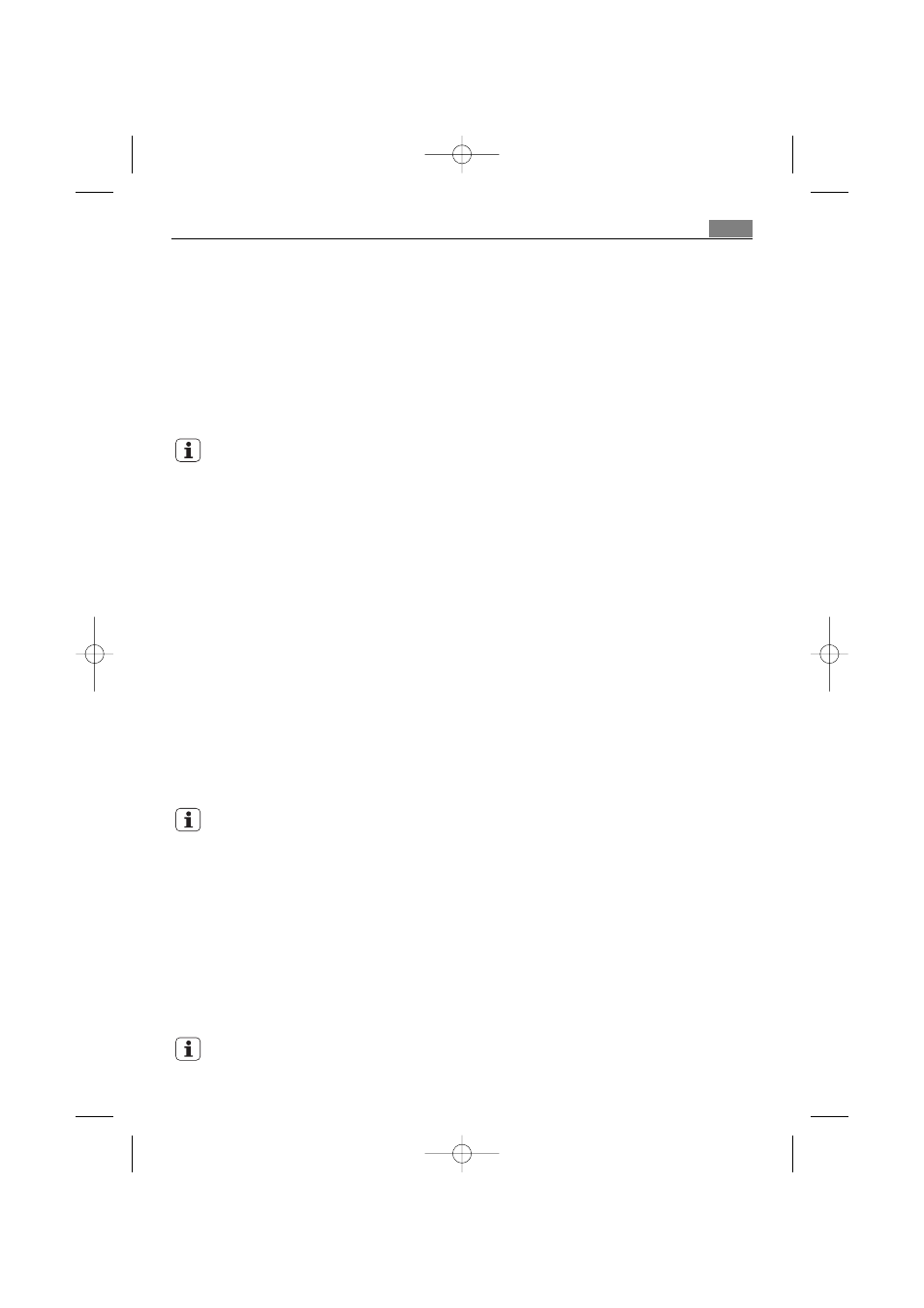
15
number of rinses) and the washing temperature according to the type of laundry.
The pilot light of button
8
starts blinking and the display shows the duration of
the selected programme.
The selector dial can be turned either clockwise or anticlockwise. Position
O
corresponds to Reset programme/Switching OFF of the machine.
At the end of the programme the selector dial must be turned to
position
O, to switch the machine off.
For the description of each washing programmes of the selector dial, consult the
chapter «Washing programmes».
Attention!
I
f you turn the programme selector dial to another programme when the
machine is working, the yellow pilot light of button
8
will blink 3 times and the
message Err is displayed on the display to indicate a wrong selection. The
machine will not perform the new selected programme.
Select the SPIN speed or RINSE HOLD option by pressing button 2
When the required programme has been selected, your appliance automatically
proposes the maximum spin speed provided for that programme.
Press this button repeatedly to change the spin speed, if you want your laundry
to be spun at a speed different from the one proposed by the washer-dryer.
RINSE HOLD: by selecting this option the water of the last rinse is not emptied
out to prevent the fabrics from creasing. At the end of the programme, a blinking
«
0
» is displayed, the light of the Rinse Hold option is on, the pilot lights
10.1
and
the pilot light of button
8
go off and the door is locked to indicate that the
water must be emptied out.
RINSE HOLD is not selectable with a NON -STOP programme (see Drying section).
To empty out the water, please read chapter «At the end of the
programme».
Programme option buttons
Depending on the programme, different functions can be combined. These must
be selected after choosing the desired programme and before pressing button
8
.
When these buttons are pressed, the corresponding pilot lights come on. When
they are pressed again, the pilot lights go out.
If an incorrect option is selected, the yellow pilot light of the button
8
flashes for 3
times and the Err message appears on the display for some seconds.
For the compatibility between this option and washing programmes consult the
chapter «Washing programmes».
Use
132962861.qxd 29/05/2008 11.34 Pagina 15
