Alcatel-Lucent VitalQIP 500 User Manual
Page 7
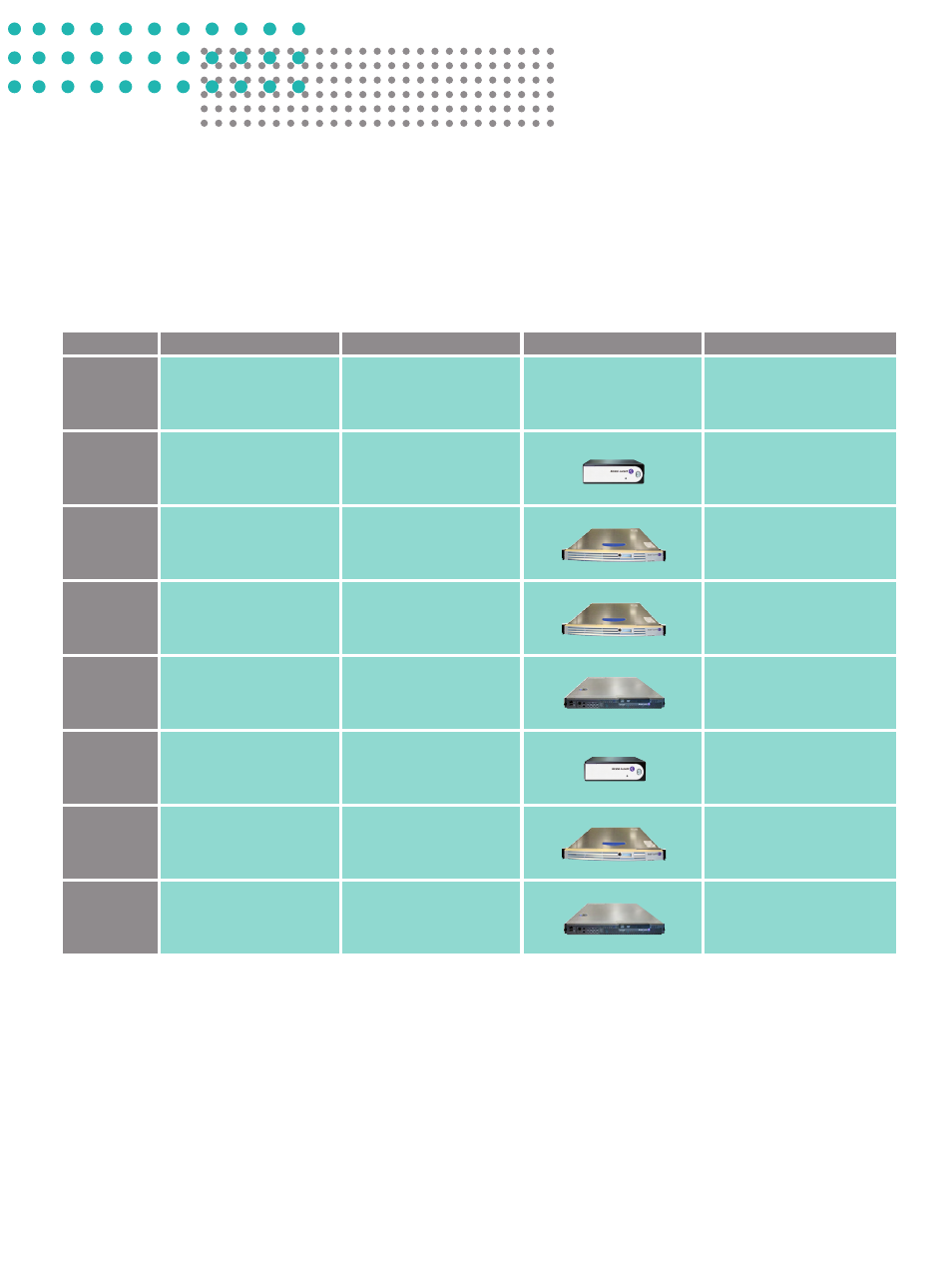
Alcatel-Lucent l VitalQIP Appliance Manager
Name
Full Name
Function
Appliance
Hardware Platform
AMS
VitalQIP Appliance
Management Software
Management Station
Software
N/A – see below for
appliance-based AMS
Linux-based, provided
by customer
AMS 500
VitalQIP Appliance
Management Software
500
Management Station
Model 500
AMS 1000
VitalQIP Appliance
Management Software
1000
Management Station
Model 1000
ESM 1000
VitalQIP Enterprise
Server Module 1000
Standard Enterprise
Server
Model 1000
ESM 5000
VitalQIP Enterprise
Server Module 5000
NEBS compliant
Enterprise Server
(AC or DC power)
Model 5000
AMM 500
VitalQIP Appliance
Management Module
500
Desktop remotes
Model 500
AMM 1000
VitalQIP Appliance
Management Module
1000
Standard remotes
Model 1000
AMM 5000
VitalQIP Appliance
Management Module
5000
NEBS compliant remotes
(AC or DC power)
Model 5000
Alcatel-Lucent leverages innovations from Bell Labs and experience and expertise from
worldwide Services to provide high performing and highly scalable solutions that increase
IT staff productivity by enabling user technology, and ensure network and applications
performance for improved service availability.
To learn more about these and other management solutions, contact your Alcatel-Lucent
sales representative, authorized reseller or sales agent. You can also visit our web site at
http://www.alcatel-lucent.com/vitalqip.
The VitalQIP Appliance Manager includes the Appliance Management Software (AMS), the Enterprise Server Module
(ESM) and the Appliance Management Module (AMM). The AMS is used to manage the appliances in the network.
The ESM provides the VitalQIP Enterprise Services, such as the IP Address Management functions, user interface and
centralized database support. The AMM provides VitalQIP Remote Services, including DNS, DHCP, SNMP and other
services. The AMS is available on an appliance and can also be downloaded and installed on existing hardware.
The hardware/software configuration options are summarized in the table below:
