Changing setup values, Basic operations, Press setup when stopped – Aiwa XD-DV270 User Manual
Page 32: Press enter or c to fix the selected menu option, Language, Press i / k to select language, then press j / l
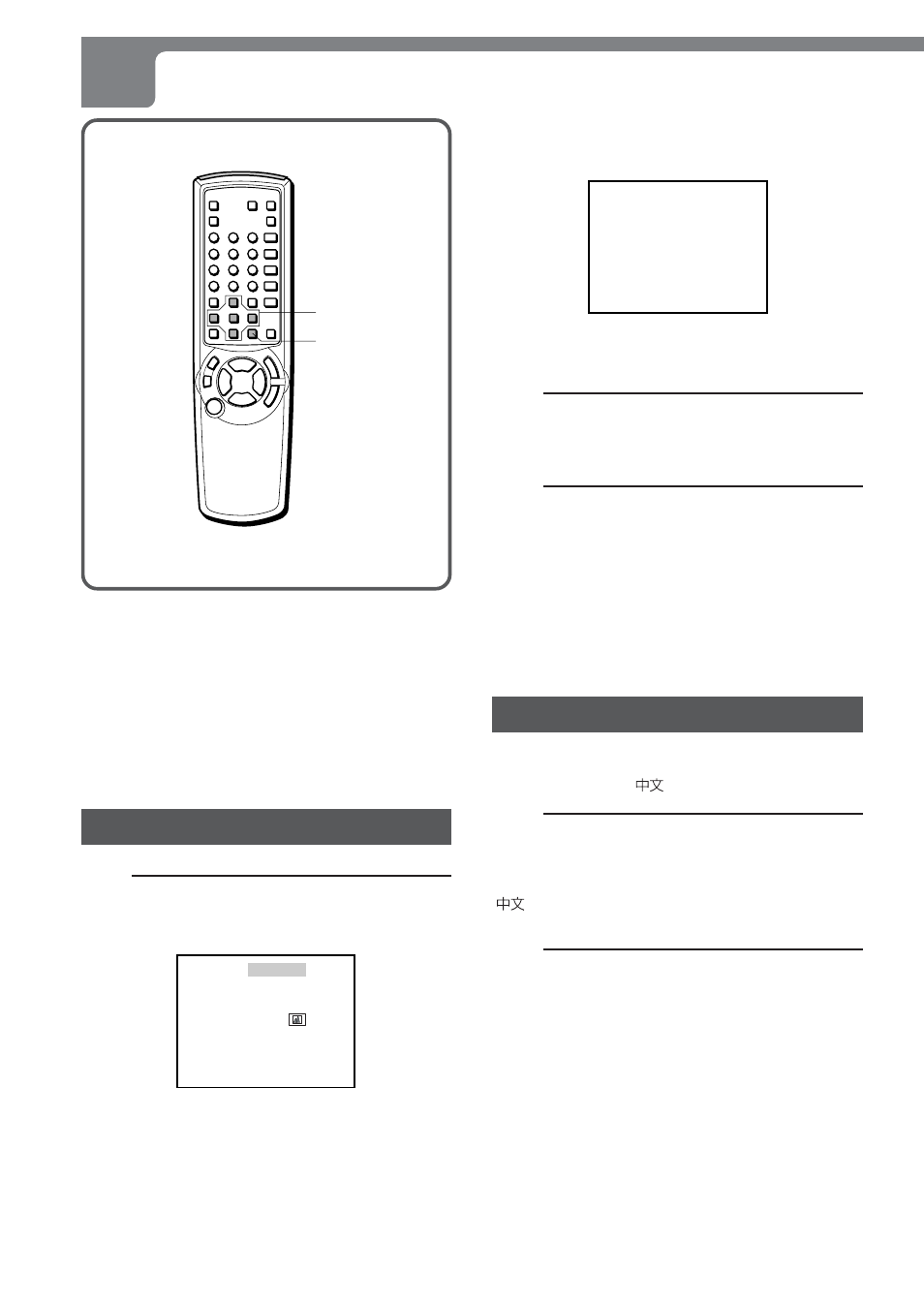
32
ENGLISH
CHANGING SETUP VALUES
Basic operations
1
Press SETUP when stopped.
The setup menu is displayed.
SETUP
i/k/j/l/
ENTER
This unit comes from the factory with all the basic
items set properly.
• Check the “AUD OUT” and “TV TYPE” settings to make
sure they are correct for the type of equipment
connected to this unit. For more information, refer to
the “Connections” section, which begins on page 10.
• To use this unit with the NTSC TV set, change the
default setting of "TV SYS" to NTSC.
• Change any other settings according to your individual
setup and preferences.
To move the next page of setup menu
Press i/k to select
The next page of setup menu appears.
To return the first page of setup menu
Press i/k to select
2
Press i/k to select the desired item,
then press j/l.
Each time you press j/l, the menu option changes.
3
Press ENTER or c to fix the selected
menu option.
The selected menu options are preserved even if the unit
is turned off.
To exit the setup menu
Press SETUP. Or press i/k to select
menu, then press ENTER or c.
AUD OUT:
[DIGITAL PCM]
PASSWORD: [ - - - - ]
RATING:
[VIEW ALL]
OSD:
[ON]
LANGUAGE
The displaying language of this setup menu, playback status
and OSD can be changed to either English or Chinese.
The default setting is [
].
1
Press i/k to select LANGUAGE, then
press j/l.
Each time you press j/l, the menu option changes.
[
]:
displays in Chinese.
[ENGLISH]: displays in English.
2
Press ENTER or c to fix the selected
menu option.
LANGUAGE:
[ENGLISH]
SUBTITLE: [CHINESE]
AUDIO:
[CHINESE]
TV TYPE:
[4:3 LB ]
TV SYS:
[PAL60]
