Samsung HM3700 User Manual
Page 13
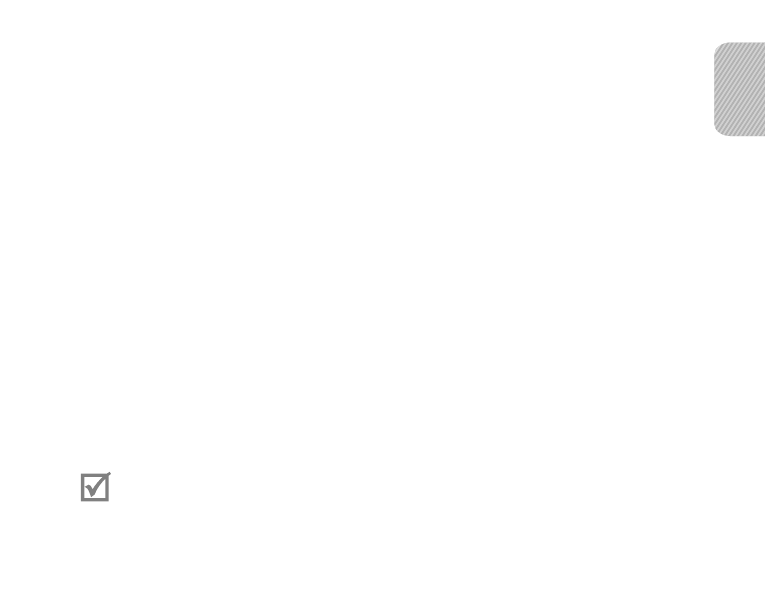
11
English
To turn voice prompts off
In Pairing mode, press and hold the Volume down button for 3 seconds. You will hear
“Voice prompt is off”.
Changing the language
The headset provides the following languages: English and German or English
and French depending on the region you purchase the device. The default setting
is English.
In Pairing mode, press both volume buttons simultaneously to select a language.
•
Using the voice command
1. Press and hold the Talk button while the headset is in Pairing or Standby mode.
2. Wait until the headset asks you to “Say a command”.
3. Say one of the voice commands loudly and clearly. See page 12.
If you say a command with a low tone of voice or don’t say any command within 5
seconds, you will hear “Say it again” the first time and then “Cancelled” if nothing is
said the second time. If you hear “Say it again”, please say a command clear and in
a louder voice. To reactivate the voice command, press the Talk button.
Your headset may inadvertently recognize voice commands from
•
background sounds that are louder than your voice.
You can not use voice commands while listening to music with your headset.
•
