Samsung HM5000 User Manual
Page 15
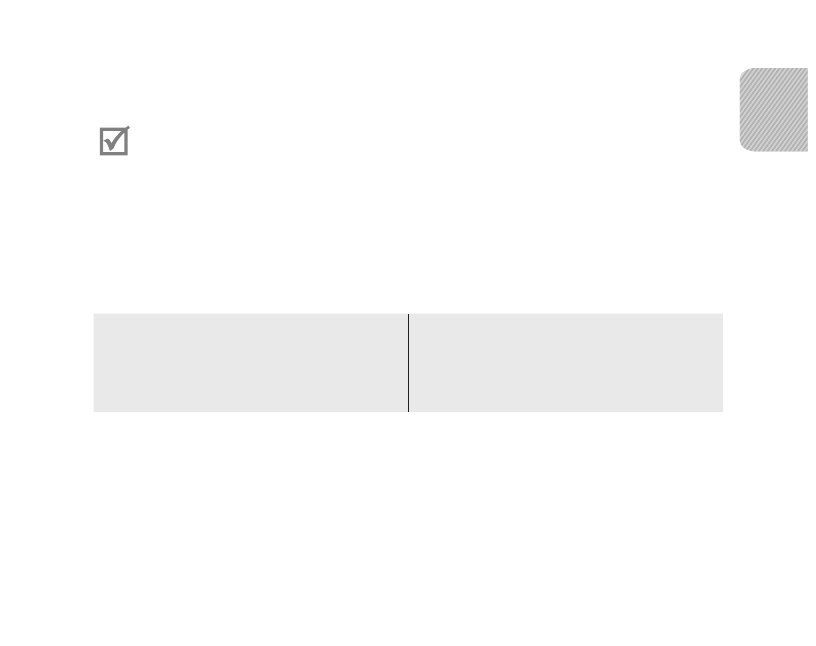
13
English
In Pairing mode, press and hold the Talk button on the headset. The indicator light
•
colour changes to violet from blue.
The Bluetooth phone you want to connect with must not be paired with
•
other devices. If the phone is already connected to another device, end the
connection and restart the Active pairing feature.
This feature may not be supported on some devices.
•
Connecting with two Bluetooth phones
With the Multi-point feature activated, your headset can be connected to 2 Bluetooth
phones at the same time.
To turn Multi-point feature on
In Pairing mode, press and hold the
Volume up button. The blue indicator
light flashes 3 times.
To turn Multi-point feature off
In Pairing mode, press and hold the
Volume down button. The red indicator
light flashes 3 times.
1 After connecting with the first Bluetooth phone, enter Pairing mode again.
2 Activate the Bluetooth feature on the second Bluetooth phone and search for the
headset.
3 Select the headset (HM5000) from the list of devices found by the second
Bluetooth phone.
