AT&T DEFINITY Remote Port Security Device User Manual
Page 6
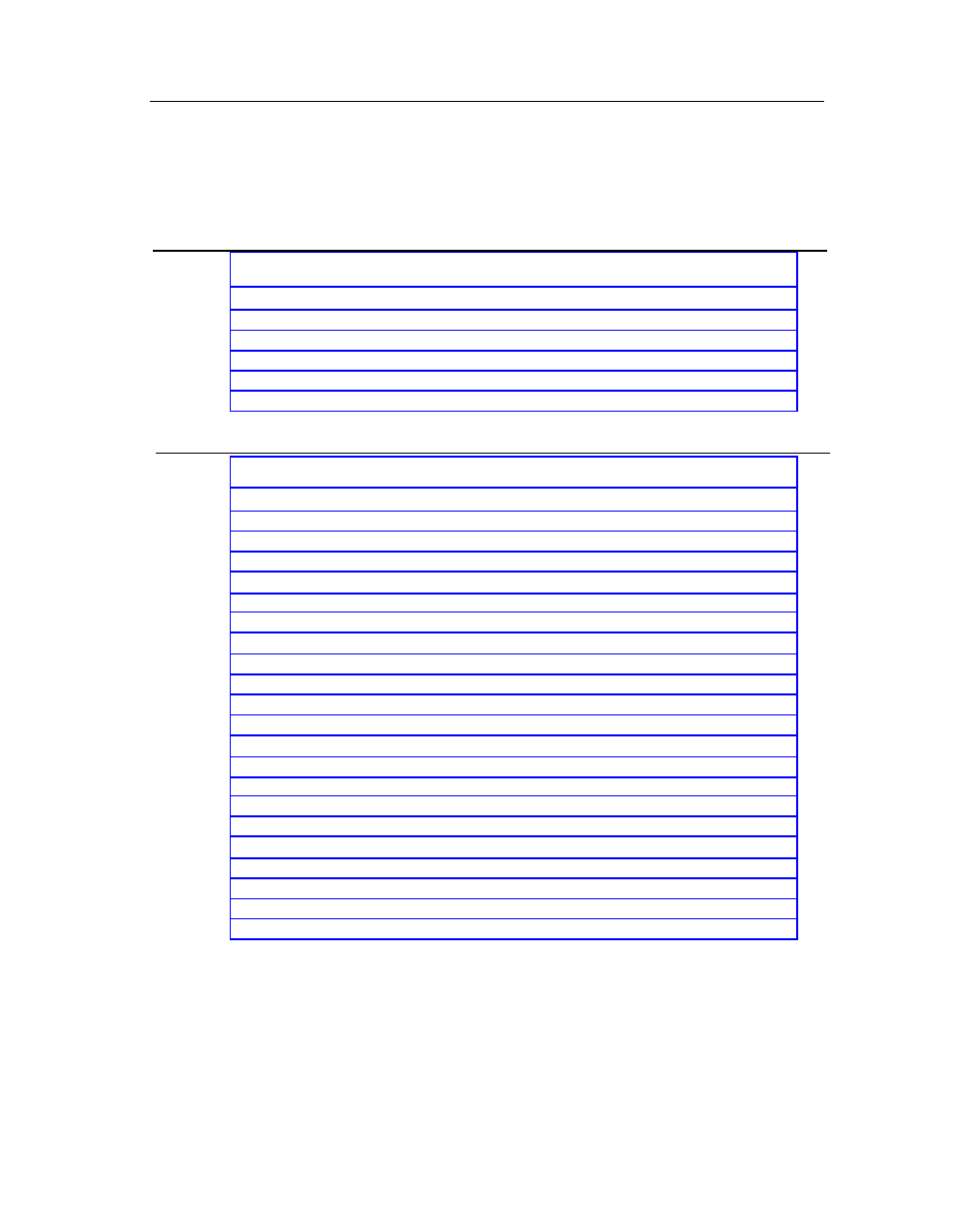
Contents
1
Hotline or Other Service Call Numbers/Addresses
2
Installation
Room Layout/Environment
Power Supply
Location of Administration Terminal or Printer
RPSD Lock
RPSD Power Monitor Adapter
P B X s
Other
Modems
RPSD Lock or Key Administration Terminal
RPSD Lock Administration Printer
RPSD Key
Hardware Installation Procedures
Installing the RPSD Lock
Installing the RPSD Key
Testing an Uninitialized Key
Cables, Connectors, and Ports Table
