Daily use, Setting the oven function, Oven functions – AEG BS7304001 User Manual
Page 12
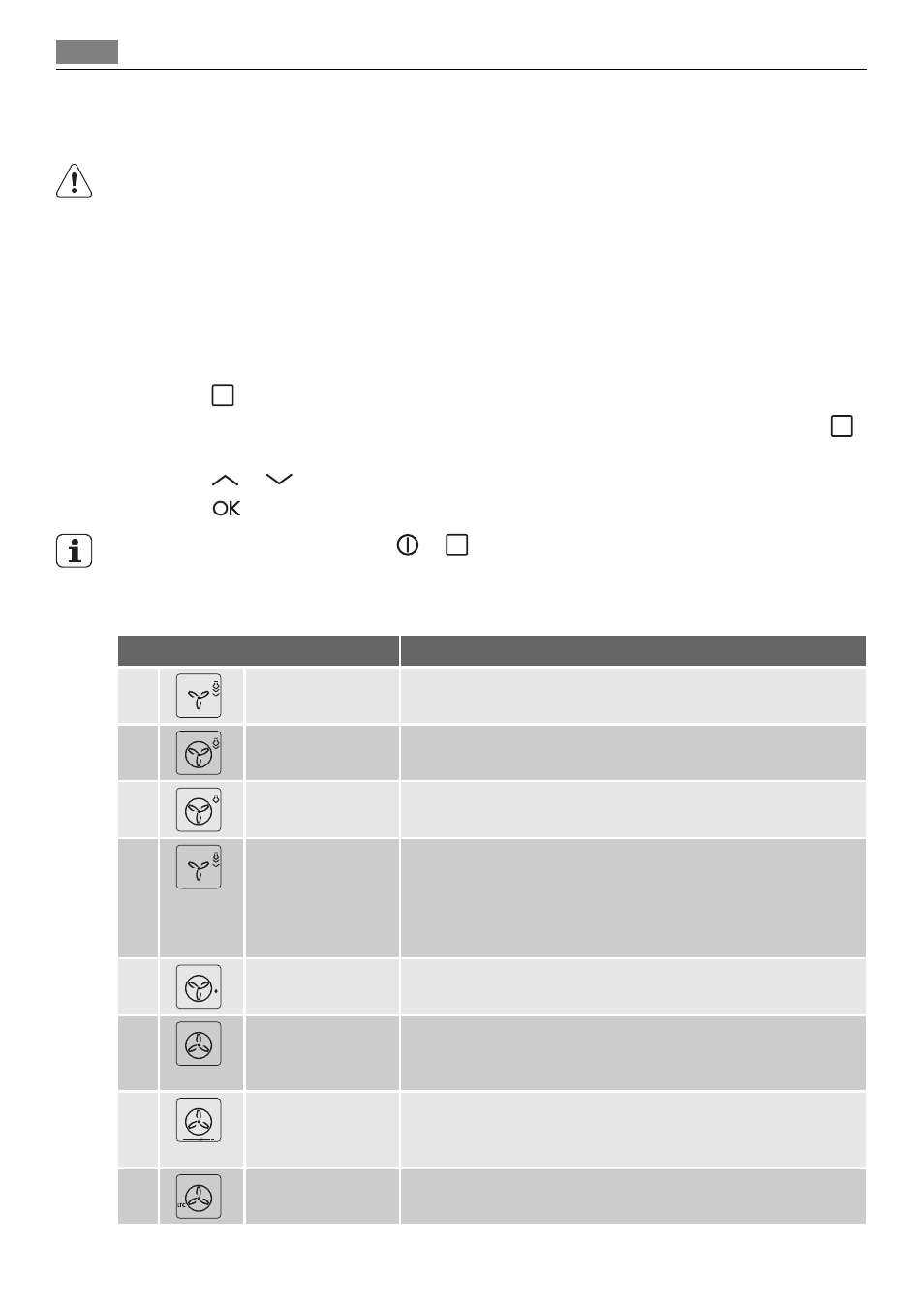
DAILY USE
WARNING!
Refer to "Safety information" chapter.
To operate the appliance you can use:
• manual mode -to set an oven function, the temperature and the cooking time manually.
• automatic programmes -to prepare a dish when you do not have a knowledge or expe-
rience in cooking.
Setting the oven function
1.
Touch .
The display shows a preset temperature, symbol and number of the oven function.
flashes in the display.
2.
Touch
or
to set an oven function.
3.
Touch
or the appliance starts automatically after five seconds.
If you activate the appliance with or and do not set any oven function or programme
the appliance will deactivate automatically after 20 seconds.
Oven Functions
Oven function
Application
1
Full Steam
For vegetables, fish, potatoes, rice, pasta or special side-
dishes.
2
Half Steam + Heat For dishes with a high moisture content and for poaching
fish, custard royale and terrines.
3
Quarter Steam +
Heat
To bake bread, roast large pieces of meat or to warm up chil-
led and frozen meals.
4
ECO Steam
ECO functions let you to optimize the energy consumption
during cooking. Thus it is necessary to set the cooking time
first. To get more information about the recommended set-
tings, refer to the cooking tables with the equivalent usual
oven function.
5
Moist Fan Baking
For energy-saving baking and cooking of mainly dry bakery
items as well as for baking in tins on one shelf position.
6
True Fan Cooking
To bake maximum on three oven shelf positions at the same
time. Decrease the oven temperatures (20-40 °C) compared
with Conventional. And to dry food.
7
Pizza Setting
To bake on one shelf position food with a more intensive
browning and a crispy base. Decrease the oven temperatures
(20-40 °C) compared with Conventional cooking.
8
Slow Cook
To prepare very lean, tender roasted food.
12
Daily use
